Fix
Fixed an issue where an error occurred when the Super League schedule started.
Fixed an issue where using [Ephemeral Collection] to copy Blocker cards caused errors.
Fixed issues with certain dialogues causing errors.
Fixed an issue where teams eliminated in the Super League playoffs could still enter the World Championship.
In the Super League, teams eliminated in the playoffs could still advance to the World Championship. However, the data shows that they were actually eliminated, which causes issues and errors in the World Championship flow.
If your game crashes when entering the World Championship after being eliminated in the Super League, you need to enable the backup save.
Steps to use the backup save:
Navigate to the save path:
%appdata%\\..\\LocalLow\\Asteroid Studio\\Esport Godfather\\User\\Saves
Copy and paste it directly into File Explorer and press Enter. Each numbered folder represents a save slot, for example, 0 is slot 0, 1 is slot 1.
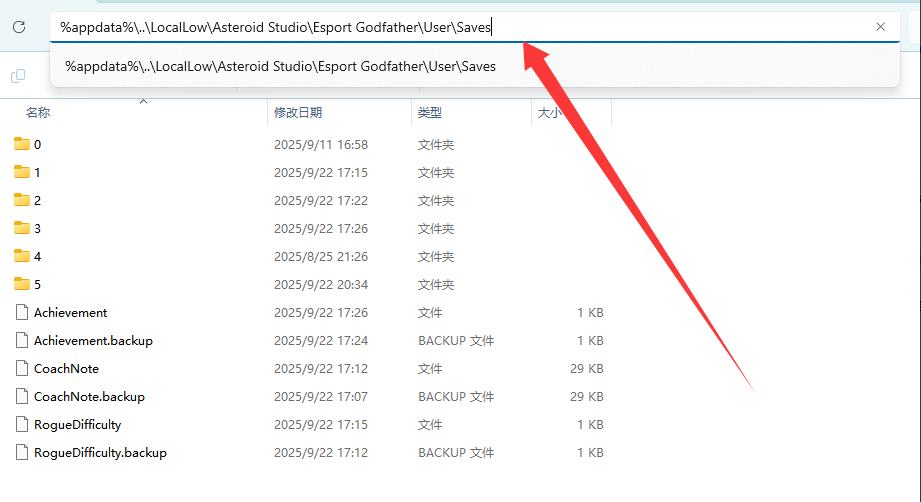
In the folder, the file GameData is the current save, and GameData.backup is the backup save. Delete the current save file or rename it with any suffix, e.g., GameData.1. Remove the .backup suffix from the backup save file. Restart the game, and the backup save will be enabled.
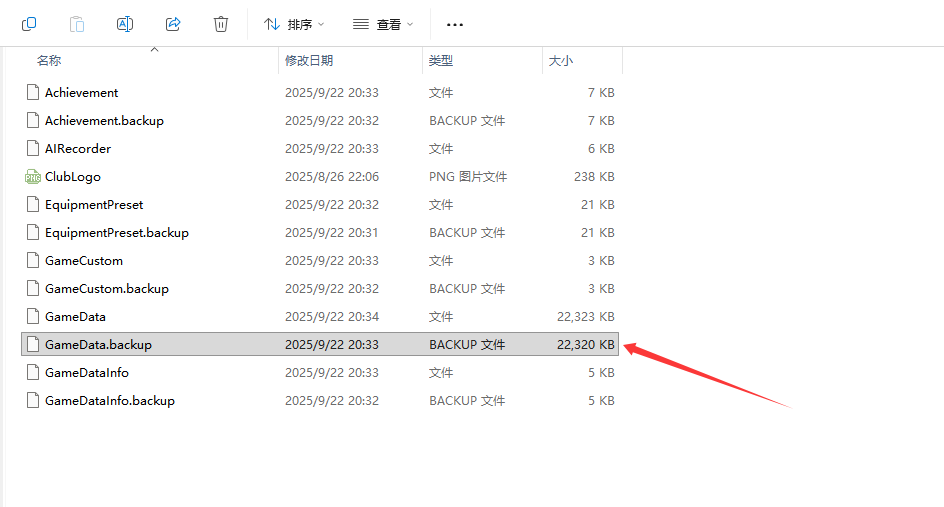

Changed files in this update