Hey Prospectors,
We're back with a big Quality of Life Update! That's right, between Gamescom and Tokyo Game Show (if you happen to be around, please stop by booth 11-E85 in the Indie Area and say hi!) we managed to squeeze in a nice UI overhaul to make the harsh colony life on Sirius B 3 a little more comfortable.
The biggest addition in this update is the new Prospector modal. It now displays the upper bodies of all your colonists at the top of the screen at all times. This not only gets you up close and personal with your workers but also gives you a better overview of who is doing what and where they are located on the map. At least until they have a workplace incident or fall victim to an It'ak raid—then they'll be marked as deceased and eventually removed.
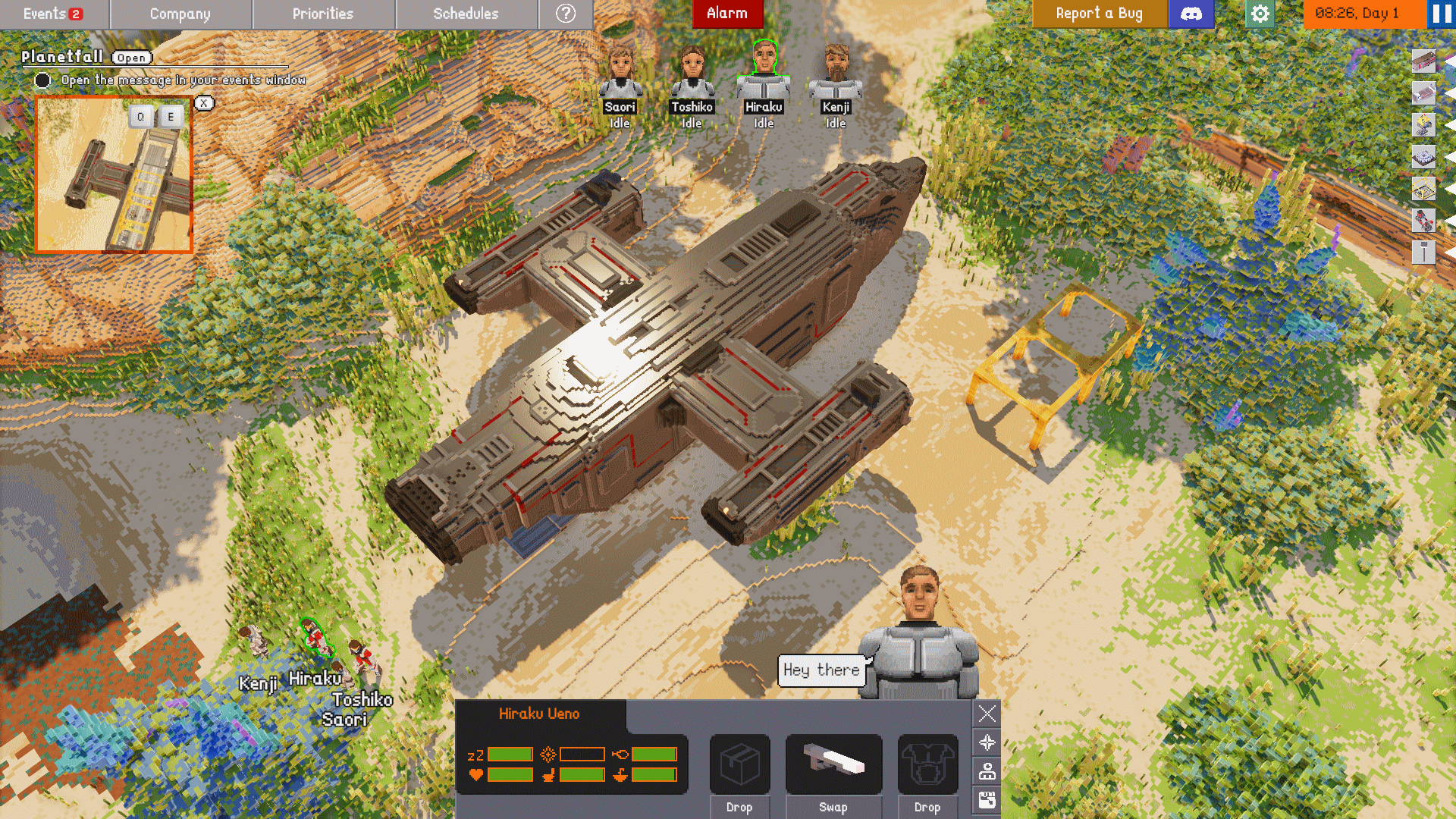 We also added a ton of small but significant improvements to other parts of the UI. Just to name a few: Detail views now open at the bottom center of the screen instead of in the right corner. The stockpile modal avatar now actually shows what is stored inside and features a context menu for stockpile instructions. Windows are now draggable, all buttons are bigger, and tooltips overall are smarter.
We also added a ton of small but significant improvements to other parts of the UI. Just to name a few: Detail views now open at the bottom center of the screen instead of in the right corner. The stockpile modal avatar now actually shows what is stored inside and features a context menu for stockpile instructions. Windows are now draggable, all buttons are bigger, and tooltips overall are smarter.
If you want to take a deep dive into all changes, let our developer Francisco give you the tour:
Here is the full list of patch notes—thank you to our community testers on Discord for giving it a spin and sharing your valuable feedback!
Changes:
Added Japanese localized strings to the game
Added Japanese to available languages
Updated various missing strings in non-english languages
Added prospector faces to the game hud along with their name and current action
Faces can be clicked to select a prospector
Moved detail views to the center of screen
Added logic to hide bottom controls when a detail view is open
Updated Close button icon in detail views
Fixed controls in StockpileDetailView not following scroll
Added logic to select blueprints for placement directly from a stockpile item
Added stockpile detail view building avatar
Added logic to drag the stockpile detail view
Added various options to the stockpile item context menu (Empty, Reserver, Reserve All, Reset)
Added Reset All button to stockpile detail view
Fixed modal maximize/minimize not working when paused
Adjusted Building Avatar position
Added tooltip description text wrap
Increased Schedule modal max window height
Increased size of item icons in blueprint menu and item selection UIs
Tweaked Spaceport detail view size and layout
Fixed the dimensions of buttons not being uniform across detail views
Added pioneer inventory background icons
Updated programmable feeder to allow any item
Fixed debris being seen as attackable
- The IT&W Team

Changed files in this update