Another big step!
In this update, we wanted to focus on some fairly large under-the-hood changes to tackle some of the more highly requested changes people have been asking for.
Firstly, we have some fairly large performance gains with this patch; we still can do better and intend to, but hopefully this patch will help considerably.
Secondly, we wanted to add the highly requested Color Lock setting that players of Coloring Pixels love. This was a nightmare to implement which is why didn’t launch with it. Long story short but this game isn’t as simple as applying a colour to a square like its predecessor, we have much more complicated shaders and materials to consider. The result though is very satisfying and I think a couple of us in the office will be playing with this setting when playing. We highly recommend you have a go with this setting disabled to see what it feels like!
I have to give a huge thank you to all of you are supporting us during this launch week. For just 7 days after launch, the game looks and feels completely different than it did a week ago. Thank you all for the feedback and keep it coming <3
Coloring Voxels v1.3.3 Patch Notes
New Features
New setting "Color Lock" (default on) - A popular request from the Coloring Pixels players. When disabled, you can make mistakes! The colour you have selected will colour in any cube, regardless of whether it is in the correct position or not.
The main menu now supports more than 7 worlds.
Bug Fixes and Misc
Fixed dozens of issues with materials, including:
Fixed an issue where the animals in the volcano world had red eyes.
Fixed an issue where many City materials we set to yellow.
Fixed several colours in the Arcade Dance machine level.
Fixed some materials in the Planitarium Space Elevator level.
Fixed a graphical bug where materials that have movement or are larger than normal were set to normal scale.
The scrolling script for the layer select, color palette, and the new additions to the main menu has undergone a complete rewrite. The result should behave much more reliably and not jump around when changing between colours and layers.
Fixed an issue with the Arch level in the Underwater world, which caused it to be unplayable.
Fixed a behind-the-scenes bug that allowed people to load up older versions of levels that have changed. This has been most noticeable in underwater levels, which would sometimes give people levels without water or have the water black. As we originally intended, people who have save files in these older versions of levels will be able to load back into the older version, but if you new game plus or delete your save, the next time you load in, it will be with the most up-to-date version. We were hoping this feature would never really affect anyone, but it allows us to make changes to levels and for it not to affect anyone's saves.
Credits have been updated.
Major performance improvements for large levels. Standing FPS should be noticeably higher.
Major performance improvements when colouring in.
Fixed a bug where loading into a level in progress would sometimes cause the numbers to not face the correct way.
The First DLC! - Computer DLC
As you know from some of our previous posts. Our monthly content release DLC schedule begins next week! Suggested and chosen by our Discord and Patreon members, the Computer PC will be the first of many new worlds to come! This world will feature one very large gaming PC that you can build yourself one part at a time... and yes, there will be RGB.

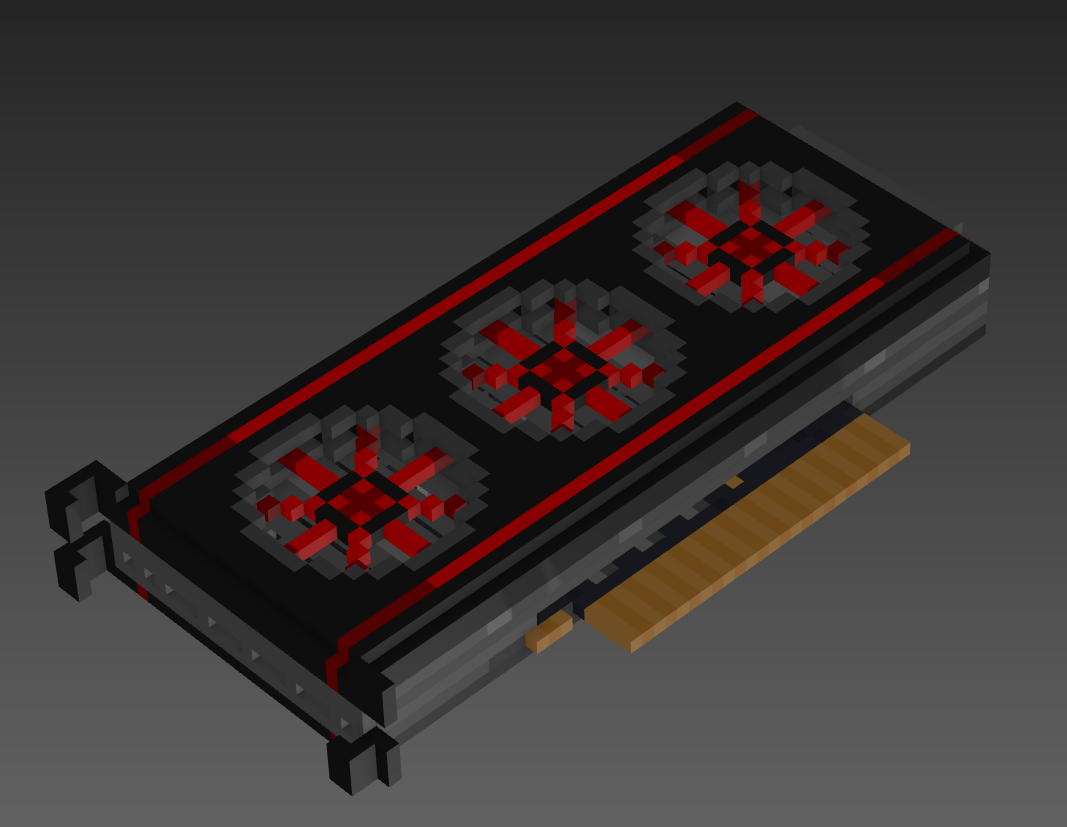
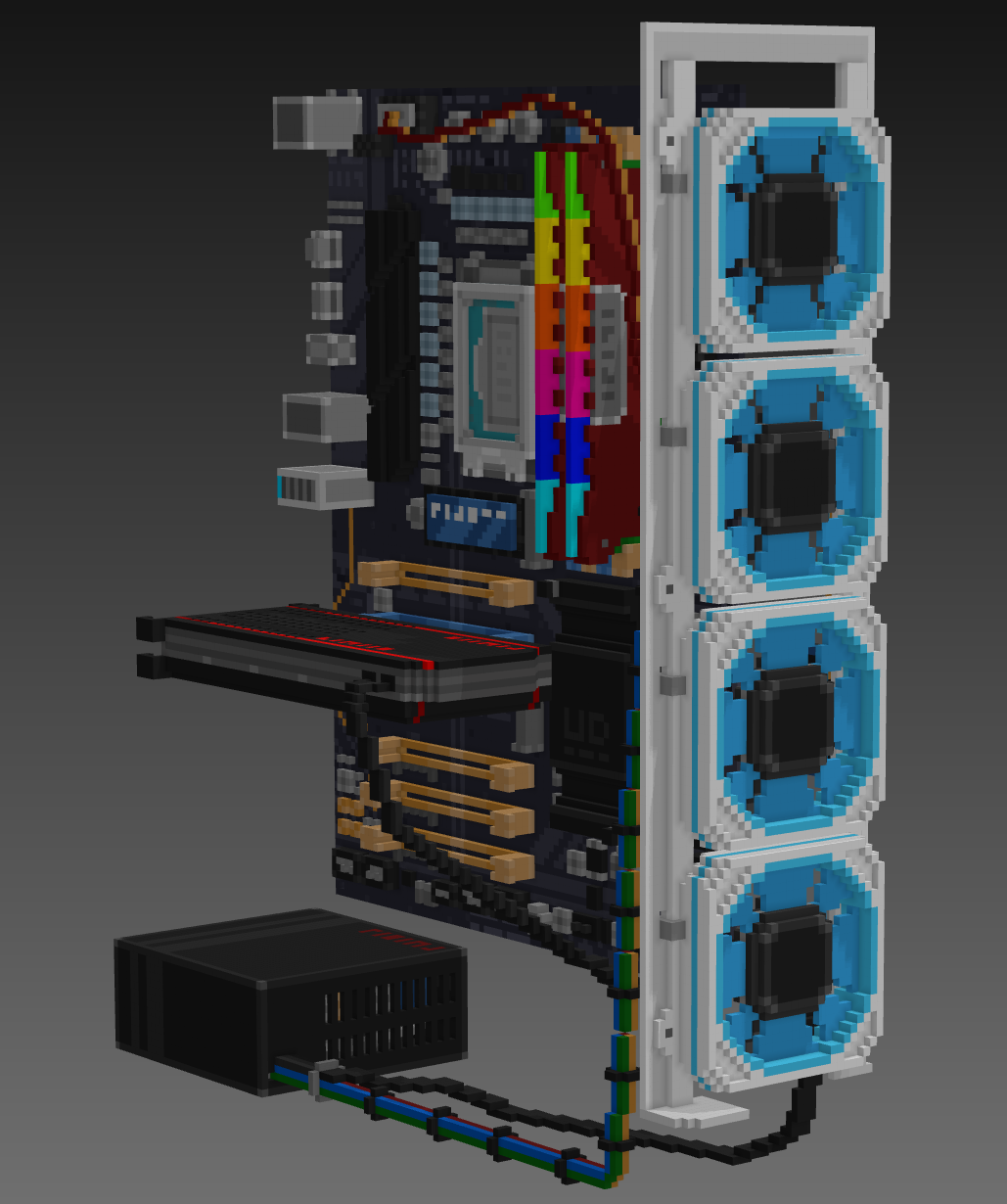

Changed files in this update