Color Customization: Store Racks
Now it's possible to change the color of your store racks.
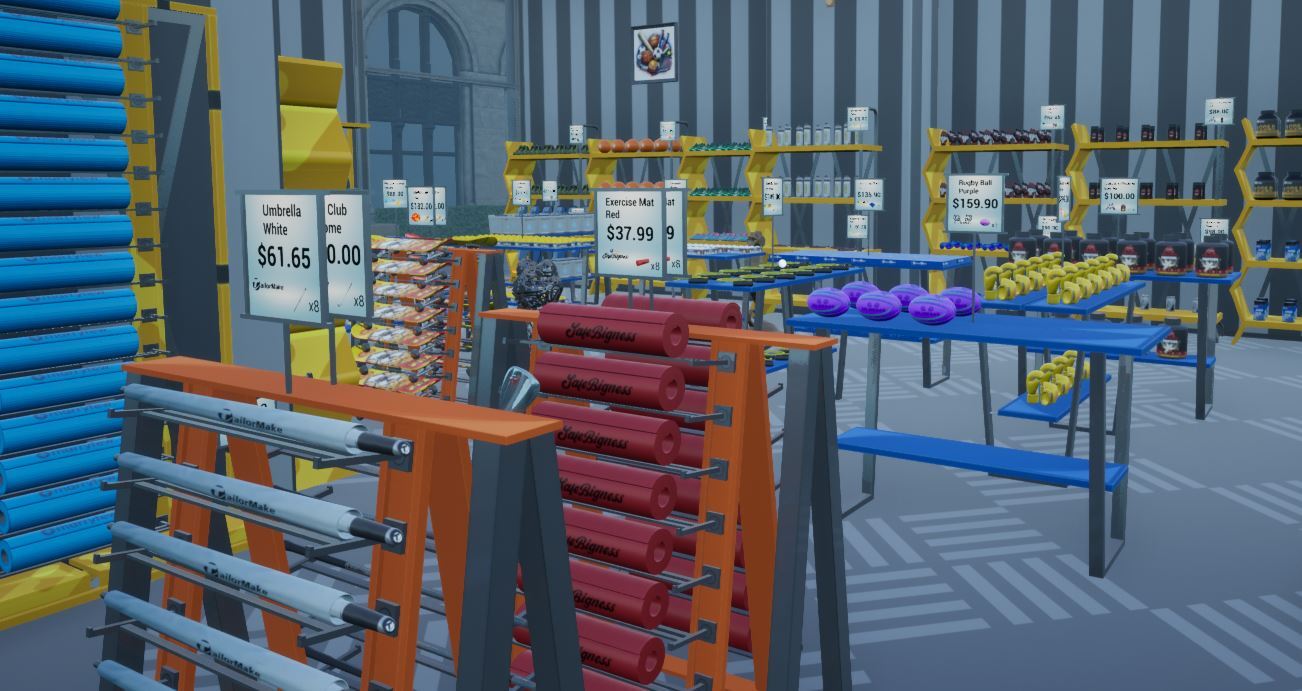
You can customize the store rack colors by pressing the B-key (by default) when you hover over a store rack.

It's B-key by default. You can change it from the Options-Controls.
Keybinding: Options -> Controls -> Customize Color
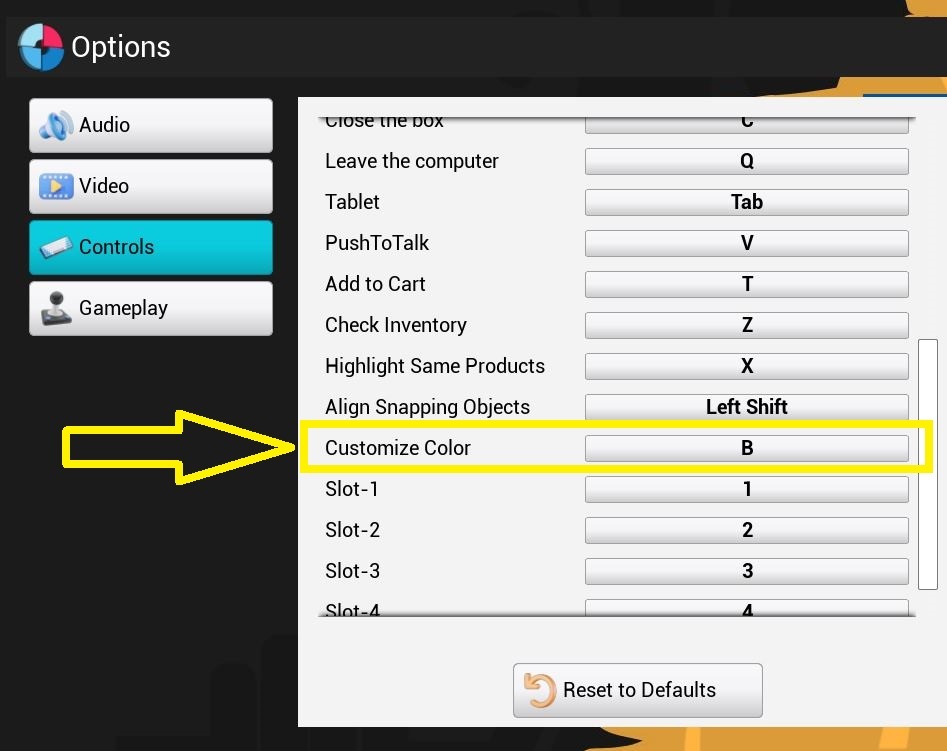
Please select "Apply to the same type" if you want all the same type of store racks in the same color.
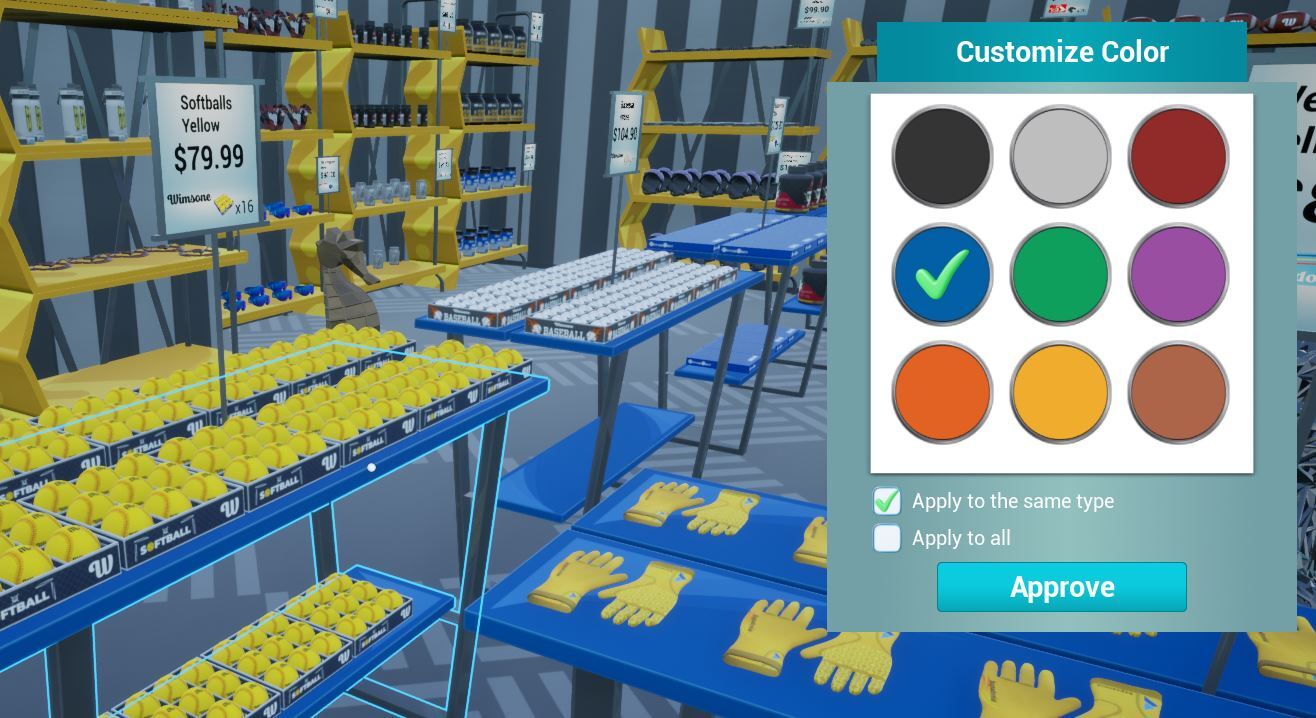
Please select "Apply to all" if you want all the store racks in the same color.
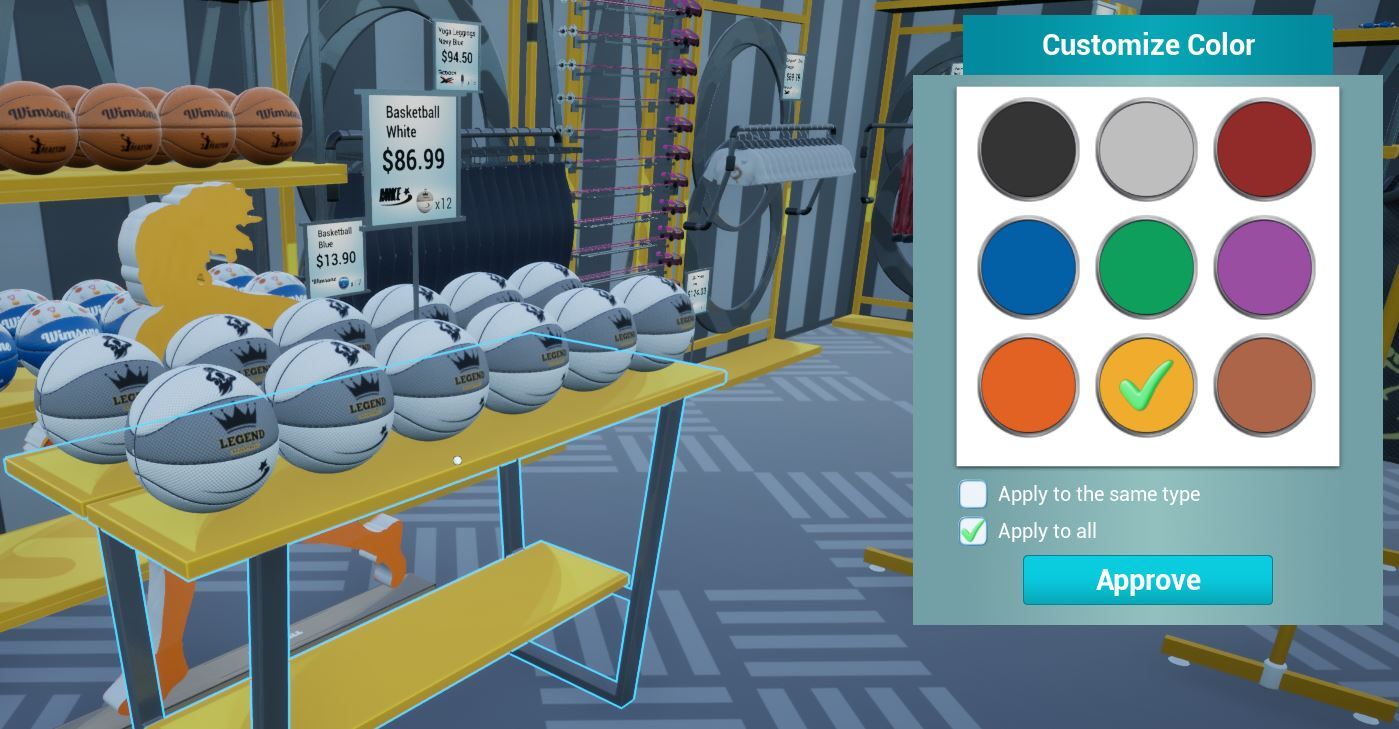
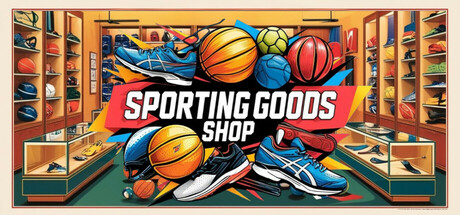
Changed files in this update