Multiplayer
Today, we are releasing the Coop Meowtiplayer Update for Bongo Cat!
You can now Bongo away together with up to 100 friends while you work, study, or game.
Everything is handled by Steam, so no servers, or other stuff you need to connect to. Just a seamless Steam integration.
Check out this cool trailer!!
Fruit Fusion Sets
When you are in a multiplayer session with at least one other player, you will receive a pop-up after a while. In this pop-up, you have to choose whether you are team Strawberry, Pineapple, or Watermelon.
These item sets can only be obtained by playing multiplayer, and you can only drop one of the item sets.

New supporter items: the GODS
This contains 3 skins and 3 hats. Poseidon, Zeus and Hades!
This helps us to support the ongoing development and cosmetics creation, we want to Bongo as long as possible!
Get them each, or get the 33% discount if you grab all them.
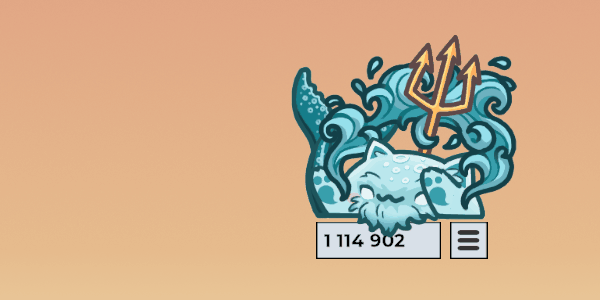
Patch notes:
Since we had to make some changes to how we manage the game window, it is no longer possible to move Bongo Cat from one screen to another by just dragging. Instead, there is now an option in the settings to switch the screen on which Bongo Cat is running. You can hit F8 as a shortcut to switch the screen.
With this update, we are introducing on-demand rendering. This can drastically improve GPU performance when running Bongo Cat. If you want to use this, just disable the “Bobbing” feature in the settings.
The cat and UI are now scaled separately from each other
We finally cleaned up our settings and grouped them into categories for easier navigation.
We added a settings option that allows you to delete items from the game. Be careful with this one, as the deleted items can not be recovered.

Changed files in this update