We are truly sorry that players who purchased the game at launch received an incomplete and unsatisfactory experience.
We encountered issues when uploading the game. We actually uploaded two versions, but due to some inexplicable reason (mysterious glitch), the version pushed to everyone was an in-development beta build, not the intended release version.
Regarding why there was no pre-release testing: We are profoundly sorry—we are a very, very small team of only two people, and we were not familiar with sandbox functionality on the platform. It is working correctly now.
We also need to address some in-game questions:
How to switch characters?
Answer: We apologize profusely (literally bowing our heads in apology)! We are a genuinely makeshift development team ("grassroots team"). Therefore, we honestly had no idea how to fix the bug that occurred when trying to switch characters by clicking with the mouse. As a solution, we switched to using the A and D keys for character selection. If you find the arrows unclickable, please try using the keyboard instead. We are incredibly sorry.
How to stomp and then drag?
Answer: As everyone knows, the stomp action is performed with the Spacebar. However, if you press and hold the Spacebar without releasing it, you'll notice your foot stays planted on the ground. At this point, pressing A or D will initiate the dragging motion.
How to view CGs within the game?
Answer: We did not implement this feature. However, if you want to view CGs (i.e., see the storyline scenes) at the end of a level, you need to start from the first level and have each character play two consecutive levels (e.g., Rayah plays 2 levels, then the next character plays 2 levels). Doing this will trigger the CG scenes at the end of the relevant levels.
How to view CGs outside the game?
Answer: The in-game CGs can be found in the game's root directory, inside a folder clearly labeled "CG".
"Man, the official release still has bugs! Your team is so unprofessional!"
Answer: We apologize to everyone; we are truly sorry.
For minor bugs, please try restarting the game; this usually resolves them.
For more significant bugs, try clearing your saved game data. Since it's only 12 levels with no upgrade mechanics, we hope replaying them won't be too burdensome.
We are fully aware that our product is not perfect. However, we absolutely did notengage in the "scamming" behavior alleged by some extreme comments, as some have claimed. This situation arose purely from an upload error.
All our CGs, music, and art assets were created by humans. We genuinely did our best, which is why the final price was set at ¥22 (about $3 USD). Frankly, recouping the production costs at this price point is challenging. Making an indie game is incredibly difficult.
CD Keys for our crowdfunding backers are being processed and will be sent to you soon. Thank you all for your continued support.
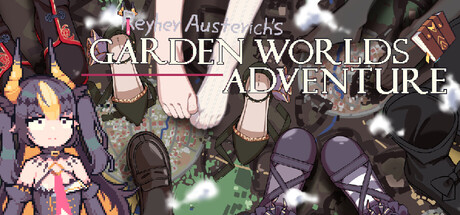
Changed files in this update