Complex Lighting
The new lighting engine has been included as an optional feature in the options menu. I like it, and it adds a certain atmosphere, but ultimately I decided it does not look as good as the original version in most settings. The lights being tile based instead of a gradual fog make it look a bit weird to me. But if you like that, you can use it.
Updated Options Menu
I've been putting this off for a while, but the time has come. I added all the main configuration changes right into the game's options menu. This includes keybinds for Quicksave and Quickload, the new Complex Lighting system, hiding Scan Lines and more, all things players have requested over the months of early access, and since the game's full release. Have a look at the comparison between the old menu and the new one...
Old Options Menu:
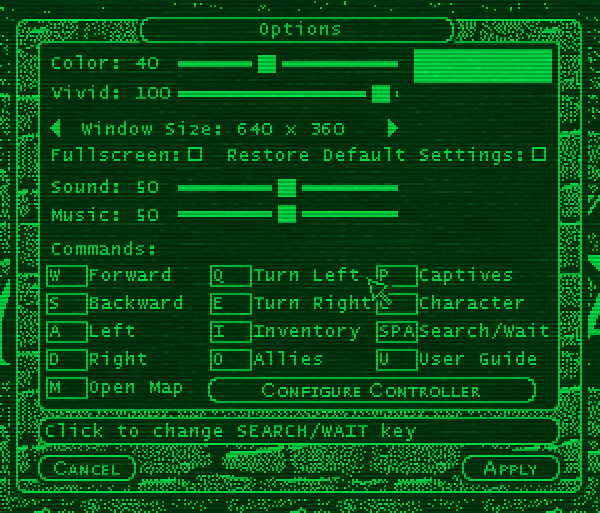
New Options Menu:
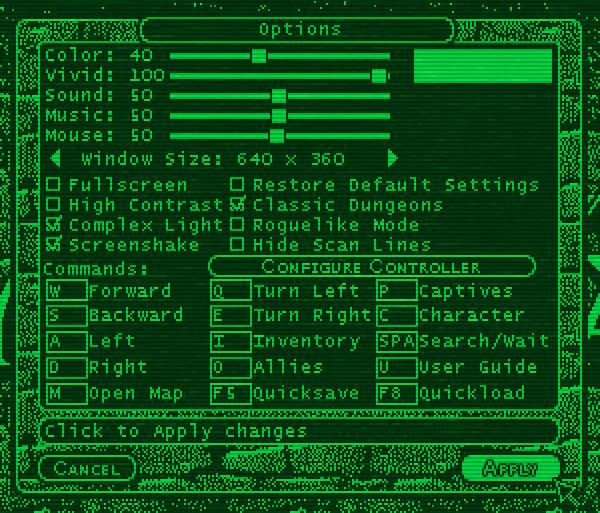
Everything is a bit more jam packed in there now, and one could make an argument that the old one is better ... or that I could have just made a bigger menu, or spread the options over several screens ... but I didn't. It's all here on one, super concentrated little menu. Enjoy!
Testing
I will be testing this out a bit more, before I decide to upload it to the default branch. Unfortunately it will still require starting a new game. So I will put in a little message about how players can access the older version of the game when they try to load an old save. The game itself has not really changed, no new "content" has been added, but I had to modify a few of the dungeons to accommodate the the old saved files will break the game if loaded into the new version.

Changed depots in testing branch