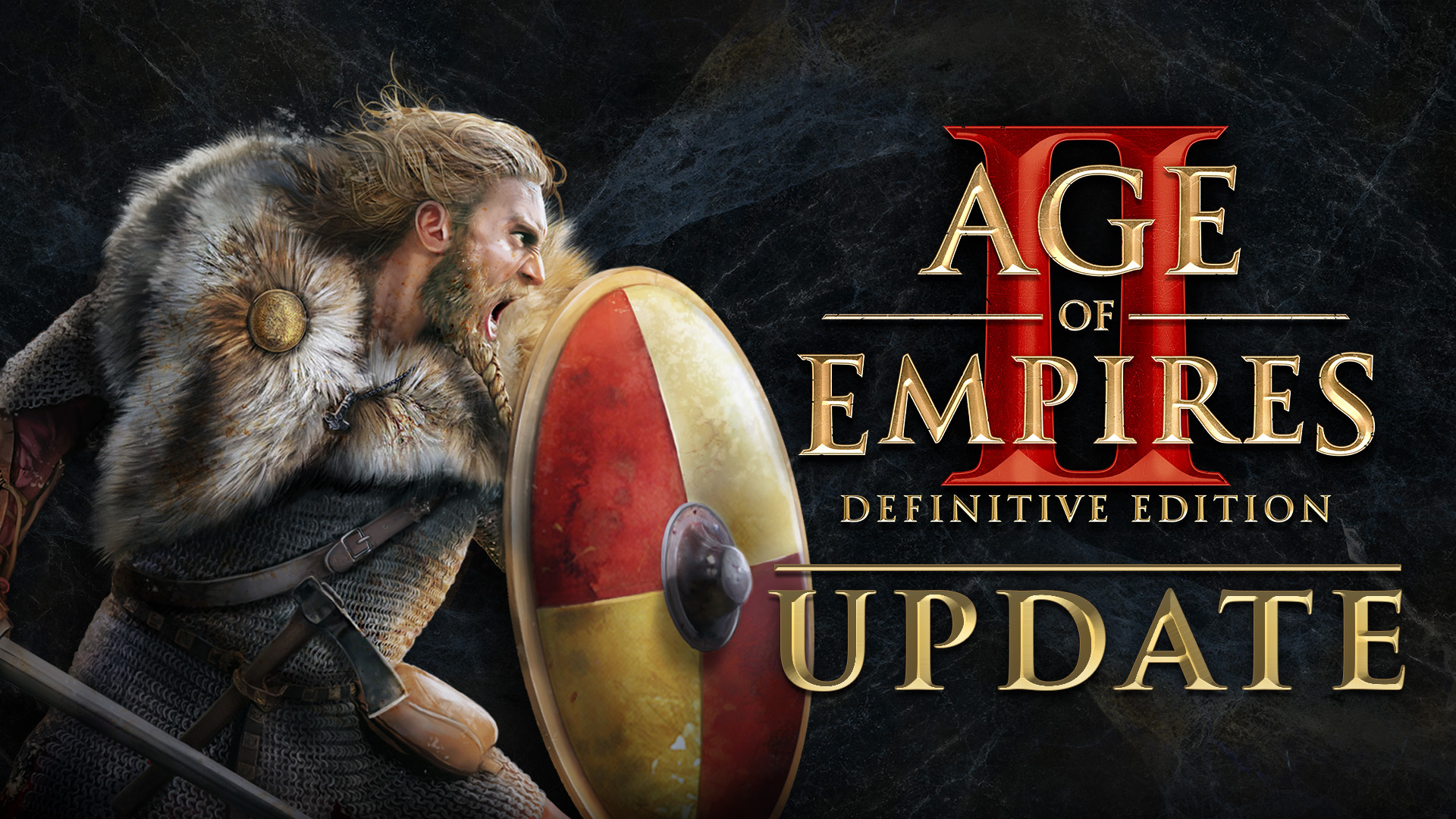
Welcome to an exciting update for Age of Empires II: Definitive Edition! This patch addresses many pathfinding issues, also implementing a new “runaway/escape” feature, and improving the overall player experience. We are aware though, that the improvement will be an ongoing process and want to view this as the first of two major pathfinding patches. Be sure to dig down into the post below to get all of the smaller details before hopping in-game and checking them out firsthand.
While there are plenty of notable fixes and features to which to look forward in today’s build, here’s some of the big highlights coming with this month’s update:
- Bug fixes based on your feedback!
- Pathfinding improvements based on your feedback!
- Balance changes!
- New Maps and Map Updates!
- Quality of Life Features!
This is just a small taste of what is coming in the latest update. For a more complete list, please visit our site and check out our blog. Happy Gaming!
💬 DISCUSS: Age of Empires II: Definitive Edition Forum
🗣 JOIN: The Age of Empires Official Discord
Thank you again to our amazing community members, all of whom have helped to make Age of Empires what it is today!
—The Age of Empires Team
◆ Update 153015 ◆
Game
Stability & Performance
- Fixed a crash occurring when trying to launch the game when Steam is closed.
- Fixed a crash which could occur in prolonged games with AI players.
- Fixed an out of sync issue which was occuring on Great Wall real world map when playing with players on different game platforms.
Graphics
- Added a new running animation for Jaguars.
- Adjusted idle and walk animation settings for several animals to improve their appearance.
- Improved the fire visuals on Tarkan’s and Elite Tarkan’s torches.
- Herdable animals no longer lose their player color upon death.
- Added a chance for Hunnic Horse to use different Horse graphics instead of always using Horse A graphics.
- Terrain cracks graphics (eye candy object) can no longer appear above unit graphics.
- Updated the texture of “Ice, Navigable” terrain.
- Fences on Pastures no longer receive outlines when they are behind other buildings.
- Pastures placed on mangrove terrains now use rice farm terrain textures.
- Sheep graphics can no longer turn invisible in Return of Rome.
- Snow graphics are now correctly displayed on buildings placed on all types of snow terrains, as well as on terrains with layered snow terrain.
Audio
- Reduced the volume and frequency of The Three Kingdoms hero unit selection and command sounds.
- Adjusted the variation, frequency and volume of Chicken sounds.
- The Tarkan attack sound effect has been updated to use an enhanced version of the legacy effect (also known as “thump”), which is more audible than the previous one.
- Fixed an issue preventing the Narrator dictating the text in the Technology Tree menu.
- Narrator will now pronounce character-based words more consistently.
- Fixed issues with screen narration handling on the Multiplayer Lobby screen, Quick Taunts Selection screen, Clans screen, Mods screen, Credits screen, Help Index screens, Quick Play and Ranked screens.
- Cleaned up the menu narration system to improve menu narration.
- Fixed many minor narration issues.
UI
- Added negative regeneration rate display on UI for indication of lasting damage applied to the unit.
- Fixed an issue where an incorrect number of queued farms and fish traps was displayed when having several Mills or Docks selected.
- Fixed several instances of item display issues in the Technology Tree.
- Adjusted the frame colors for regional buildings in the Technology Tree to be more distinct from common buildings.
- The additional anti-building bonus of garrisoned rams is now correctly reflected in values in the attack tooltip.
- Monks and Warrior Priests with Relics now display all stats on their interface, same as when not carrying Relics.
- Resource gauge bar is no longer displayed for resources that are not being gathered, preventing it from being shown for decaying animals.
- Updated Change to Melee Weapon icon and tooltip to be more generic and applicable for both Rathas and Immortals.
- Fixed an issue where the auto-scout button was not displayed on the UI for animal scout units (Horses and Camels).
- The auto-scout button is now always located in the same slot as the Stop button.
- Now the scout unit must be idle before auto-scout can be activated for it.
- Random map seed is now displayed in the Objectives screen in single player and finished multiplayer games.
- Updated the appearance of the loading screen when starting a game:
- The map icon and description are now displayed.
- The most important settings are displayed with new icons.
- Only enabled checkbox settings are now visible.
- Updated the appearance of Tech Tree Preview panel:
- Swapped positions of icons and civilization description.
- Reorganized labels to better represent the tech tree.
- Slightly reduced the panel size.
- Fixed accessibility issue with focus handling ensuring that button focus is indicated by button visual style as well as highlight color.
- Fixed issue where multiple buttons/tabs could appear to be focused at once.
- The colors of players mentioned in the Scouts tab in scenarios are now correctly named when a colorblind mode is enabled.
- Improved the button selection visual display when highlighting the DLC navigation icons on the main menu.
- Added a text marque to places where the text became very small due to its length e.g. in the Taunts and Diplomacy menus.
- Changed Civilization Set dropdown in lobbies to radio buttons for the available civilization sets.
- Player and clan names in multiplayer lobbies now have a higher contrast ratio to the background.
Settings
- Added a new option which enables a visual and sound alert when queuing and training units with less than 5 remaining housing headroom.
Hotkeys
- Fixed an issue preventing research hotkeys from functioning when the “Select All Lumber/Mining Camps” hotkey is the same as “Select All Mule Carts”.
- Fixed a bug that prevented villagers from being ungarrisoned with the corresponding hotkey.
- The “Select All Town Centers” hotkey now also selects Town Center foundations.
Multiplayer
- Spectators are no longer able to see the chosen civilizations before a match starts if the “Hide Civilizations” setting is enabled.
- Added a checkbox to filter full lobbies in the Lobby Browser.
Xbox
- Fixed an issue where the Blast Radius stat could not be displayed on the UI for buildings.
- Keyboard controls are no longer displayed on various menus when playing on controller.
- Fixed an issue that made UI elements overlap on certain languages.
- Fixed an issue that swapped Fast Castle and Booming tooltips in the Art of War campaign menu.
- Fixed a crash occurring when switching from Standard to Advanced interface while in a match.
- Voiceover audio will now correctly play for non-English languages after downloading the Language Pack.
- Prevented users from seeing player’s Clan Name/Tag when certain privacy settings are enabled.
- Added controller hotkeys for Dromons and Lou Chuans.
- Added a Command Menu Shortcut for Khitans villagers to build Pastures.
- Fixed an issue where the military units added in The Three Kingdoms DLC were not counted in the military unit category display.
- Fixed an issue preventing the player to join a Multiplayer game after accepting a game invite from the main menu.
PlayStation
- Improved navigation hints on the Game Settings screen.
- Fixed menu narration so that where a language is supported it chooses the correct language narrator and when it is not it disables the narrator.
- Fixed an issue where the player chat color in the multiplayer lobby was cached from the previous session.
- Fixed a number of minor UI rendering issues.
- Fixed a number of minor text issues, with incorrect text displaying.
- Updated localized voice overs to fix some missing lines and a few minor bugs.
This is just a small taste of what is coming in the latest update. For a more complete list, please visit our site and check out our blog. Happy Gaming!
:alertalert: DISCLAIMER
This list is subject to change and should not be considered a comprehensive list of all the known issues we’re tracking. The above is to inform you of the team’s current priorities, which will change as other issues arise or take precedence.
For the latest updates and announcements, please visit our social channels.
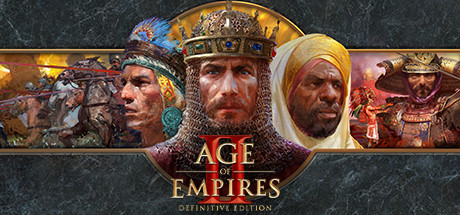

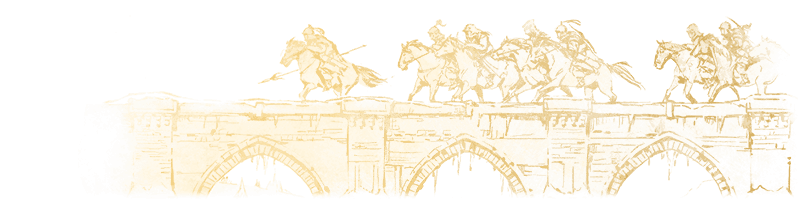
Changed files in this update