The latest update of marble champions adds basic twitch integration to the game. When connected, viewers can join your session with the !join command in the twitch chat. After they have joined their marbles will appear in league and quick race modes.
You can also setup a marble show where your viewers marbles race against eachtother.
How to set it up?
Step 1 - Open the twitch settings in the main menu, fill in your twitch username and channel and click connect.
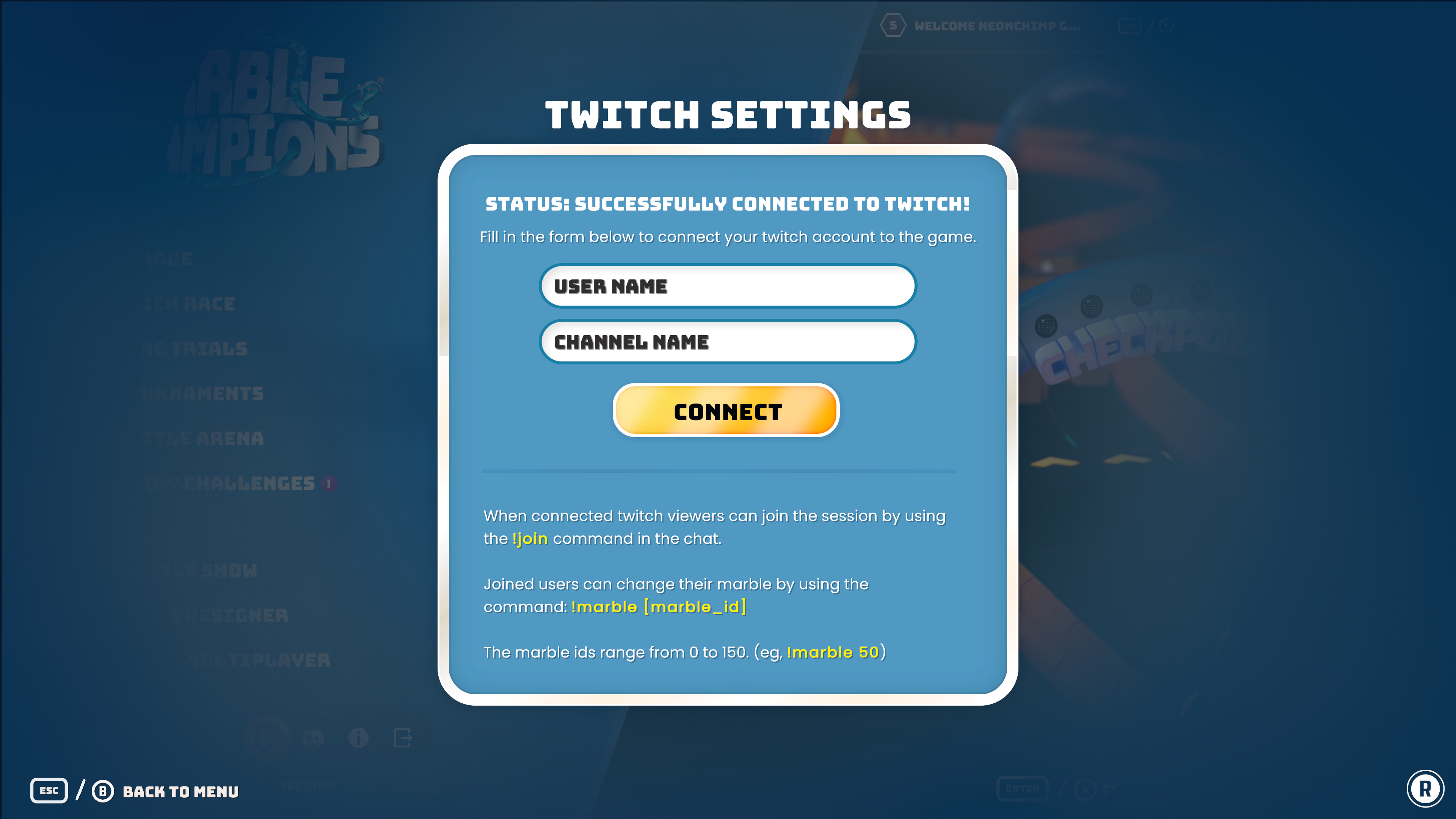
Step 2 - The browser will open. Click authorize to connect the game to your twitch account and return to the game.
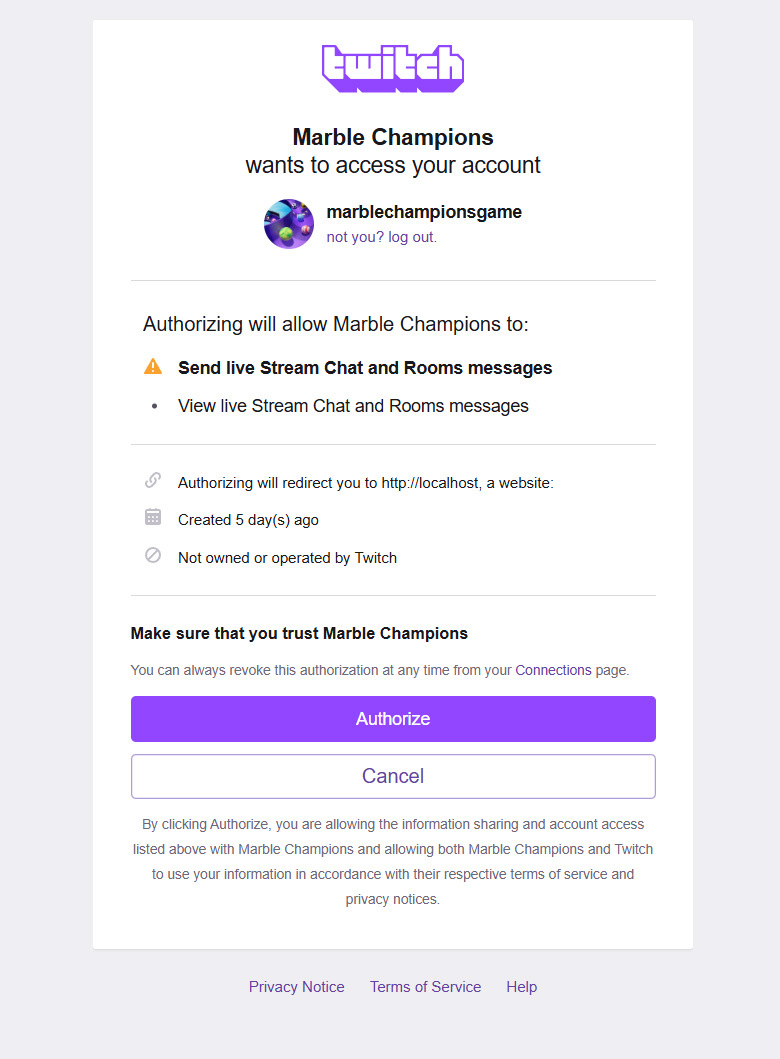
Step 3 - Choose Twitch from the racers option in the race setup menu's.
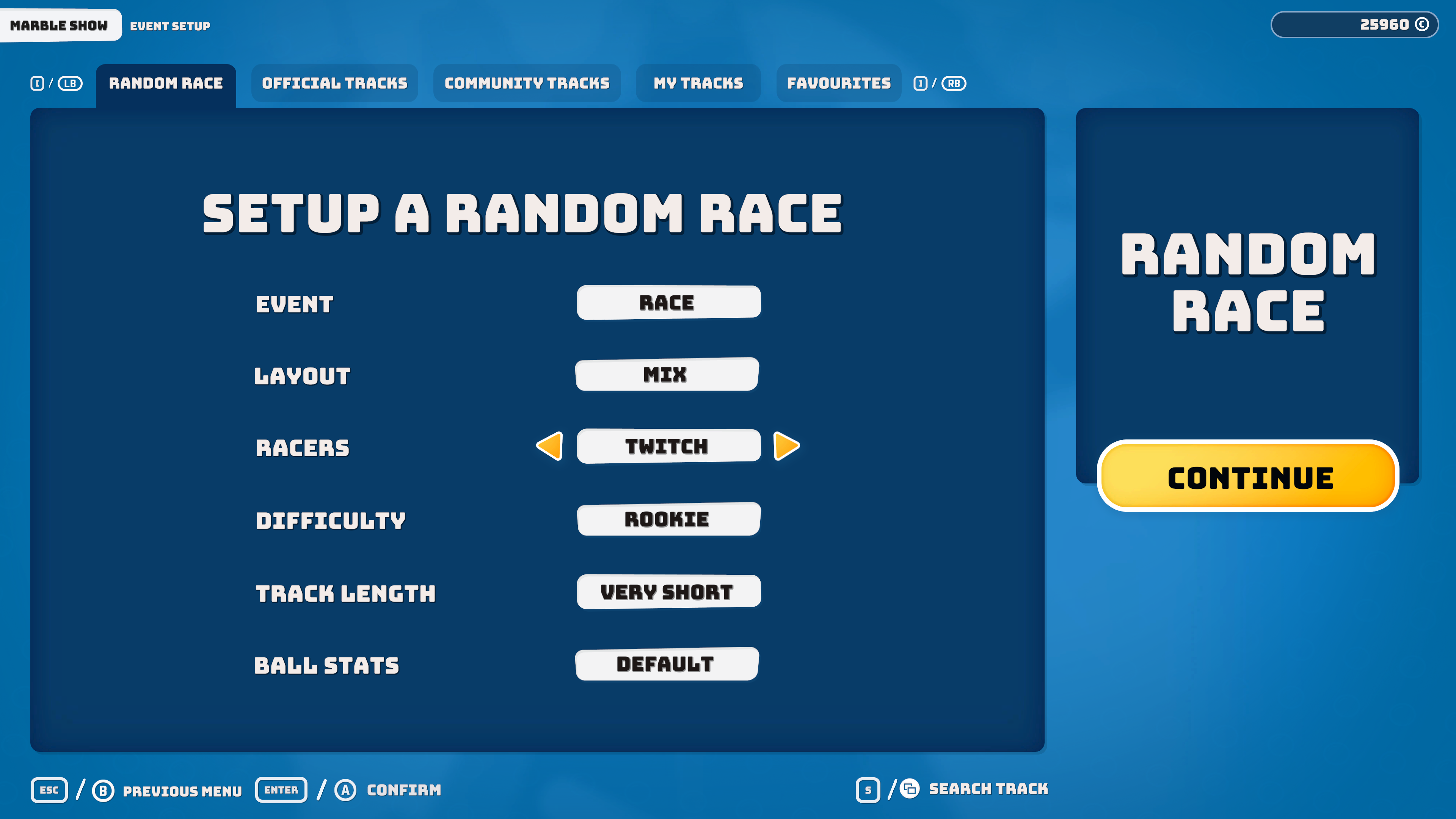
Step 4 - Viewers can now join your session with the !join command. They can also change their marble by using the !marble command.
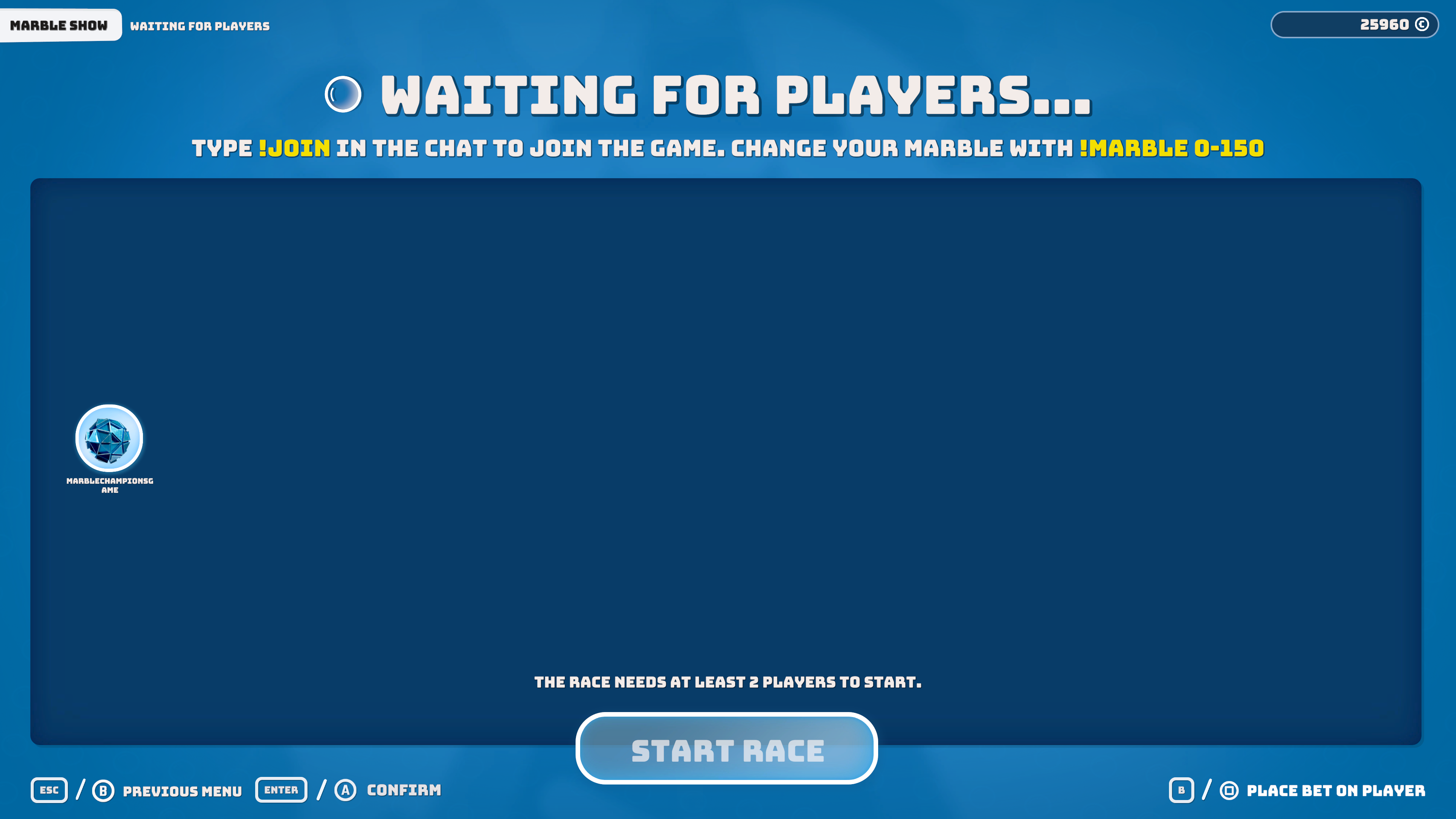
Step 5 - Watch the marbles roll!

If you have any questions, find some bugs are have more feedback please join the discord server!


Changed files in this update