New entity replace/upgrade system
* It is now possible to place a new entity over an existing one in order to upgrade/downgrade it.
* Placing a storage over an existing one can replace its type (e.g. loose to liquid), tier or orientation (rotation, flip).
* A small storage (T1/2) can now be replaced with a large one (T3/4).
* Simplified product refunds system, old products that are not used in the new tier are simply returned without any conversion.
* The Upgrade tool now supports an option for downgrade and for quick-replace using unity.
* When mass-placing entities (blueprint or copy/paste):
- identical entity replacement is no longer reported as error,
- valid replacements are highlighted purple,
- indirect replacements are highlighted orange (e.g. moving of an entity by a few tiles),
- it is required to hold Shift to confirm replacement or ignore collisions, and
- it is possible to upgrade/downgrade transports when placing them over existing ones.
* It is now possible to place a blueprint as deconstruction-only that marks matching entities for deconstruction without building anything.
Additional new features and improvements
* Added a new tool for placing text decals by typing the text.
* Added tool for re-coloring of existing decals.
* Added an option to confine the cursor to the window.
* Added support for surfaces in cut/copy/paste tools and in blueprints.
* Added toggles to allow copy/cut-pasting of any combination of entities, surfaces, and decals.
* Added toggles to allow placing blueprints without entities, surfaces, or decals.
* Added priorities for train stations within a group.
* Added an option for the Ore sorter to auto-assign products to sort, enabled by default for newly placed sorters.
* Unity tool now shows products needed for quick-delivery.
* Unity tools can now selectively ignore buildings or surfaces, and surfaces are ignored by default.
* Train car statistics such as power or fuel tank capacity are now shown when hovering a car in the train designer.
* Clicking on refuel failed notification now cycles through affected vehicles.
* Last used transport is now persisted in addition to the selected tier in the toolbar.
* Increased the maximum number of mixed materials in vehicles from 3 to 8.
* Rocket assemblies and launch pads now adhere to logistics zone rules. Additionally, rocket assemblies can now specify the target zone for rockets.
Performance
* Improved rendering performance, leading up to 15% more FPS in large factories.
- Improved conveyor/pipe rendering which is now ~5x faster.
- Optimized models of settlements for 2-5x speedup.
* Improved simulation performance by up to 9%, lowering CPU load in large factories.
- Conveyors/pipes simulation is 30% faster.
- Conveyors/pipe connectors simulation is 60% faster.
Modding
* Increased maximum number of products from 255 to 65k.
* Research costs data type was changed from fix32 to int64.
Fixes
* Fixed holes appearing in designated surfaces after game load.
* Fixed camera height not properly updating when loading save camera positions via keyboard shortcuts.
* Fixed incorrect research cost cap affecting late-game research making it too easy.
* Fixed auto-save notification that failed to disappear in some cases.
* Fixed corrupted paste history when placement was not successful.
* Fixed an issue where product departure condition on train line config was not forgotten on change.
* Fixed depart condition "full of specific product" not working properly in rare cases.
* Fixed train not updating in time after asteroid drop.
* Fixed memory leak causing memory consumption growth on game reloads.
* Fixed level crossing position in toolbar flickering when changing tier.
* Fixed radioactive waste storage flickering when fuel passes through it by adding a placeholder text.
* Fixed that clicking on the toolbox button while placing a lift would raise the whole lift instead of growing it.
* Fixed the train inspector sometimes initiating scrolling when hovering the remove filter button.
* Fixed conveyor belts and pipes disappearing in rare cases.
* Fixed unrepairable shipyard when its ocean area is blocked.
* Fixed yaw angle of rendered products.
Patch notes for v0.7.8
Update notes via Steam Community
Some depots below may not display changed files because our bot does not own the specific depot or game.
Game can be donated with a key, by sending a gift, or using curator system.
- Loading history…
Windows
64-bitDLC 2004740
Depot 2004740
- Loading history…
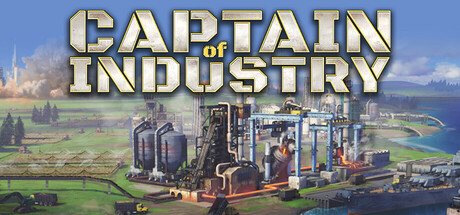
Changed files in this update