☁️ Steam Cloud Save is Now Enabled!

You can now sync your save data across devices using Steam Cloud Save.
We’ve tested this feature thoroughly, and it should work without issues. That said, we highly recommend backing up your local save file before syncing just in case. You can find your save files in this location:
AppData/Local/HELLBREAK/Saved/SaveGames/HELLBREAKSave
If you’ve uninstalled the game before this patch and lost your data, reach out to us on Discord and we’ll help you recover your save files.
🖥️ UI & Font Improvements

- Improved legibility across menus by increasing font and UI sizes
- Fixed incorrectly sized input icons for both keyboard and controller users
🐛 Bug Fixes

- Fixed a rare crash that could happen after killing a boss for the first time
- Fixed multiple text wrapping issues that caused overflow or unnecessary line breaks
- Fixed an issue that prevented leaderboards from functioning on Steam Deck
- Fixed an issue where connecting an external controller on Deck disabled the internal one until restart
- Fixed an issue where Hellshard tooltips appeared empty when using a controller
🕹️ Steam Deck Verification

Due to the issues mentioned above, Steam had temporarily marked the game as unsupported on Steam Deck. With these fixes now in place, this status should be updated soon.
🔮 What’s Next

We know it’s been a bit quiet this month, but big things are on the way!
We’re working on:
- A new arena
- New spells and weapons
- A 4th difficulty tier
- New spells and weapons
A playable tutorial, especially for new players, to help ease into the chaos of HELLBREAK
Here’s a teaser from one of the new weapons we’ve been working on:
💀 Hint: it’s not a melee weapon…
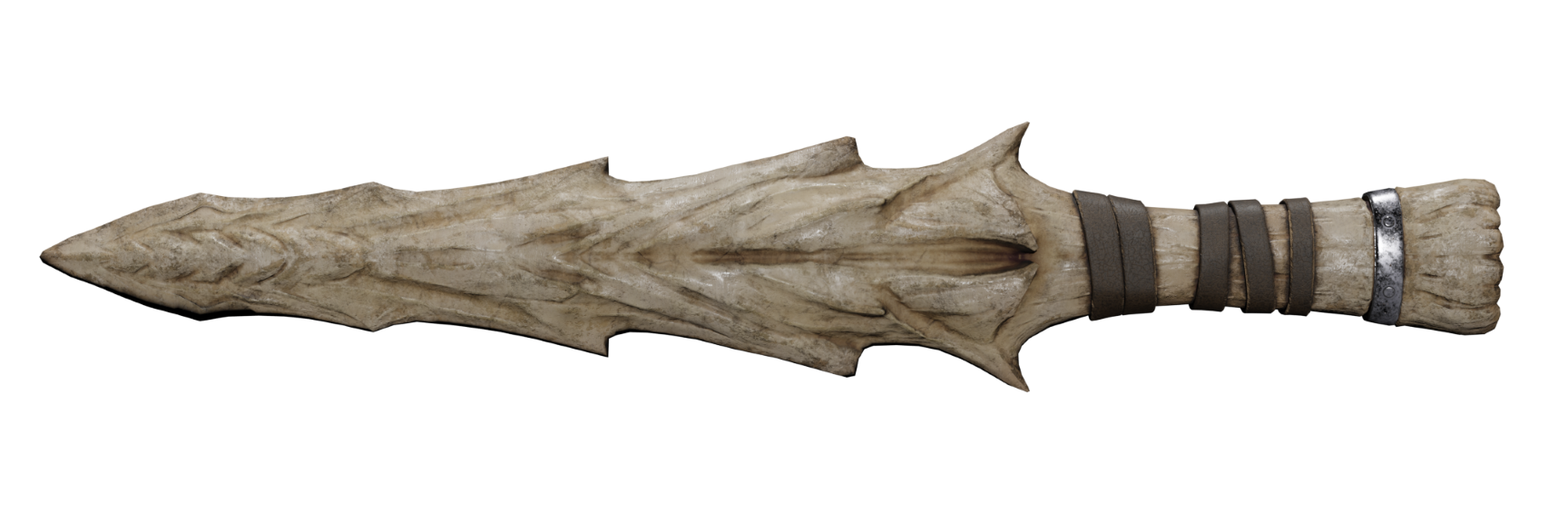

Changed files in this update