Update 1.5.2 Patch Notes
Visibility Changes: Added a new option in the Display Menu called "Shots". It lets you toggle between two color modes for player shots, scan, and slashing effects.
Bright Mode = effects appear orange
Muted Mode = effects match the background color
This picture showcases the color difference between Bright and Muted modes:
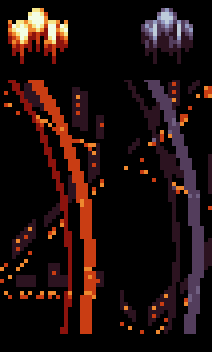
UI Changes: Added descriptions to the top of the Display Menu to provide insight into the different options when they are selected.

Changed files in this update