Update Log
The default DPI scaling of the application has been removed, making the visual effects of the application clearer now.
Added three new application scaling ratios: 1.25, 1.5, and 1.75.
Added pages for file reading and storage.
Added a bat installation format for zip exports.
Added cursor size adjustment. Now, if the installer uses the bat or exe installation format, the cursor size of the installer can be adjusted.
Added cursor effect preview, allowing you to preview the effect after cursor installation.
Notes
When the cursor sizes in the cursor object are inconsistent, the automatic scaling (cursor size adjustment function) cannot be enabled because the reference value of the cursor size cannot be confirmed.
Due to unknown reasons, the preview effect may be inconsistent with the actual effect. Tests have shown that on the development machine (Windows 11 Home Edition 24H2 26100.4061), the preview is consistent with the actual effect under any application scaling. On other Windows systems, the preview is consistent with the actual effect when the application scaling in system settings is set to 100%.
2.0 update
Update notes via Steam Community
Some depots below may not display changed files because our bot does not own the specific depot or game.
Game can be donated with a key, by sending a gift, or using curator system.
Windows
64-bit
Depot 3254221
- Loading history…
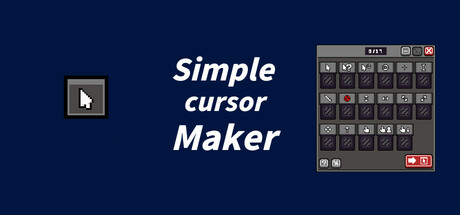
Changed files in this update