This update is only a beta version
Changelog
Fixed the problem of myfinder audio device display error at startup
Adjust the steam startup mechanism in the creative workshop and fix the crash caused by the creative workshop
Fixed the problem that some programs of the volume synthesizer do not display icons
Fixed the problem that the Firefox icon on the dock does not display the running dot after the Firefox browser turns on the privacy mode
Optimize the dock window preview display speed
Fixed the abnormal display of the myfinder circle logo animation
Fixed the dock cannot drag and drop files to open when the administrator mode of all previous versions is started
Fixed the crash of opening preferences on some computers
Myfinder adds a background style function, you can choose blur, linear gradient blur, shadow, change in preferences-myfinder general
Adjust the dock window preview blur style, change to linear gradient blur
The theme icon adds a global dark icon function, and the calendar also adds dark mode modification
Fixed the blur failure of some programs when the front desk scheduling turns on the blurred background window
Optimize the dock icon rendering, change to decimal variable rendering for smoother
supplement
win11 24H2 system does not show WiFi, you need to turn on the geolocation of the system
If using MSI afterburner will cause irregular freezing or crashing issues, you can set it in MSI afterburner, add dock_64.exe, then select dock_64.exe, and finally select "None" on the right side.
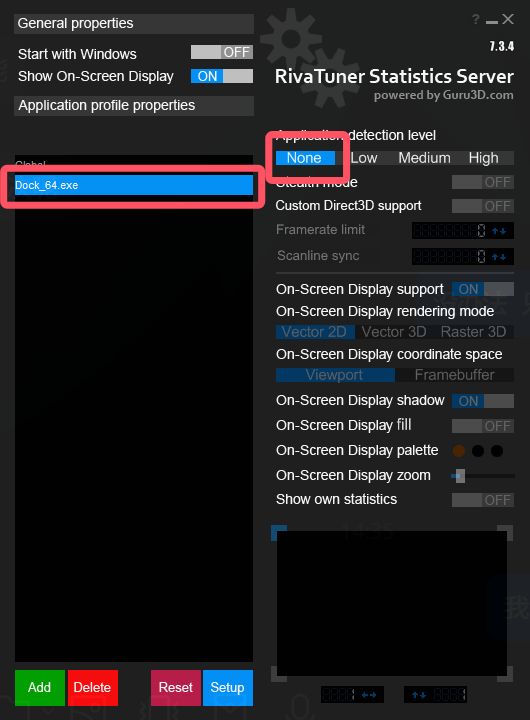
If you have some problems with the game stuttering or unable to enter the game, you can go to the game icon in the dock - right-click menu - options - no longer show this program to minimize the animation, and then in the preferences - window animation, window display and hide animations all add the exclusions of the game, and finally restart mydockfinder
All the function buttons in Dock and Finder have corresponding functions in the middle button of the basic mouse wheel, dock icons, window previews, stage scheduling window lists, myfinder buttons, scrolling up and down and clicking on the scroll wheel
After turning on the multi-screen display dock at the same time, you can't drag the icon, because you are afraid that the icon configuration will be out of order
Version 2.0 takes a while, and I want to make a super stable version before version 2.0, because as soon as there are new features, there will be new bugs, and all new features will be released when there are almost no bug fixes.
Known issues
Dock icon masks cannot follow global color changes after advanced editing
Occasionally, the dock does not activate the window, and it is currently being investigated
Additional instructions
myfinder volume menu added the function of switching sound effects spatial sound effects,At present, this function is not due to the fact that there is no example on the network, even if it is AI,So every time this function is run, the sound will be stuck when it is displayed for the first time,The reason is that the background will switch all the spatial sound effects once to detect whether which sound effects are installed
If the Win10 system to open this feature after the crash you can open the program installation directory config.ini file, search for "dockicoImmersion=1", delete this line of text to save and restart the computer can be!
Win10 2004 before some systems may have a crash after opening the dock icon reflection, and even the task manager can not end the process, you can open the config.ini file in the program installation directory, search for "enable_iconreflection=1", delete this line of text and save it after restarting the computer
Once the Trash is deleted, it can be re-added in the Add System icon
The window display animation is not perfect at present, if there are many problems, you can close or add exclusions to individual programs, it is known that the window will occasionally disappear after the window animation is displayed, and the window needs to be reactivated to display, the UWP program animation will be displayed twice, and some program windows may be clicked invalid after display, such as Task Manager and Notepad
After MyFinder hides the window with its own menu bar, if the program that hides the menu is displayed abnormally or unstable, please unhide the window menu bar

Changed depots in testversion branch