I've completed testing of A Chamber of Stars on a Steam Deck. The game runs smooth on the Steam Deck, plus the game looks and sounds great.
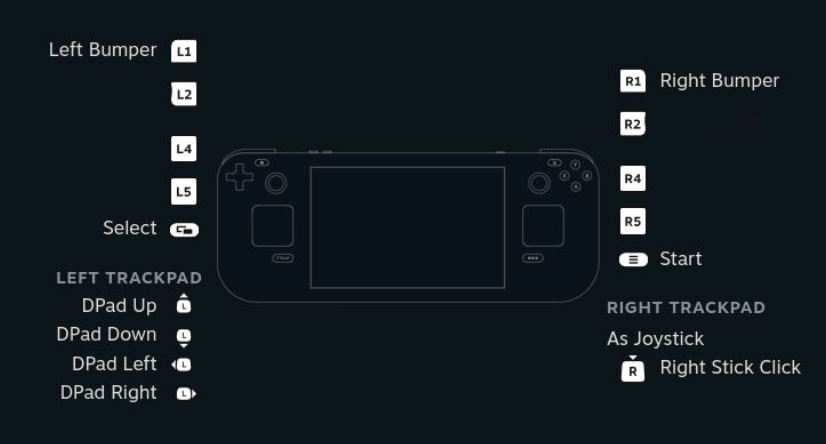
(Image credit: Steam)
It is recommended to set the Steam Deck buttons to the following controls:
R2/L2 to Space bar
A face button to E key or left click
B face button to Q key
D pad to W/A/S/D
Start to Esc key
With these settings both the exploration and rhythm game sections will be playable.
The controls can be changed in both the Steam Deck settings as well as the pop-up menu while launching the game.

Changed files in this update