
🔶 This is Mrsmithentop with Scope 3 Update 1.0.5, and this one delivers PTT key switching and more PTT keys.

🔶 Choose 1, 2, or 3 push-to-talk keys.
🔶 Assign a Switch Key to toggle between them, press it, and Scope 3 cycles.
🔶 Or assign a single PTT key with no switch
🔶 What’s New in v1.0.5
🔶 Key Switch System (Multi-PTT Cycling)
You can now assign three separate PTT keys. Tap your Switch Key to cycle between them instantly.
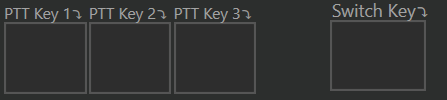
🔶 Need a different PTT key for multiple games?
🔶 Need to rotate between in-game and Discord keys?
🔶 Need to switch between Squad Chat, Command Chat, and Proxy Chat?
🔶 How to Use PTT Key Switching (Easy Steps)
🔶 1. Open the PTT Panel
Click the Auto Push-to-Talk label in Scope 3.
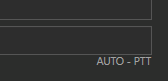
🔶 2. Pick Your Keys
One key only? Set PTT Key 1 and leave Keys 2 & 3 on “N/A.”
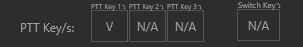
Two keys? Set PTT Key 1 and PTT Key 2, leave Key 3 on “N/A.”
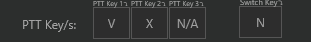
Three keys? Set PTT Key 1, PTT Key 2, and PTT Key 3.
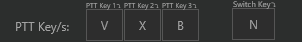
🔶 3. Assign Your Switch Key (if using >1 key)
If you chose more than one PTT key, pick an unused key from the Switch Key dropdown. Press it to cycle through your keys.
If you assigned ONLY ONE PTT key, leave Switch Key set to “N/A.”
🔶 4. Adjust Mic Sensitivity
Drag the slider’s triangle to just below where you begin speaking—the meter bar will guide you. Once it’s locked in, leave it there. It’ll remember its position after closing.
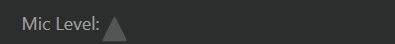
🔶 5. Switch & Talk
One key: Just speak—you’re live.
Multiple keys: Press your Switch Key to switch between your keys, then speak.
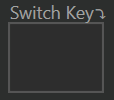
🔶 6. Stay Locked In
Settings save automatically—dominate with hands-free comms.
🔶 Got feedback? Drop it.
🔶 Found a bug? We want it.
🔶 Got questions? Ask away.
🔶 Got vision? Bring it.
This isn’t just an app.
It’s a movement.
And if you’re reading this — you’re already part of it.
Join the Scope 3 Discord
Build with us. Shape what’s next. Be louder than silence
🔶 And that’s our arsenal for today. Scope 3 1.0.5 is locked, loaded, and ready for action. Gear up, take point, and own every comm. Over and out.
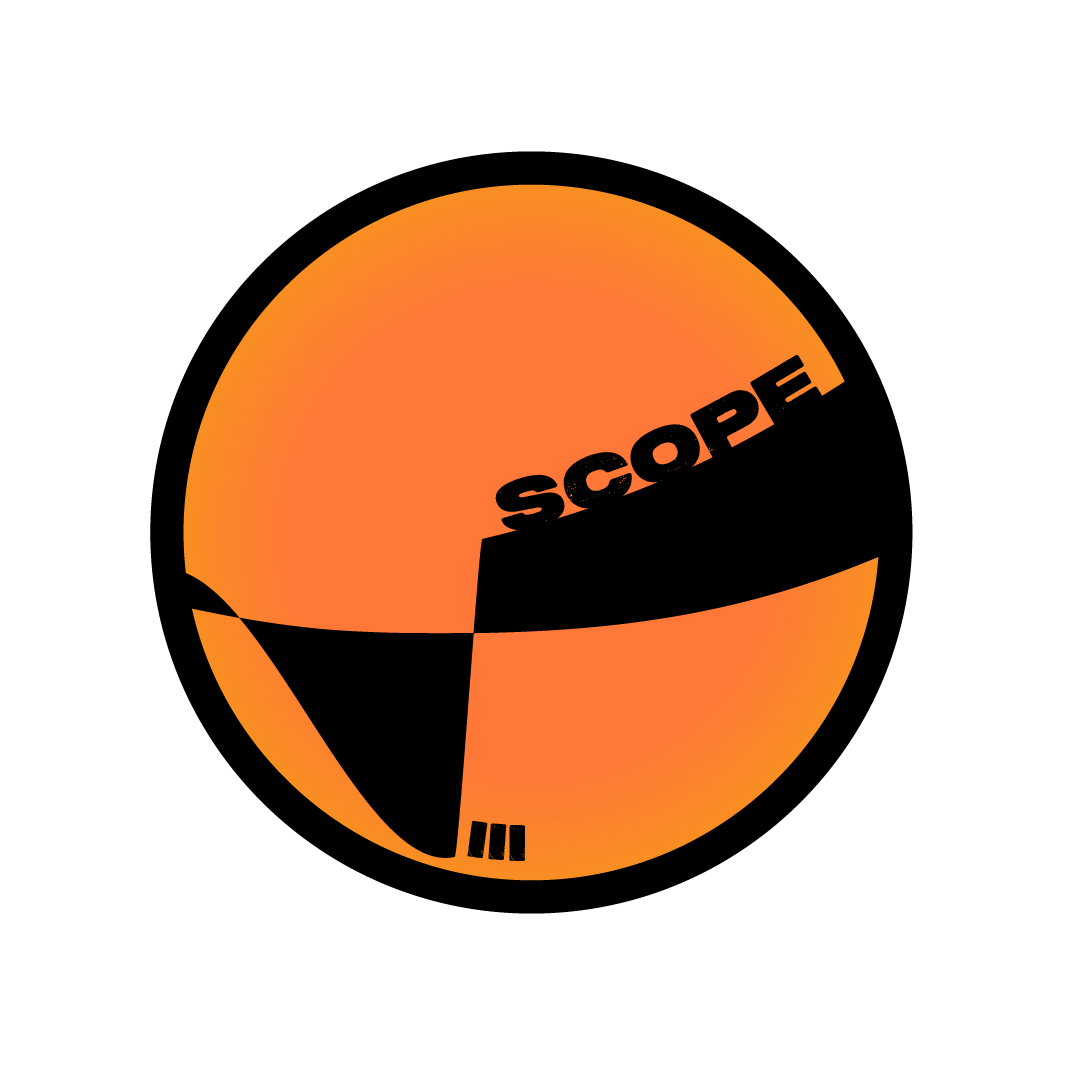

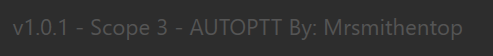
Changed files in this update