PolyZ Patch Notes (0.2.1.0.0)ːsteamthumbsupː
New Features & Core Gameplay:
Melee Combat Overhaul:
We've implemented a significant overhaul to melee weapon combat, including new combos to master!
Persistent Melee Attack:
Melee weapon attacks can now be performed by holding down the mouse button instead of repeated clicking for continuous strikes.

Build Tool Functionality:
The Hammer and Improvised Hammer can now be used to strike build parts to upgrade them.

New Medical Kit Mini-Game:
Introducing a new interactive mini-game when using medical kits! Successfully completing the mini-game will increase the healing animation speed, allowing you to recover health more quickly and efficiently. This adds an engaging element to health recovery.
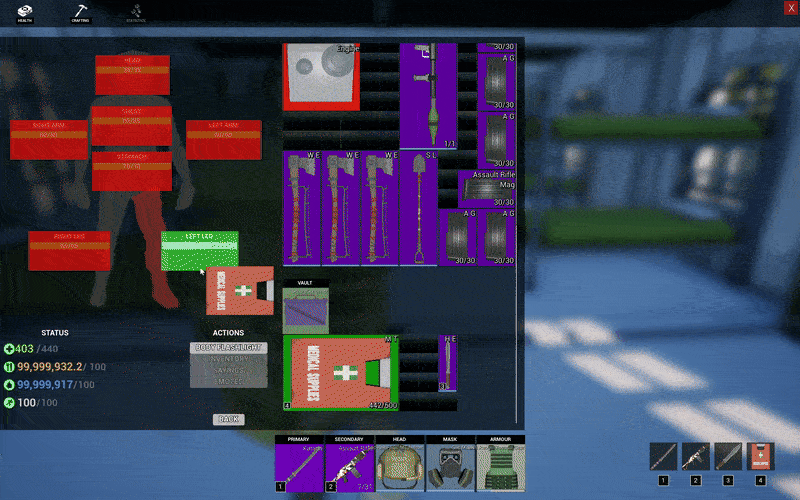
Creative Mode Updates:
New Teleport Portal:
Added a new teleport portal in Creative Mode that takes you to the shopping mall roof from the mall floor.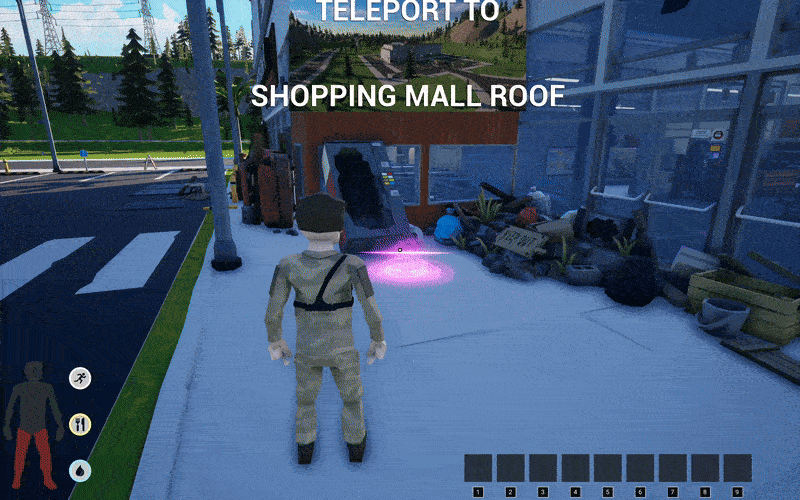
Creative Mode Teleport Fix:
Fixed an issue where players could become stuck in the ground when teleporting back to the shopping mall from the airfield in Creative Mode.
Resource Cost Adjustment:
Upgrading Built Parts in Creative Mode is now cost free
Performance Improvements:
Rendering Performance Improvement:
Optimized the "Velocity Pass" by integrating it directly into the depth rendering pipeline. This change reduces redundant GPU work, resulting in improved frame rate consistency and overall performance, particularly in graphically dense areas. This also enhances the quality and efficiency of temporal effects such as motion blur and Temporal Anti-Aliasing (TAA).
Optimized Particle Effects:
We've fine-tuned the internal resolution used for GPU particle simulations (things like explosions, smoke, and environmental effects). By adjusting this, we've reduced the workload on your graphics card, which should result in smoother performance and improved frame rates, especially during scenes with many active particle effects.
Improved Server Performance & Stability:
We've made a key adjustment to how the game's servers manage memory cleanup. By reducing the interval for "garbage collection," the server now processes memory more frequently in smaller, less disruptive chunks. This should significantly reduce intermittent lag spikes and provide a much smoother, more consistent experience on dedicated servers.
Static Mesh LOD Improvements:
We've enabled a new system that intelligently manages the detail levels of static objects (like rocks, trees, or buildings) based on your graphics quality settings. This means smoother performance, especially in highly detailed or distant areas, by ensuring your GPU isn't rendering unnecessary polygon detail.
Skeletal Mesh LOD Improvements:
We've implemented a similar system for animated objects (like characters) that adjusts their detail levels according to your graphics quality. This optimization helps to reduce the workload on your CPU and GPU during busy scenes with many animated entities, contributing to more stable frame rates.
Grass & Foliage Performance Boost:
We've enabled a setting that allows grass and other foliage to automatically vary their density and detail based on your chosen graphics quality. This is a significant optimization for open-world areas, providing noticeable performance gains and smoother gameplay in heavily vegetated environments.
Refined Interactive Elements:
We've fine-tuned how certain interactive game systems operate, yielding substantially smoother framerates, with potential increases of up to 60+ FPS in various situations. This behind-the-scenes optimization helps PolyZ run more efficiently, especially when interacting with complex player information.
Optimized Distant Foliage:
We've implemented a new system for how distant grass renders. This involves smarter culling and a dithered fading effect which means grass will now fade out smoothly rather than abruptly disappearing. This change not only improves visual quality by eliminating pop-in but also boosts performance by reducing the rendering load for distant foliage.
Creative Mode FPS Boost:
Increased FPS in Creative Mode by optimizing scene capture components that were previously capturing every frame unnecessarily.
Physics & Combat Enhancements:
Smoother Vehicle Movement:
We've fine-tuned how other players' vehicles appear on your screen, particularly during network corrections. This adjustment should result in less sudden "snapping" or jittery movement for remote vehicles, leading to a more consistent and smoother experience when driving or observing vehicles in PolyZ's multiplayer world.
Smoother Vehicle Rotations:
We've further refined how other players' vehicles handle rotational corrections over the network. This adjustment should contribute to more fluid and less "snappy" turning and rotational movements for remote vehicles, enhancing the overall visual consistency in multiplayer gameplay.
Improved Object Solidity:
We've adjusted how physics objects resolve minor overlaps. This change should make objects feel more "solid" and prevent them from getting "stuck" or jittering when they are in slight contact or resting on each other. This contributes to a more predictable and robust physical world in PolyZ.
More Distinct Surface Friction:
We've adjusted how the friction of colliding objects is calculated. This change should lead to more noticeable differences in how slippery or sticky various surfaces feel when objects interact, adding more character to the physical world of PolyZ.
More Dynamic Bouncing:
We've adjusted how the bounciness of colliding objects is calculated. This change should lead to more distinct and potentially exaggerated bouncing behaviors when objects interact, bringing a livelier feel to physical reactions in PolyZ's world.
Melee Range Consistency:
Melee weapons now all use the same consistent melee range for more predictable combat results.
Bug Fixes & Quality of Life:
Fixed a crucial bug where server disconnections could prevent players from reconnecting.
Fixed FPS Drop with Crafting Stations: Addressed an issue where opening and closing the Furnace and Crafting Table interfaces could cause a significant drop in frame rate.
Reduced weapon wall clipping distance for all weapons.
Disabled right-click drop for secure containers to prevent accidental item loss.
Fixed an issue preventing players from punching while placing build parts.
Implemented a delay to quick bar item addition to prevent bugs caused by spamming.

Changed files in this update