Exciting news!
You can now select your favorite effects and then insert them with just one click. This massively speeds up the show design process, so you can focus on your creativity.
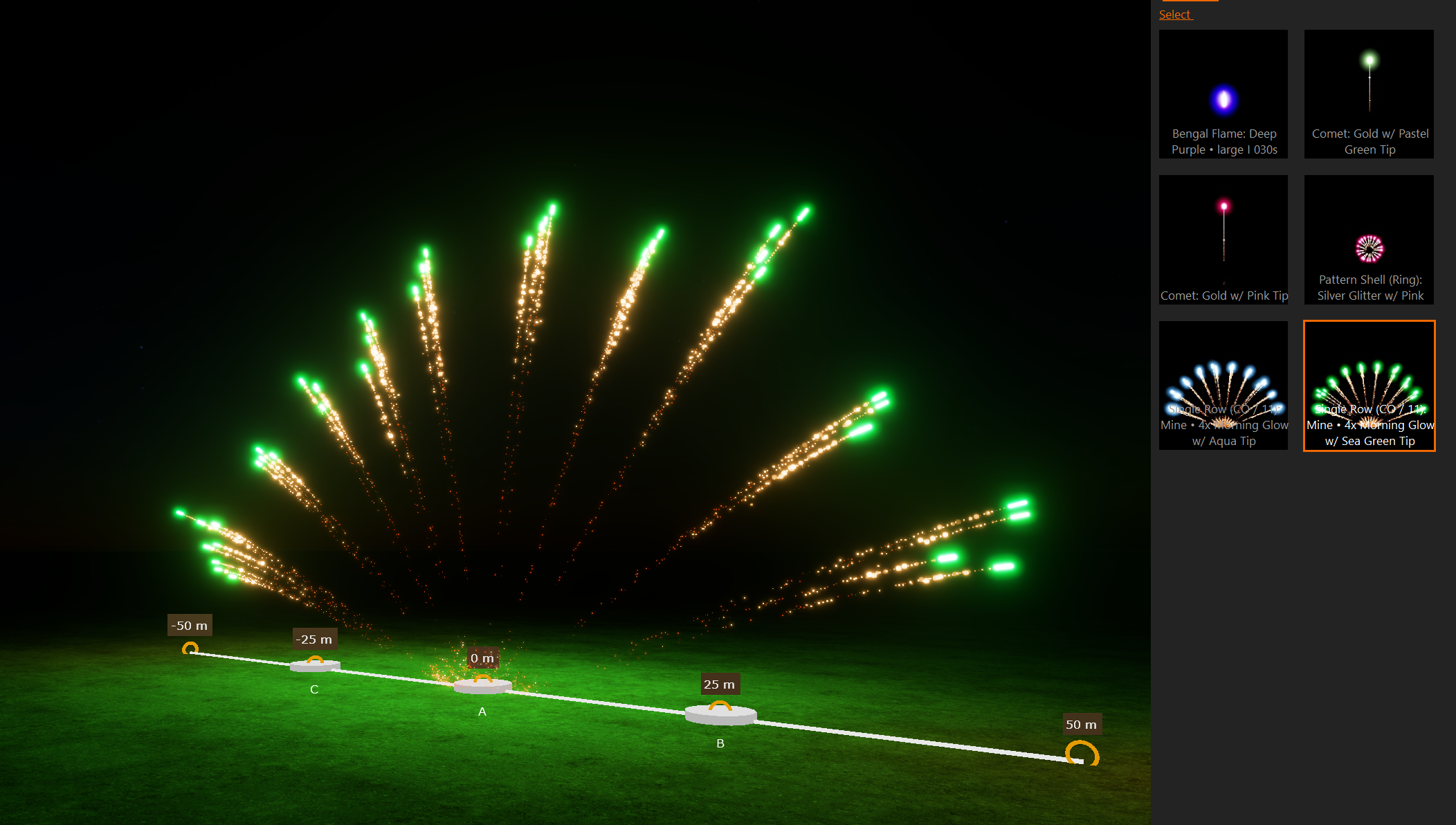
Furthermore:
Press TAB key to jump forwards to the next beat in the music
When you move the playback cursor, it snaps to beats in the music and to existing cues on the timeline.
You might have two cues overlap in the timeline by accident. If that happens, FWsim will make them transparent.
Effect lines now indicate the actual height of the effect for shells.
Give it a try and let us know how it works for you!

Changed files in this update