More Than a Feeling
Angeldust v3.35 brings emoji. All of them. Everywhere! You can directly type emoji characters, paste them from your clipboard or use the builtin shortcode picker: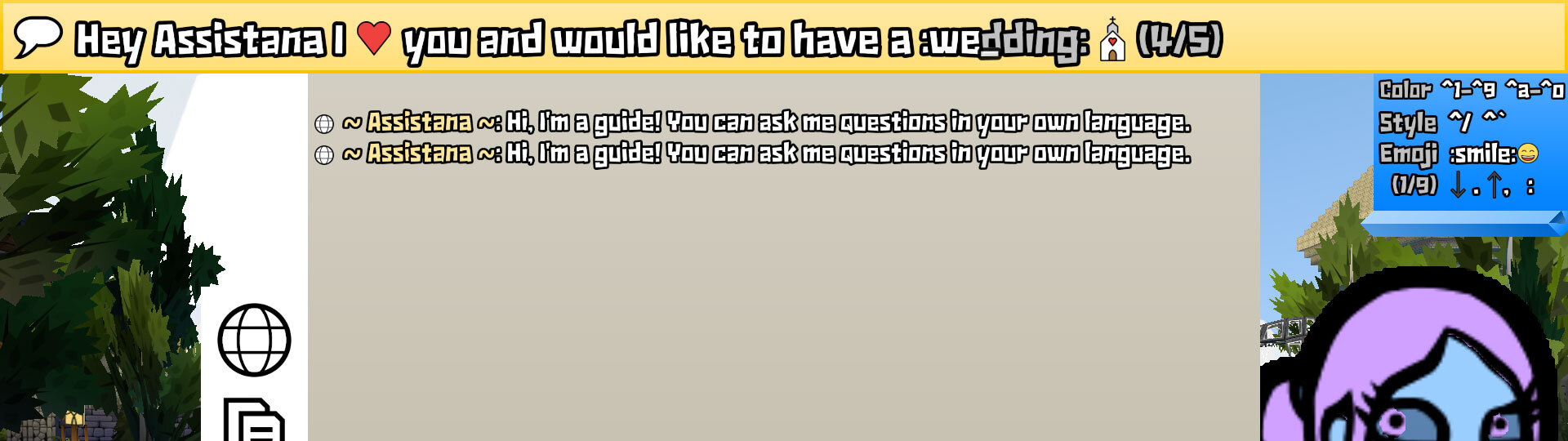
After typing a colon and two or more characters, use the down and up arrow, or comma (,) and period (.) to select which emoji to enter. Confirm with the Return/Enter key or a colon (:).
The Angeldust emoji are identical on all platforms. They're based on OpenMoji, licensed under Creative Commons (CC) BY-SA 4.0. SVG source files are available in Angeldust Creator Kit, also including a handy list of all available emoji shortcodes:
https://angeldu.st/en/forums/topics/9179/AngeldustCreatorKit
Signal and Sign
Angeldust v3.35 lets you put all our 1,500 emoji to good use in a new "killer" feature: a placeable text sign. Click to place, pick one of the dozen cool sign styles and enter text.Use text-based hints to set up colors, font sizes, line breaks and character styles like slanting and monospacing:

The text sign user interface lets you change the position, text alignment and style on the fly:
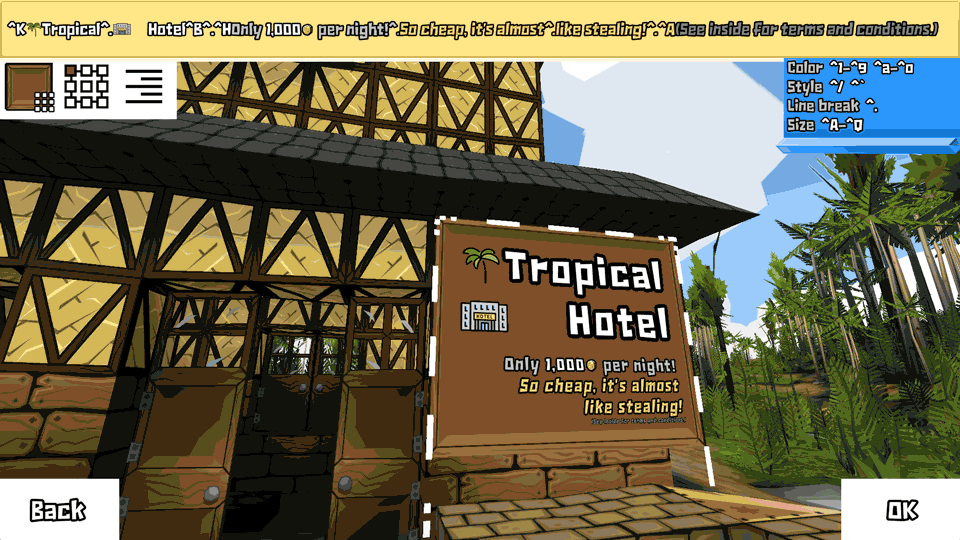
While typing and previewing your text sign, as you approach the size limits, the game lets you know that text signs can be about "yea big":

The in-game block picker lets you block pick any text sign's style, anchoring, text alignment and it will even automatically translate contents for you so you know what any sign says:

On PlayAngeldust.com you can also edit text sign contents post-placement. Just sign in with your player name and password and go to the 'Placed text' page. This lets you find and edit the contents of your text signs, holo scrolls and NPC markers.
But wait! There's more!
ngl no cap fr fr the text sign was supposed to be this update's main feature, but during development it got completely overshadowed by its twin: the tailored panel. The tailored panel lets you place a custom-sized panel with any design you can dream up, with a special, interactive user interface:
Scale your panel all the way from 1/4 x 1/4 up to 4 x 4. The range is like from a jeep to a peej (inverted jeep, get it!). You can anchor panels anywhere on a block face:

And you can then also make them expand in any direction you like, even outside of the block you placed them on. And every texture gets lovingly cropped, stretched, scaled, rotated on the fly. Just look at this magnificent, horizontal bamboo strip:
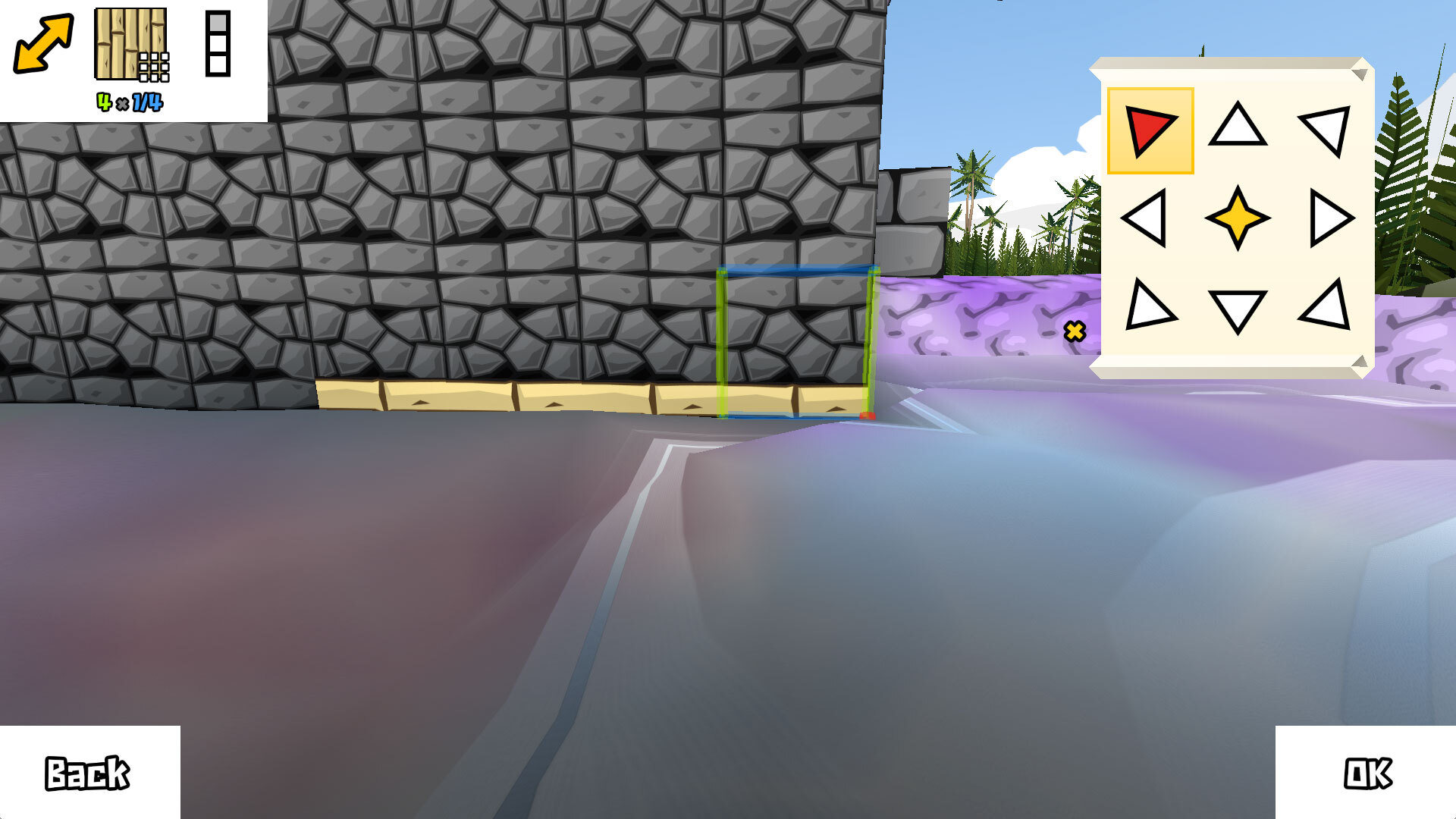
There are over 190,000,000 (that's 190 million) different panels that you can create. Combined with the text sign this adds an admittedly ridiculous amount of customization to Angeldust. And to make things even easier, the block picker also copies tailored panel properties so you can quickly copy existing designs.
Hole in my Life
The tailored panel is amazingly cool. But like most 2D in-world Angeldust things, it doesn't have solidity to it. To plug this hole, Angeldust v3.35 brings the "barrier". An invisible block that does nothing. Ha ha. Got ya! It's super handy to fill up the space of tailored panels, and the barrier will cast shadows.More importantly, the barrier lets you place decorations on top of tailored panels, because it slightly offsets stuff that's placed on it:

In the example above the giant crate is a tailored panel. The "pet snack" drawing is placed on top because it's on a barrier block. Layering decorations is going to be the new pastime in Angeldust!
The Two-Time World Champion
Angeldust v3.35 brings a shameful amount of improvements to the world map. First, just look at this map of Ruan4K's Valessi:
Beautiful, right? That's because the world map now has material color mixing, bidirectional shadows, long shadows, block decorations and larger objects. Next look at this map from Rob12's Equatoria:
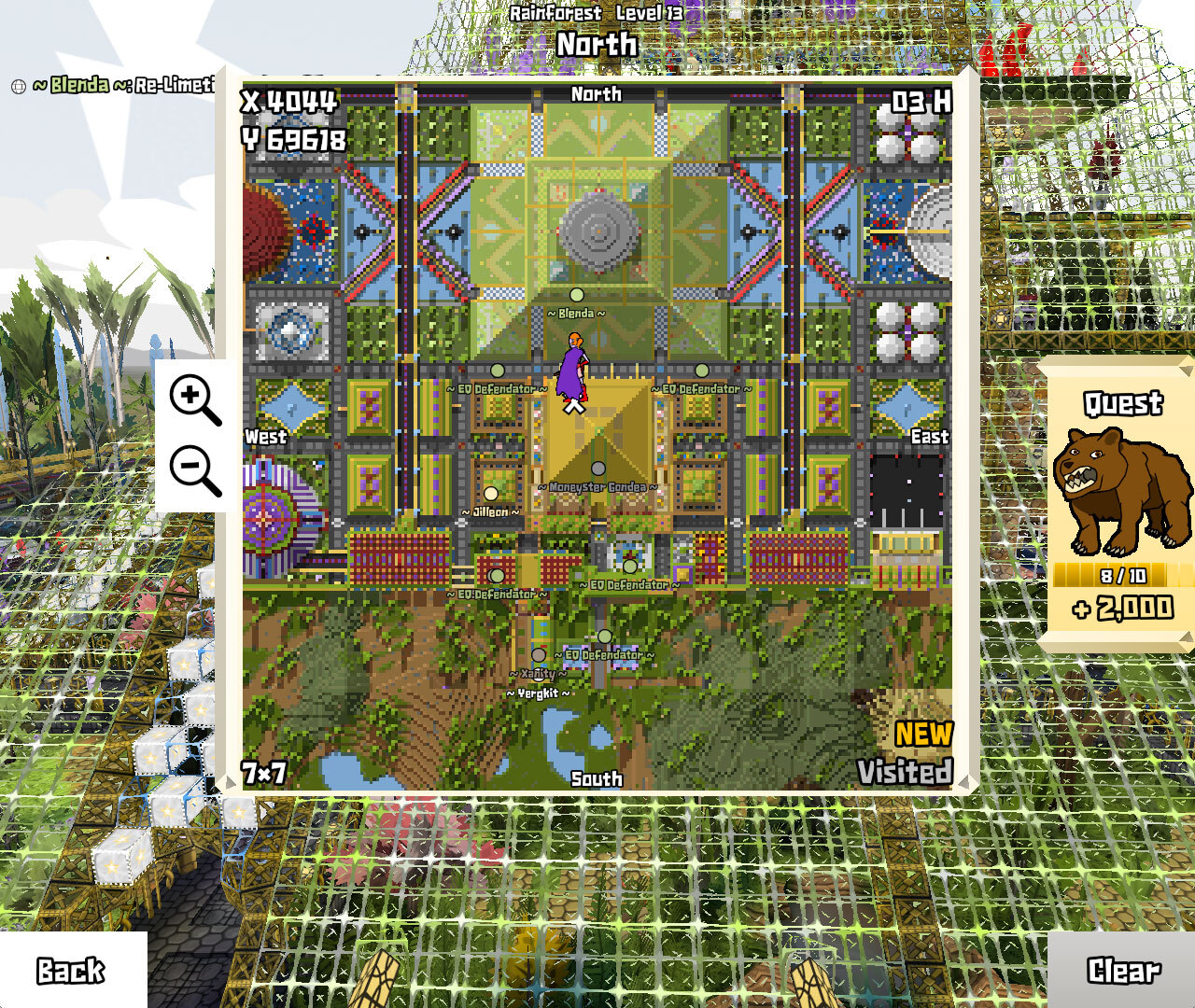
Beautiful, right? That's because the world map now has transparency, correct colors for palm trees, better color rendering of functional blocks and it shows players and NPC names by default.
Finally, the world map is more responsive during rendering and also shows creature markers, a marker for your "mount" and much more:

But wait again! There's still more!
All these world map improvements perform double duty in a new "killer" feature: a minimap! Something that I considered entirely impossible, but that is here thanks to @obi- and @Hummm.The (resizable and hideable) minimap is rendered top-right while playing and shows everything the world map does: a beautiful view of the world and real-time markers for many things:
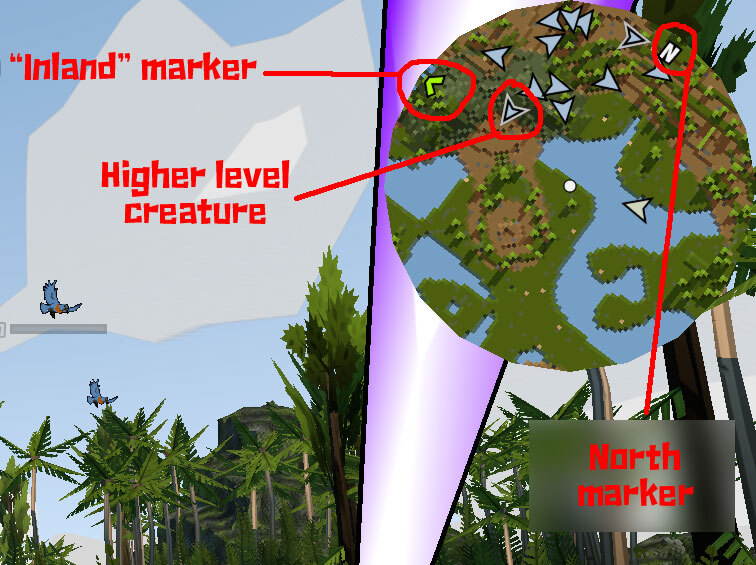
There are markers for your "mount", for the "inland" direction, for "North". And when you start moving, the minimap zooms out. Stop moving and it zooms in. Get into a fight and it also zooms in so you can see your surroundings. Press the N-key (customizable) to change minimap sizes, or select one in the Options menu. It's great.
The Gigashadow
Best kept secret: all previous Angeldust versions rendered incorrect shadows for heroes riding on creatures. This is fixed now. Once you knew it was impossible to unsee. I spared you this frustration.Good things come in threes
Somewhere in the past months I added "creature nests" to Angeldust. Surprise encounters where you have to fight a ton of creature. It's a lot of fun!Know your place
While placing decorations you will now see a small gizmo in the block placement box. This indicates to which face your decoration will stick. Especially helpful when placing text signs and tailored panels:
Sometimes… you won't forget things anymore
Uhm. Angeldust used to just delete any text you entered in a text field. No longer. If you click or tap a text input box, the text is now retained and you can edit the text instead of having to retype it. Ooh boy, very nice!Additional changes
Community note
Angeldust has a great community that I'm insanely happy to be allowed to partake in. This update has taken almost half a year to perfect and it's my love letter to everyone involved with Angeldust. Whether you're a builder, a fighter or a lover, there's something new and cool here to enjoy.I couldn't have done this without the support of all of you, the players. Know that you are loved and appreciated. Contributors, (GM)s, Wonder Builders, Donators, Lottery Winners, Pioneers and all others—you're all champions!

Changed files in this update