Only one, major fix this time: after a hefty amount of spelunking through Unity documentation, help forums, and tinkering in the game engine, the Thrustmaster T. Flight Rudder Pedals are now supported NATIVELY (out-of-the-box) in TBAS Study Pro. At long last, the previous guide for configuring the TARGET software to get the pedals to work is now OBSOLETE and UNNECESSARY. Unfortunately, this fix is only applicable for PC/Windows systems. I still cannot figure out how to get the pedals (with the USB adapter dongle) to register in MacOS.
New Process for Binding the TFRP Pedals:
There is a quirk that is worth noting... they work "Out-of-the-box", but ONLY out of the box. You cannot bind the pedals like you would bind any other device. If you have previously bound any other input for the pedals, you must click the "RESET" button beside the Joystick "Pedal" input to get it reset it back to the default of "Slider", and then the TFRP pedals should work without any further hassle as long as you've selected "TRudderJoystickHID" as the Assigned Controller. Please do not hesitate to notify me of any issues you have with this update/getting the pedals to work.
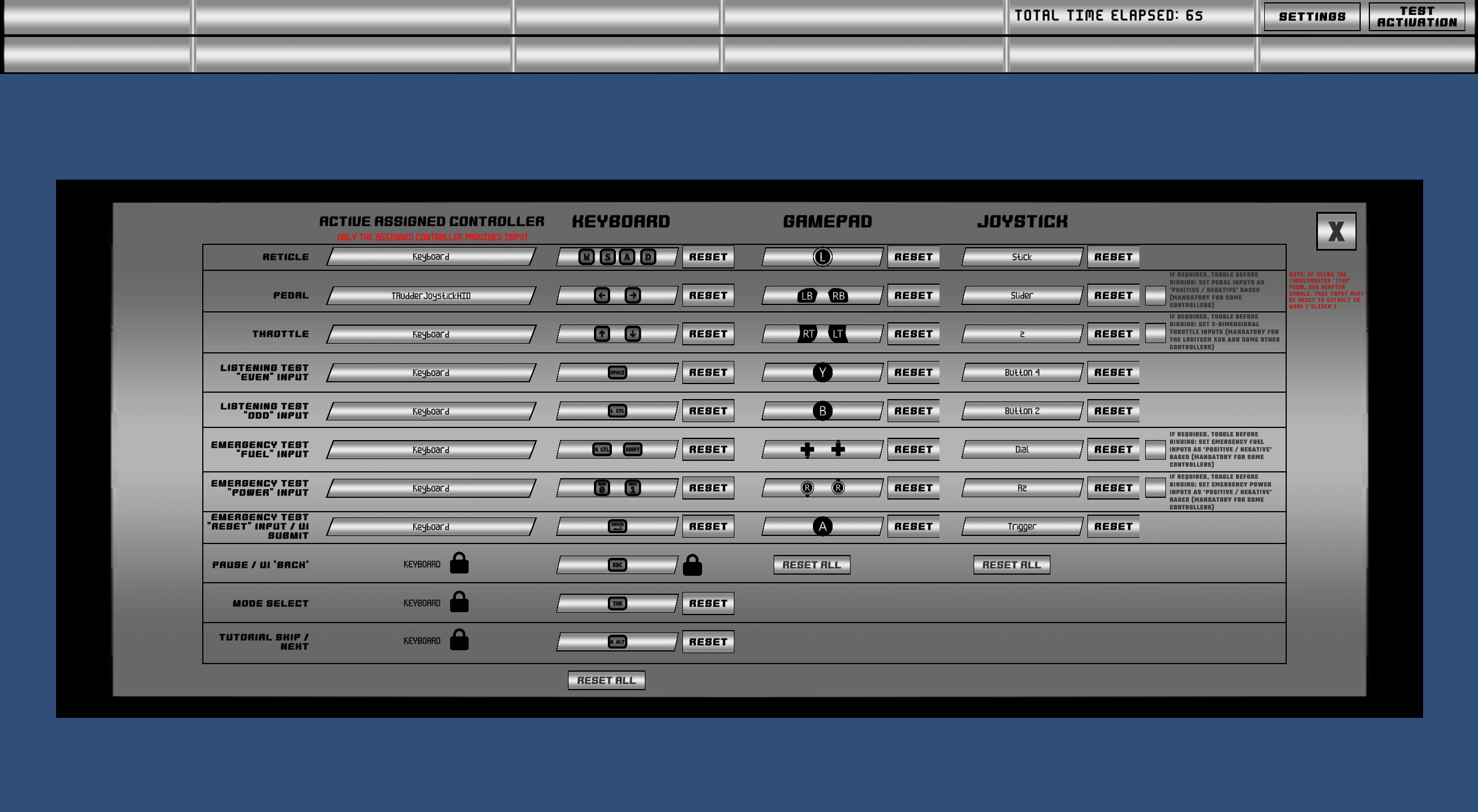
As you can see from the above image, the "Pedal" input under "Joystick" has been RESET back to "Slider". It should work by default under this configuration without any further "Binding" needing to be done.

Changed files in this update