v.2.5.7 (June 20, 2025)
Added: "File Dialog Paths" setting has new "Scene" option. This will make all file dialog boxes default to the current scene's file directory.
Added: "Pad Number" option in Movie panel for png/jpg format. Adds 0s to the beginning of the filename number so that the number of digits are always the same.
Added: "Save/Load Camera Settings" in the Edit > Settings > Project section. If set, it will load the far frustum and fov values of the camera that was saved in the project file.
Added: "Nest Selected" option in the Scene panel instance contextmenu. This will add all the selected instances/bones in scene as children.
Added: "Play","Pause","Stop" keybindings for the Animation/Theatre timeline. These can be set in the Edit > Buttons > Timeline section.
Added: "Select All Bones"(ctrl+shift+A),"Deselect All Bones"(ctrl+shift+D) keybindings for selecting/deselecting all bones. These can be changed in Edit > Buttons > General section.
Improved: "Auto refresh Tilesets" setting now works without having to refocus Crocotile.
Improved: Reparenting instances/bones should result with less issues.
Fixed: Changing the nesting of bones would cause the pose of a Skinned object to mess up in certain situations.
Fixed: The process of undocking the side panel would cause two prompts to appear when exiting program instead of just one.
Fixed: Selecting the blank action from the Action list for multiple entities wouldn't work unless first selecting another action.
Fixed: Renaming multiple actions and then selecting the renamed action from the Action list for multiple entities would fail to change their current action.
Fixed: Marquee selection of bones that were nested within instances wouldn't work while editing an object that those instances were nested within.
Fixed: Vertex color rectangle fill wasn't accurate when display of monitor was scaled different, or if the viewport resolution was changed.
Fixed: Rendering movie clips in png or jpg format would cause a crash.
Fixed: Viewport would need a click first to place rectangle fills for the first time when starting Crocotile.
Remember to report any bugs you may encounter!
Check the Gallery to see creations by Crocotile users: http://www.crocotile3d.com/gallery
Also, there is a Discord server where Crocotile users can chat: https://discord.gg/fmtJdUb
Watch youtube videos demonstration Crocotile 3D: Youtube channel
Consider supporting via Patreon!
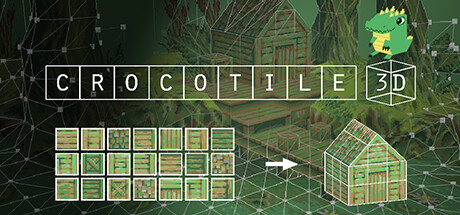
Changed files in this update