Hey everyone!
We hope you’ve been enjoying experimenting with the Custom Map Editor that was released in our last update. Over the last few months we’ve been working on integrating this system with the Steam Workshop to make sharing and discovering new free play mode maps much more intuitive. Today, we’re pleased to report that this feature is now available! Read on for full details on what’s new.
Publishing your custom map to the Workshop
Once you’ve finished configuring the parameters of your map, start a new game and open the pause menu. Here you’ll now find the option to ‘publish to Workshop’.

Selecting this will take you through to a preview of the Workshop item listing. Each listing includes a snapshot of the archipelago as well as prompts for your map’s name and description. Once you’re happy with the details, you can publish your map and make it immediately discoverable on the Republic of Pirates Workshop.
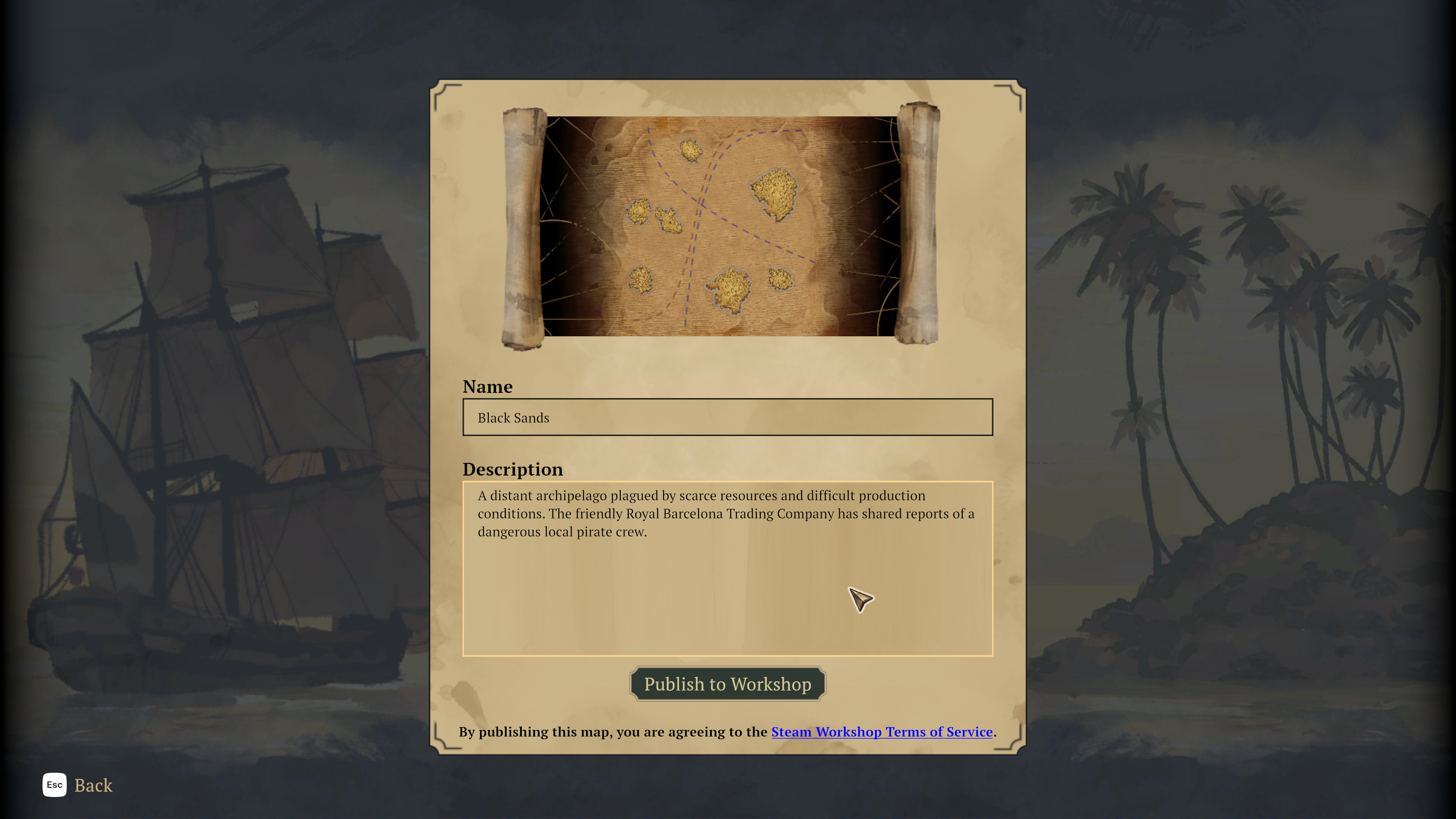
Discovering and subscribing to community-made custom maps
From the main menu select ‘free play’ followed by ‘community maps’. Here you can ‘Browse Steam Workshop’ to navigate to the Workshop and subscribe to any map items that look or sound interesting. You’ll then find a full list of these maps in the ‘community maps’ menu when you return to the game.
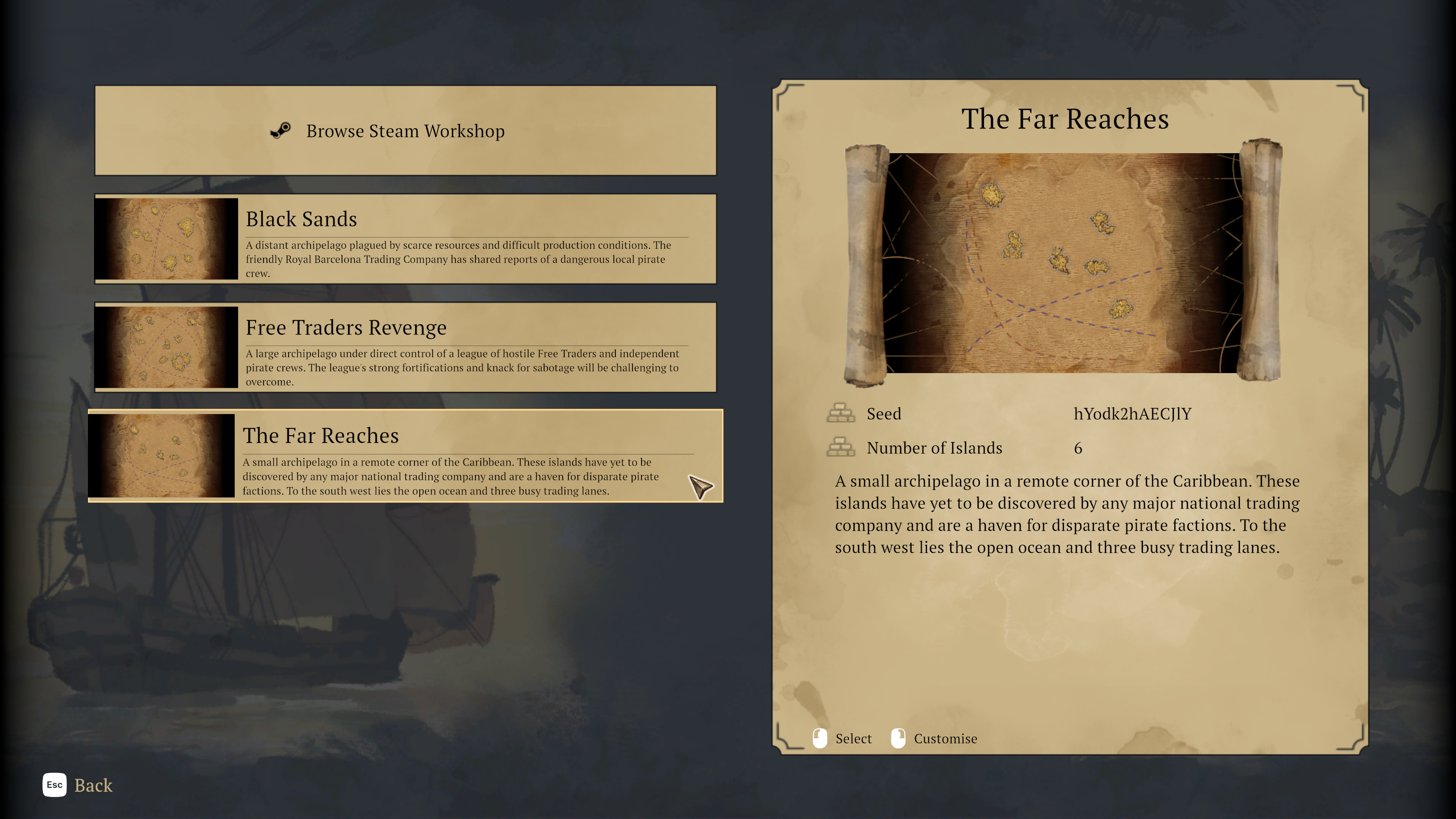
Using and editing community-made custom maps
Now that you have your community-made maps imported, you have a couple of options:
Left click on a map to jump straight into a game using the parameters that were defined by the original creator.
Right click to customize the map further. Here you’ll be able to see all of the original creator’s customization choices and tweak to your liking. Everything can be changed except for the seed and number of islands, which define the shape of the archipelago.
And it's as simple as that! We’re really looking forward to seeing your maps in the workshop, and to get you started, have even created a couple of custom examples for you to check out.
As always thanks for the support and kind words.
Until next time,
PQube and Crazy Goat Games.
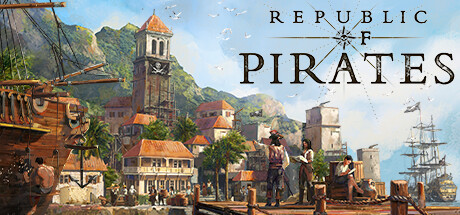
Changed files in this update