New gametype, map preview
FFA Tag Match and LaserMaze

Hop in with friends and bots in free-for-all! Enjoy tagging your opponents as you battle it out solo in the LaserArena and new LaserMaze maps!

The LaserMaze is the reintroduction of the prototype map. As we continue to evolve both maps, we're looking to improving the layout and aesthetics of the maps to fit classic and imaginative environments for your laser tagging endeavours!

To get into FFA and the LaserMaze map, simply host a game- head to the "maps" tab after configuring the initial settings, and select the map and gametype you want to play. You can add multiple maps and gametype combinations to the map queue. We're looking forward to adding more settings so you can personalize each game on a per gametype and per map basis, as we continue to develop!

The LaserMaze features various ducts and tunnels which you can crawl through to gain the advantage. Additionally, there's doors which could be opened (in the future) by shooting at a target. Let us know what you think of these new initial level mechanics!
New feature: demo replays (beta)
Demo recording and replays let you record and play back your matches! See what other players are doing, track your skill over time, or show off something crazy! Note that while we fixed a lot of things to get the demo recording system working, there's still the possibility of it crashing, so let us know if/when you encounter an issue over at our discord server: https://quantonium.net/discord.

To start a recording, enter the pause menu and look at the bottom-left. Enter a name for the recording, and click "start recording".

To stop, simply click stop recording. Additionally, recordings should stop if the match is suddenly closed by yourself or the server (though if the engine crashes it can't stop and save).

To play back recordings, on the main menu click the new "demo recordings" button. Select any past recording, and on the bottom-right you can play or delete it.

While playing back a recording, press "v" to open the replay controls. You can speed up and slow down the recording, as well as pausing/playing, and scrubbing to a different spot in the recording.

We hope you enjoy our implementation of demo recording into the game, and as stated above, let us know if there are any issues with this new feature.
Improved AI

As part of an ongoing project, we have integrated a new WIP AI plugin, made specifically for laser tag AI, and intended to be open source! This AI should make playing on your own games much more interesting, though they aren't perfect, not yet at least, but you should see a big improvement... Or maybe you won't see it, as the AI run away from you once you tag them.
This new AI has a number of neat features, such as:
- Using sight and sound to determine where players are
- Hiding from too many enemies, or after they've been tagged
- Positioning around targets to optimize hit chance and avoid line of sight
- aiming up/down to the best sensor to aim at
- There's still a lot to improve with the AI:
- fixing movement bugs, improving the AI's senses when it's moving
- fixing weapon firing glitches
- implementing advanced movement with aim stabilization, jumping, crouching, etc.
- support for different gametypes, and team coordination AI
Stay tuned for when the plugin reaches open source. This is the first element in our plan to releasing robust modding tools for you to contribute your own content to- maybe you want to make an AI that behaves for your crazy gametype, go for it once it's ready!
Improved aiming systems

Aiming always felt bad before now, but now that changes! With alt fire/right click, you can focus in on where you're aiming your laser gun, and hit distant shots with better precision. Additionally, crouching helps further reduce this aim offset, while moving and jumping actually hurt it.
Simple character customization

We're getting started on providing you options for customizing looks and styles! Currently, you can set your preferred primary and secondary colors and see your style in action in FFA matches. There's also settings to switch to the WIP third person and right handed modes (we're hoping to refine these features, and get some better customization ready, in the update after). Bots even have their own favorite colors in FFA now. What color pairs fit your style?
Patchnotes
- removed Christmas theme (it's May...)
Endscreen/Podium
- See who won and had the most points at the end of the game!
Audio system
- Music in LaserArena now plays dynamically based on match state
- Added Steam Audio, which should provide more dynamic and realistic SFX throughout the game
- Laser gun charge/discharge audio fixed
Map changes
- LaserArena: Added a starry ceiling
- LaserArena: improved visibility
Social systems
- Steam invites added- send invites for friends to join directly through the Steam friends list!
- Discord presence- Discord now shows what game and map you're currently playing on
- We're looking forward to adding more social systems with Steam and Discord into the game soon, including Discord invites and group party system!
Other
- Lasers get stuck less on sensors on the weapon; lasers are now fully visible in mirrors and reflections
- fixed various UI issues
- Fixed many issues related to connections. Game now uses the Steam Sockets API, which should let anyone host with ease
- Fixed various UI elements, including implementing the correct colors for players/teams
- And more... Ask us what else has changed! There were many small and big changes, it's difficult to keep track of what exactly changed from the last update compared to this.
seasonal themes
Known Issues
- Gameplay intro music plays twice when the match starts
- UI related issues with the demo recording playback. We are working on a UI overhaul to fix this!
- Players can clip and get stuck into geometry by uncrouching with an obstacle above them
- Clients might not be able to crouch, or see the server owner's character tilt
- The endscreen/podium doesn't show on clients
- Scoreboard doesn't show on clients
- Pop-up scoring UI during gameplay shows 0 points on clients
- Not all network errors are correctly reported to the player
Any other issues or feedback? Let us know at our Discord server! https://quantonium.net/discord
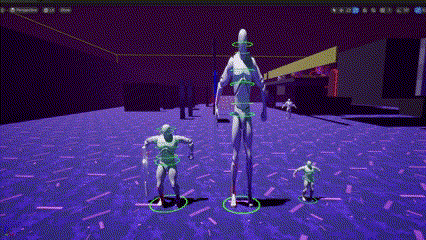

Changed files in this update