We’re excited to announce that Omega Crafter 1.0 has launched!
Check out the full release announcement trailer here↓↓↓Based on feedback from players around the world, we’ve been working hard on Omega Crafter. The 1.0 is packed with fun for both those already enjoying their adventure with the sidekick, Grammi, and newcomers just starting out. Don’t miss out—jump into the world of Omega and check out the celebratory events and new content!
Release Celebration Event #1: 30% OFF Sale
Get Omega Crafter at 30% off for two weeks!Release Celebration Event #2: Free Soundtrack on YouTube
Alongside the release, we’re offering the full soundtrack with all 19 tracks featured in the game on Steam. Starting today, enjoy the entire soundtrack for free on YouTube for one month!Release Celebration Event #3: Omega Crafter Award
To celebrate the addition of Creative Mode, we’re launching the Omega Crafter Award! Submit your architectural and programming creations for a chance to win. Get all the details here.
Gameplay Tips for 1.0
1. Conquer the 5 Biomes!
From the "Meadows of New Beginnings" to the newly added fifth biome, the “Lost World,” explore each unique area and work your way up to the final boss battle.In the “Lost World,” meteors rain down, causing heavy damage. Use the radar to track meteor cycles and towers to protect yourself from falling meteors. Collect items in dungeons to prepare for the ultimate showdown with the final boss!
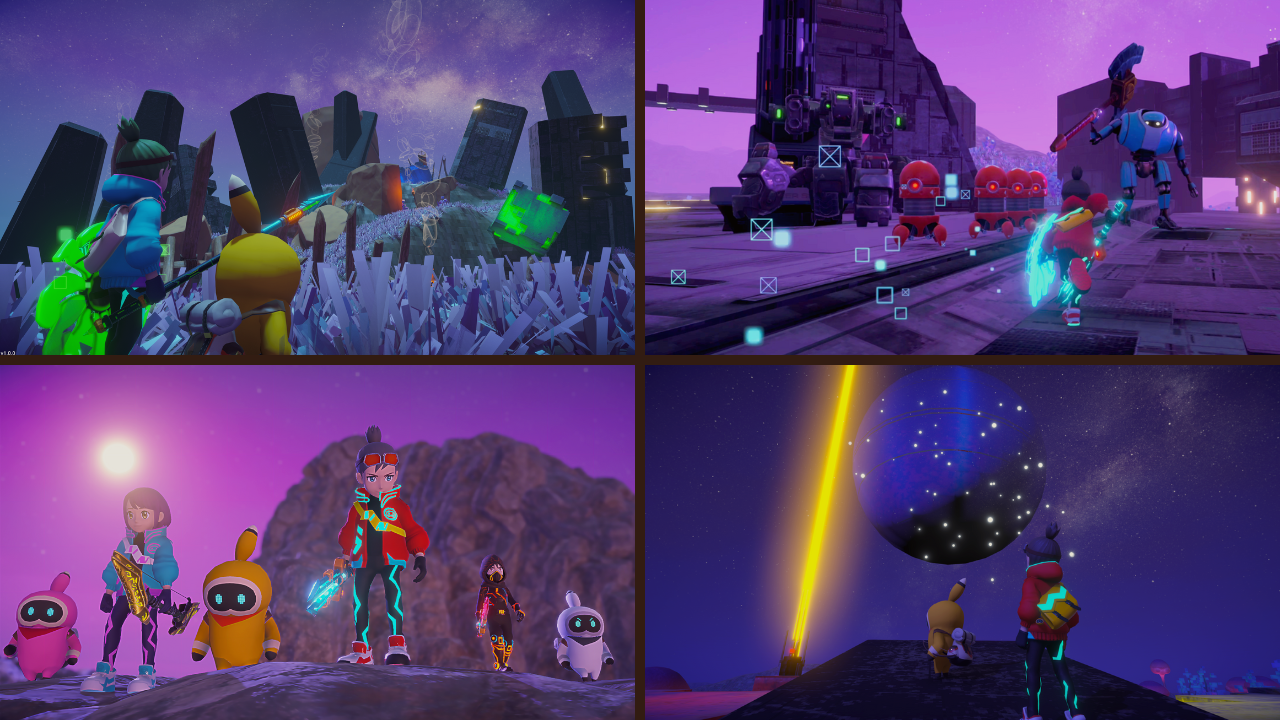
2. Enjoy Limitless Building with Creative Mode!
Building is one of the best parts of Omega Crafter, and now with the 1.0, we’ve added Creative Mode! With over 50 new building materials, there are now over 340 types to choose from!
Creative Mode unlocks all materials from the start, and you can use them infinitely. Select it from the "World Setting" on the start screen.

New materials have been added, including some that match the futuristic atmosphere of "Lost World"!
3. Complete the Shrines of Programming!
Based on feedback from early access players who wanted to do more programming, we’ve added this new content. Combine blocks to solve puzzles and unlock rewards.Explore the 25 shrines scattered across the 5 biomes and collect all the rewards!
1.0 Update detail
New Features
Main Additions- The new biome "Lost World" has been unlocked
- The world level cap has been raised
- Added 8 player skills
- Arrow Speed Up
- No Stamina Cost in Town
- Glider Stamina Cost Reduction
- Guard Stamina Cost Reduction
- Increase Jump Attack Damage
- Stealth Mode
- Move Speed Up
- Glider Speed Boost
- Arrow Speed Up
- Added 4 Buddy Grammi skills
- Buddy Grammi Arrow Speed Up
- Buddy Grammi Quick Respawn
- Final Gift
- Master Item Gatherer
- Buddy Grammi Arrow Speed Up
- Added new growth stages to existing skills
- Level cap raised
- New Grammi decorations
- Headband
- Goggles
- Doll
- Headphones
- Headband
- Added an item list
- Added a new Creative Mode that allows players to build freely without resource constraints
- Added a phonograph that allows you to change the city's background music
- Added a feature to the dresser that lets players change visually displayed equipment
- Added 25 new Programming Shrines
- Added 47 new Steam achievements
- Added a mini-game
New Enemies
- Robo Shooter
- Sniper Unit
- Battle Machine
- Sword Unit
- Exploder
- Bullet Tank
- Dark Grammi
- Enforcer
- Omega Destroyer
- Absolute Enforcer
- World Destroyer
New Items
- 22 new equipment items
- 10 new food ingredients
- 80 new building structures
- 29 new material items
- 2 new enchantment materials
- 2 new potions
- 2 new types of arrows
- 18 new records playable on the phonograph
New Music
- Added new music for "Lost World."
- Added new music for "Origin of Bugs."
- Added new battle music for the "Omega Destroyer" fight.
- Added new background tracks: "BGM: City 2" and "BGM: City 3."
Coding Blocks
- Added 3 new blocks to control City Grammis:
- Play
- Stop
- Change active tab
- Added a block to check if a City Grammi is currently playing.
- Added 12 new "Color" blocks.
- Added a block to get the name of the item the Grammi is holding.
- Added a block to get the name of the first item in a chest.
- Added 11 new blocks that can only be used in Programming Shrines.
Localization
- Added support for Russian.
変更点
Balance Adjustments- Items dropped by enemy attacks are now automatically pulled in and collected when the player approaches.
- Limestone can now be crafted in the Blast Furnace.
- Removed stone from the materials required to create a portal.
- Adjusted the contents of certain treasure chests.
UI
- Monument messages now automatically close when other UI elements are opened.
- Adjusted the scrollbar position on the Help dialog.
- Added Russian to the language selection dialog.
- Adjusted the length of the HP gauge.
- Updated the logic for automatically adjusting the size and height of Grammi’s speech bubble UI.
- When selecting a container in coding templates to specify an item, containers that contain the item are now prioritized and listed higher.
- Updated the title screen image with a new version.
- Made several design adjustments.
Tutorial
- Added arrows to indicate the next action, making the tutorial easier to follow.
Graphics
- Adjusted the rendering of coding blocks.
Bug Fixes
- Fixed an issue where the BGM sometimes failed to transition correctly after defeating a boss in multiplayer.
- Fixed an issue where some enemy voices could be heard from an excessive distance.
- Fixed an issue that allowed items to be Quick Stacked to the city while in a dungeon near the city.
- Fixed an issue where buttons inside a scroll view could remain in a “dragging” state and become unclickable.
- Fixed an issue where maximum HP gained from enchantments was not applied correctly at game start.
- Adjusted logic so that monsters inside the castle in Biome 4 are less likely to fall through the floor.
- Fixed an issue where HP recovery potions sometimes had no effect when PvP mode was enabled.
- Fixed an issue where buddy Grammis could get stuck near the Japanese castle stairs.
- Fixed an issue where action-type buildings would sometimes not function correctly after reloading the game.
- Fixed an issue where Grammi names would not display if the coding editor UI was closed immediately after execution.
- Fixed an issue where incorrect fonts were used in certain UI elements.
- Fixed an issue where IfElse blocks would not resume correctly after reloading the game.
- Fixed an issue where the highlight for running blocks in the coding editor would sometimes not display properly.
- Fixed an issue where graves could spawn at dungeon entrances.
- Fixed an issue where parts of the Japanese castle floor in Biome 4 could shift and leave visible gaps.
- Fixed an issue where land areas were sometimes displayed as water on the map.

Changed files in this update