1. Via the Escape Menu, a new option is available: Auto-Forward.
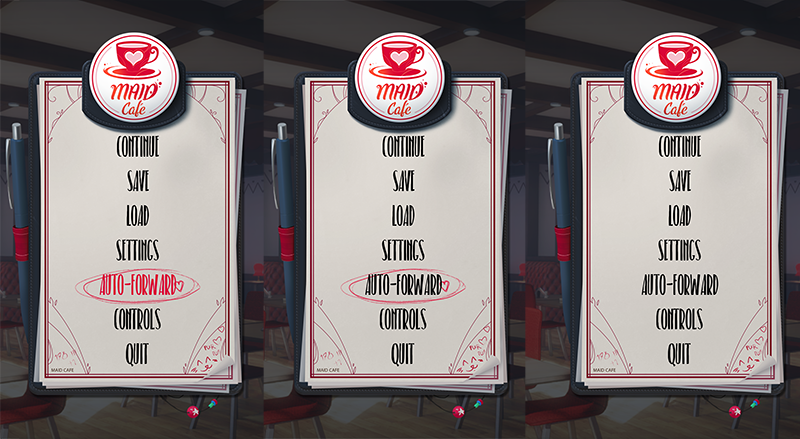
This allows you to toggle the auto-forward mode on and off via the main menu, with it showing with a circle around it when toggled on.
2. Via the new shortcut Shift + K + N on the keyboard, which will also toggle it on or off as needed.
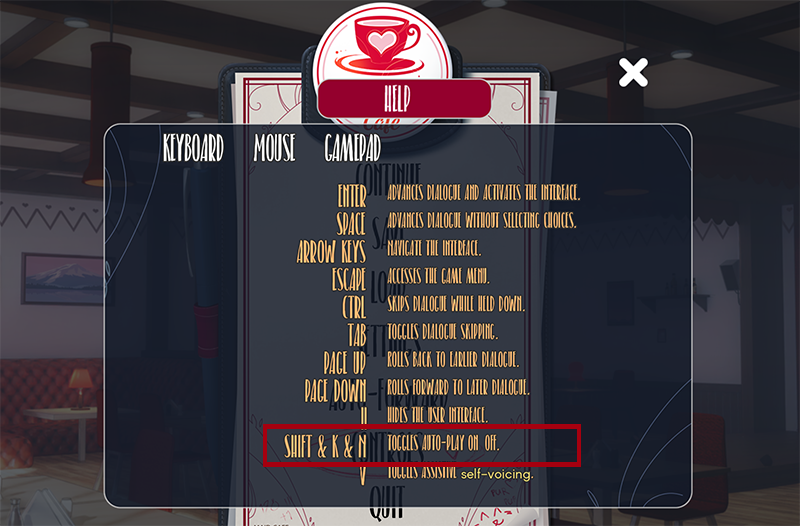
This shortcut now appears in the keyboard controls help screen as well.
The settings for the text appearance and how fast it moves to the next dialogue screen can be adjusted via the following options in the games settings.
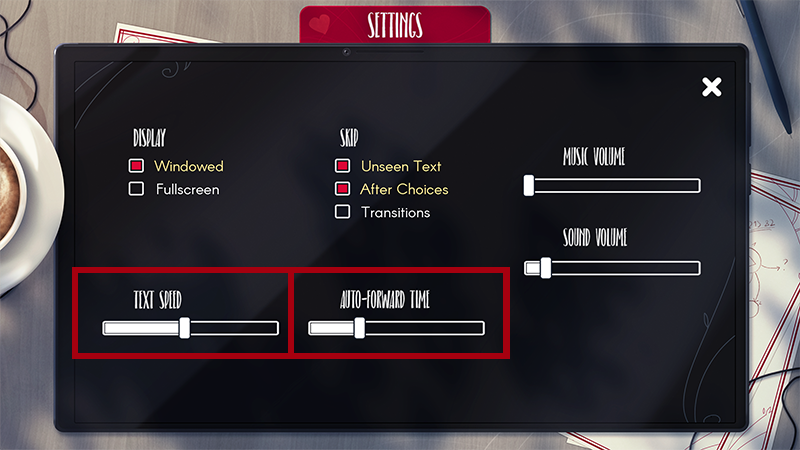
N.b. Manually moving text forward via a key, gamepad or mouse whilst auto-forward is activated will usually deactivate it.

Changed files in this update