When booting up the game from Steam, you will now be greeted with choice to run the game as-is or start up in 'Arcade' mode.
When starting Arcade mode, a single-button splash screen invites your players to sit down and start playing right away. Arcade Mode strips the game down to its core, focusing entirely on the action.
Arcade Mode not only skips all (VN) dialog, but also resets everything after each session. That means scores, levels, and character unlocks all return to zero state when quitting to the main menu. Progress is not saved, in true arcade fashion.
To keep the experience focused and uninterrupted, both the level select and quit buttons are hidden during Arcade Mode gameplay.
For those who love to speedrun, our built-in timer (press T to activate) works just as well in Arcade Mode as it does in the default mode. No manual resets needed.
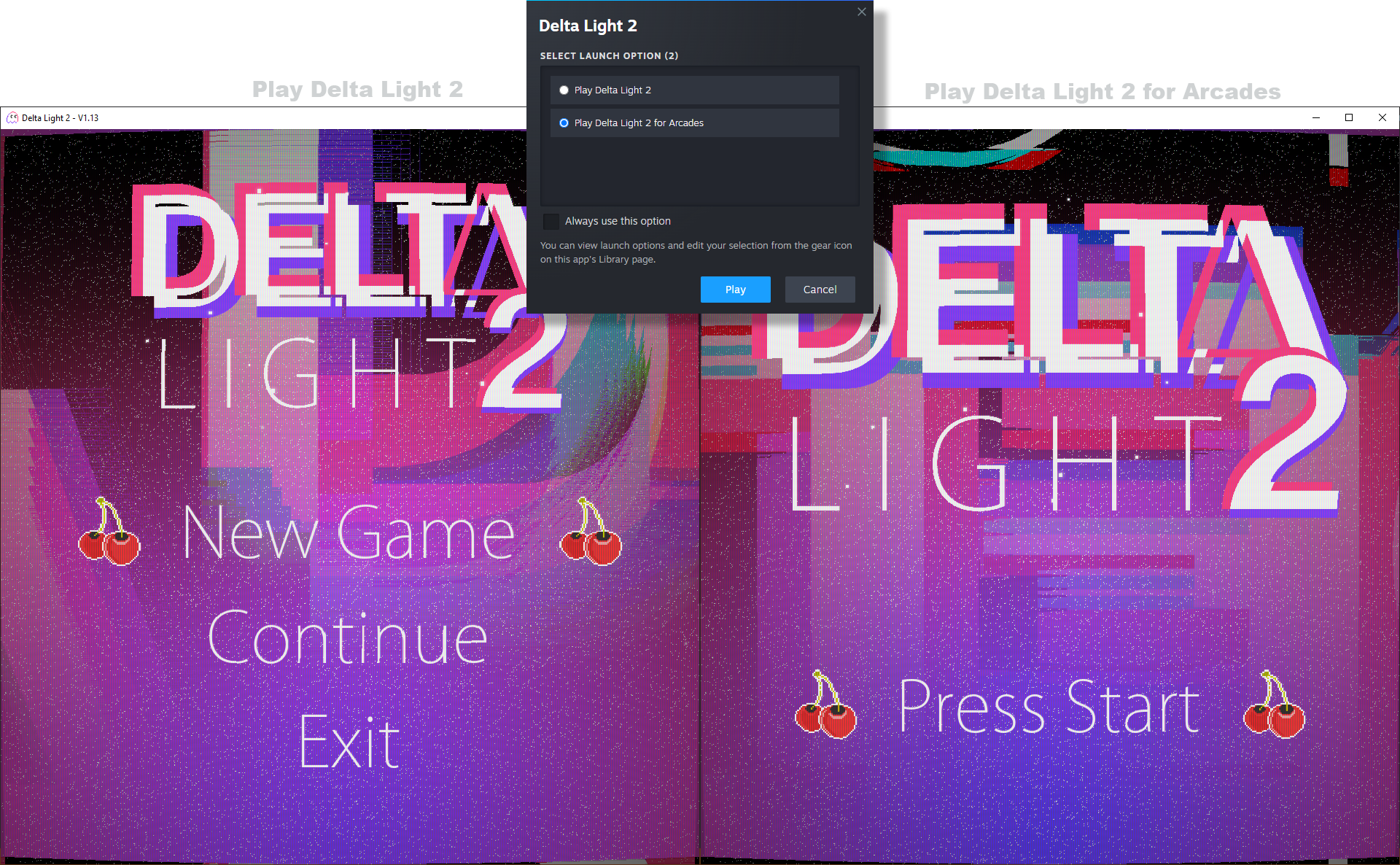
We've also made a few small life improvements. For example, you can now use the mouse to mute or unmute the game and toggle fullscreen on and off more easily. Just move the cursor to the top of the screen during gameplay to reveal a quick-access bar with those essential icons.
This is our first big-big update since our launch in march and I've loved all your lovely comments and interactions with me and the game. Thanks for sticking with us, we can’t wait to see what you think of this new mode! <3 <3 <3

Changed files in this update