Fellow dwarves!

Grab your hammers and tighten those toolbelts — the Frameforge Update is here, and it brings with it the biggest overhaul to building Orebound has ever seen. After weeks of mining through feedback, hammering out bugs, and chiseling in improvements, we've crafted a building system worthy of your mighty underground empires.
🧱The Way We Build Has Changed🧱

Let’s start with the big one: the introduction of Frameforge Mode — a brand new, grid-aligned building mode that makes snapping pieces into place faster, cleaner, and more intuitive than ever before.
Whether you're assembling a humble smelting hut or a sprawling industrial complex, Frameforge Mode helps keep everything perfectly aligned across long distances, even when building at angles. For those who prefer a bit more creative chaos, Freeplace Mode remains — letting you plonk and rotate to your heart’s content, grid-free.

We’ve also simplified the system from three build modes down to two. Why? Because dwarves like things clear and practical. Now, every dwarf knows exactly which tool to use and when.
📐Precision with a Global Grid📐

We’ve swapped the old system for a fully global grid, ensuring that your factory lines, conveyor chains, and towering constructs all line up cleanly, no matter how deep or wide your plans go. This change alone eliminates tons of small frustrations and makes Orebound’s world feel far more consistent.


Even better, you can now choose your grid size — whether you're working on detailed inner workings or laying out huge structural frames, the grid works the way you want it to.
🔩Snaps That Make More Sense🔩

Let’s talk snap points. We heard your beard-scratching confusion loud and clear — certain pieces just weren’t snapping the way they should, and larger structures felt like they were ignoring the rules entirely. That’s fixed.

We’ve massively expanded and refined the snap point system, especially for large and extra-large pieces. Now, pieces snap exactly where you expect them to — top, bottom, sides — it all just works. You’ll even find tile snaps on the tops of foundations (yes, even the XL ones), and new bottom snaps to help with stacking.
And in response to one of the most common feature requests from you clever cave-dwellers — stone and wood pieces are now fully intercompatible. That’s right: you can now seamlessly mix and match stone and wood building components without awkward snap rejections or clunky transitions. Build with style and substance!


🧹Smoothing Out the Cracks🧹

This update also crushes a whole heap of bugs and annoyances that were getting in the way of your creative flow:
🛠 Frameforge Update – Full Patch Notes🛠

🌐 Core Building System Changes
 Changed colour of snap points from mint green to a calmer green.
Changed colour of snap points from mint green to a calmer green.
Reduced snap point size by 30%.
Reduced snap point glow intensity by 50%.
All machines now snap on the top of wood and stone block types: stone foundation, wood large foundation, large stone foundation, and XL wood foundations.
Stone and wood building pieces are now fully intercompatible.
Machines now use the global grid system in smart plan mode — individual machine snap points removed.
Snap point size and glow reduced further for clarity.
Snap point visibility can now be toggled in settings.
Edge snapping for square and tile pieces is now 50% closer to the edges.
Pivot points of several machines have been adjusted to better align with grid placement in smart plan mode. Note: some belts may need to be replaced to align correctly.
Snap points now invalidate if a dwarf is standing where the building would be placed.
Buildings can no longer be placed on top of yourself — no more accidental self-entombment.
Chains can now be rotated in all directions.
Snap points that share the same location now only show the first valid one, reducing clutter and visual bloom.
🧱 Snap Fixes and Additions

Fixed top-of-ladder snaps.
Large wooden pillars now snap properly under foundations and large wood foundations.
Elevator snaps improved.
Lights on chains now snap correctly when placed.
Snap points added to both ends of chains.
Small coin storage snap points fixed.
Snap for gate corners on square piece types corrected.
Small and large tile snaps now work on wood wall pieces.
Belt stands now snap to each other.
Wall torch lights now use grid size 1 to fix bad rotation in forge frame mode.
Wood walls and wide wood walls now snap properly to stone foundation, large wood, large stone, and XL wood foundations.
Large foundation snaps added to top corners of wood foundation and stone wall square pieces — now function like multiple stone foundation pieces combined.
Elevator sides and tops now support snaps for square and tile pieces.
Fixed splitters, mergers, and ammo splitter snaps not working.
All top snaps that accept square building pieces now also accept ladders.
Increased foundation bottom snap radius by 20%.
Added missing snaps to foundation and large wood tile pieces.
Fixed wood wall snapping too low on wood tile/stone slabs.
Fixed wood railing missing top snap.
Increased detection radius of side square pieces by 10%.
Wall torch pivot points now set to the bottom of the mesh, consistent with braziers.
🏗️ General Building Improvements

Deposits should no longer spawn in camps in new games. In existing saves, deposit locations are fixed.
Fixed a reload issue with blacksmiths not accepting coins anymore.
Pipes now display arrow directions during placement mode.
Fixed tools not playing their animation properly when switching.
Fixed ladder jumping issue when placed over the player.
Fixed small brazier having collision when placing.
Removed problematic brazier collision that launched players while placing
Fixed snap points not reappearing when switching between build modes.
Buildings now place over the player without pushing you around.
Large stone foundation pieces now appear at the top of the stone section for easier access.
King’s Market pivot point centered — may require rebuilding if previously offset.
You can no longer take food from spit if your inventory is full.
Many guideline snap positions have been adjusted to sit at the bottom of the structure.
🛡️Combat, AI, and Game World Fixes

AI now falls significantly faster when in freefall.
Boars no longer appear from thin air — but you might still spot them rustling through the undergrowth.
Fixed walking and sprinting animation bugs.
Fixed dead enemies falling through the floor a few seconds after dying.
Fixed explosives not causing damage.
Improved spawn detection so boars don’t stop spawning near large bases.
Fixed deposits spawning inside orc camps and POIs (new games only).
Barricades in orc camps now display correct names instead of showing as flags.
Fixed Navigator occasionally not working.
Fixed double damage sometimes being applied to weapons.
Fixed double damage when weapons were unequipped while selected.
Fixed missing weapon damage on game load when in first inventory slot.
Chest closing sounds now respect the audio slider.
Fixed not receiving the Steam reward for completing “The Beginning” questline.
✈️ Airship and Citadel Changes

When pressing “Go to Airship,” lights now flash around the ship and propellers spin at half speed to signal readiness.
Fixed a bug where you could launch yourself out of the airship while climbing the left turret at game start.
🧰 Blacksmiths and Crafting

Fixed blacksmiths not auto-starting crafting with “refill recipe” (still requires gold input manually).
[*] Removed spam from “refill recipe” and “take all” messages when interacting with manual buildings.
Dwarven Community Highlights!

We also wanted to share with you some amazing worlds our community have been creating over the last few months!
Desorniph's Fortress


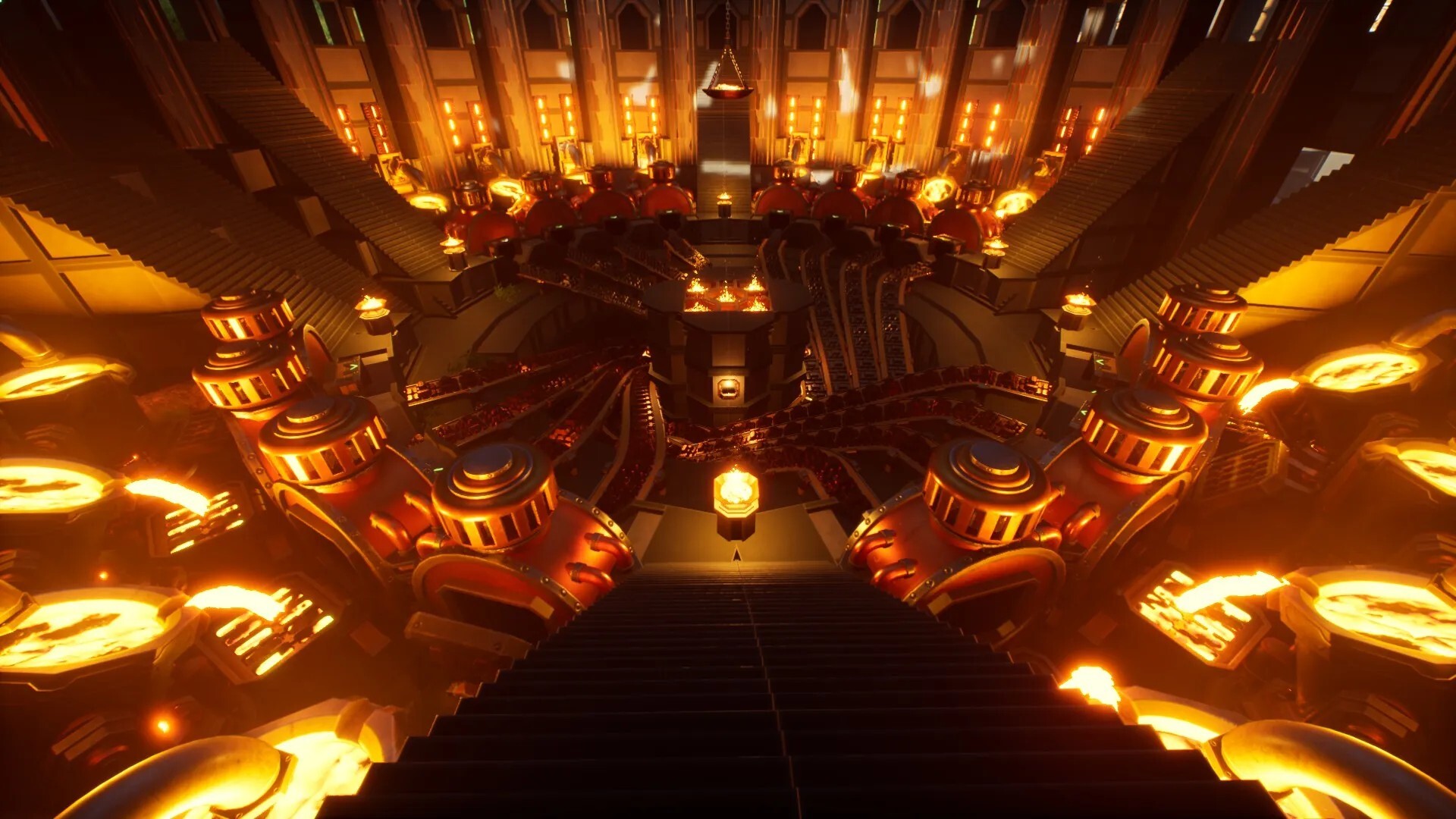
Awesomekeksi's Megafort


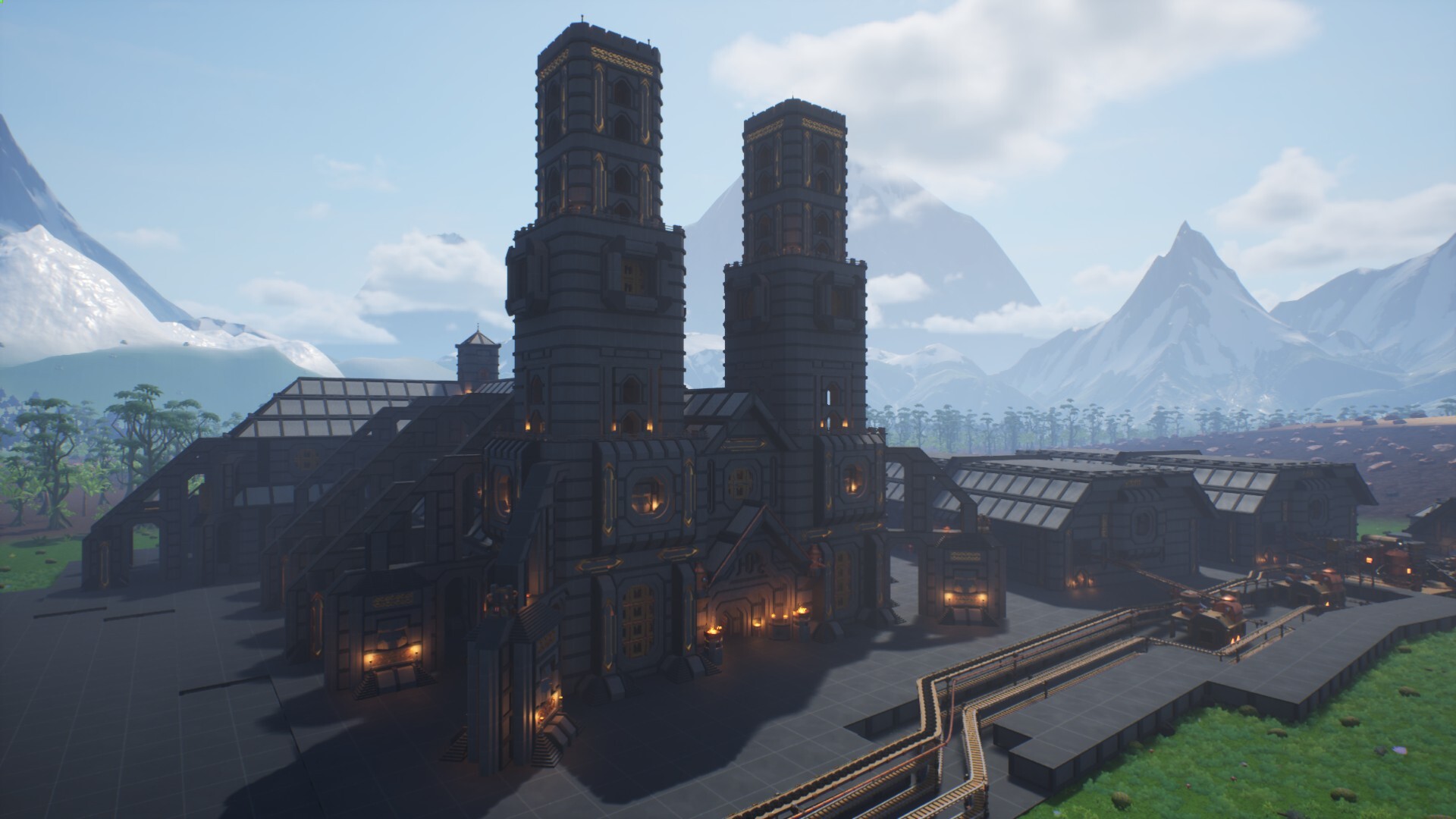

Next week, we’ll be making a massive announcement about the next update.
If you're enjoying the game, we'd really appreciate if you dropped a review to help us out! Until then, keep building, keep sharing, and keep digging deeper.
— The Dwarven Devs





















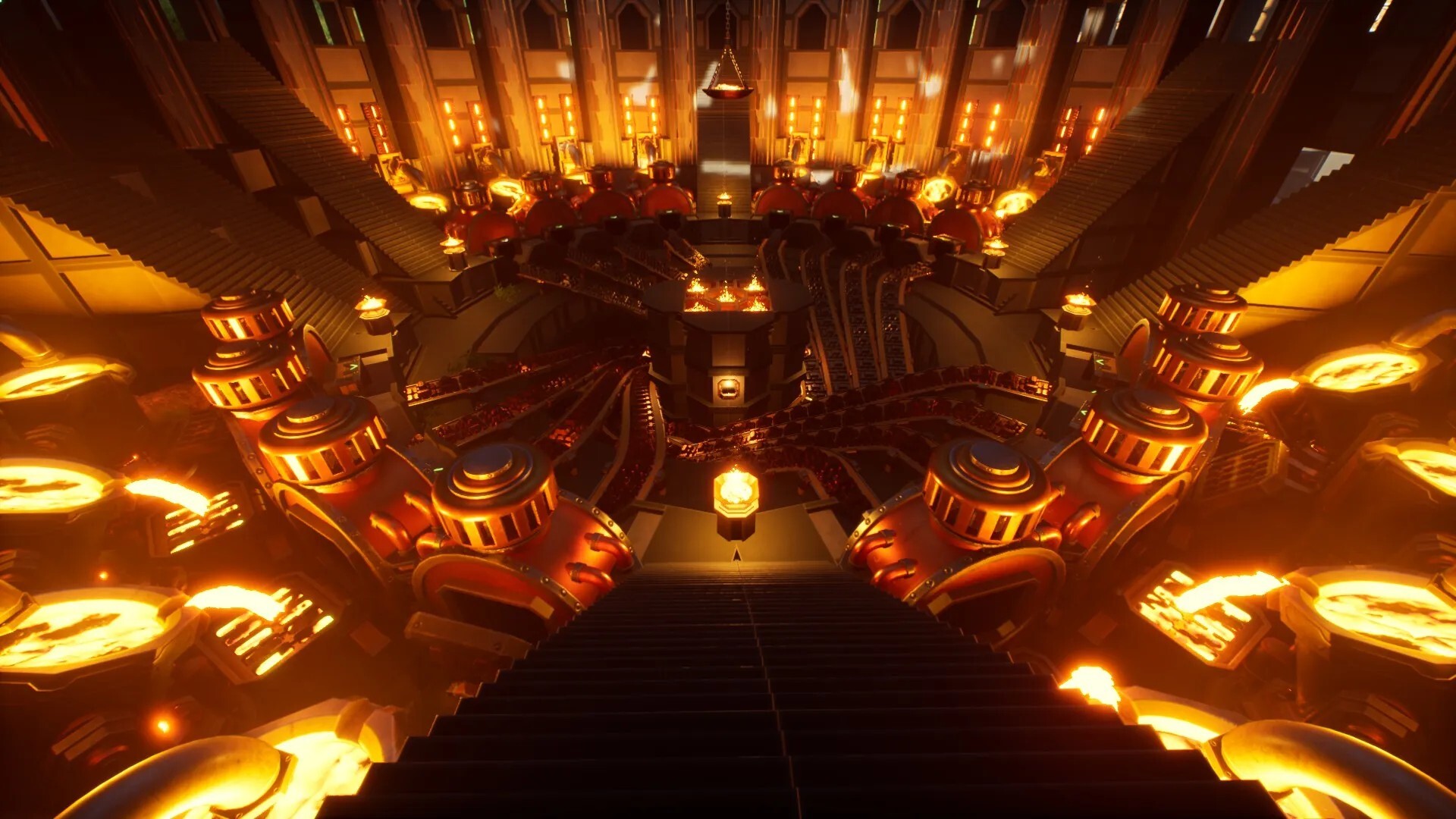


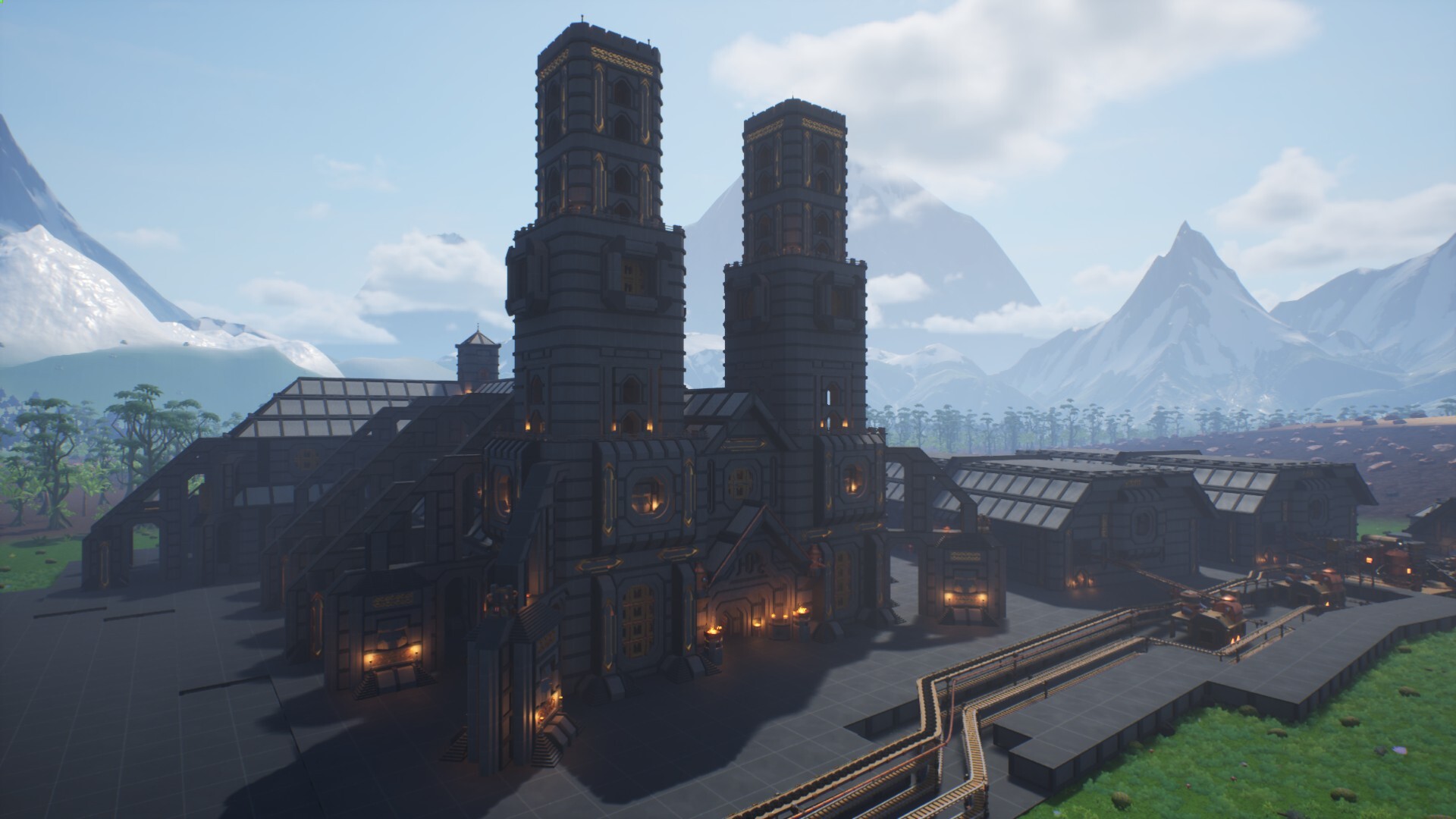


Changed files in this update