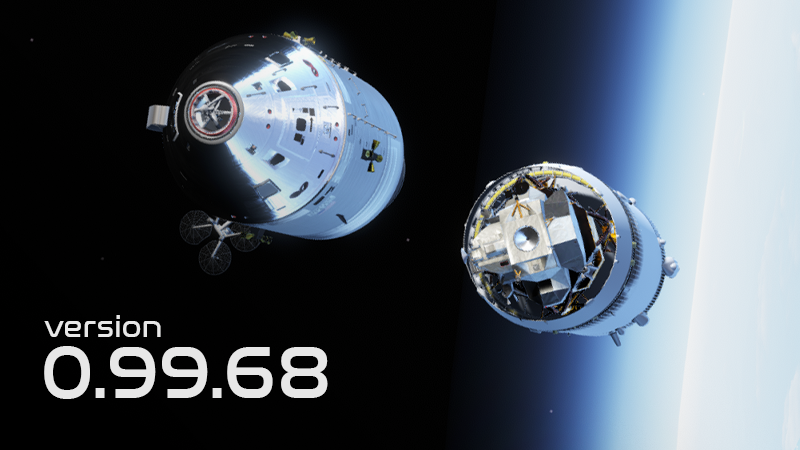
This patch mainly fixes known and reported issues. It corrects the orientation of the Lunar Module when inside the SIVB, introduced a slow mode, some additional Cockpit Camera control, and autoplot-support for some of the Preliminary Advisory Data (PAD) forms.
Lunar Module orientation
The patch fixes the orientation of the LM when stored inside the S-IVB during ascent. This mainly affects the roll direction when docking during the Transposition, Docking & Extraction maneuver.
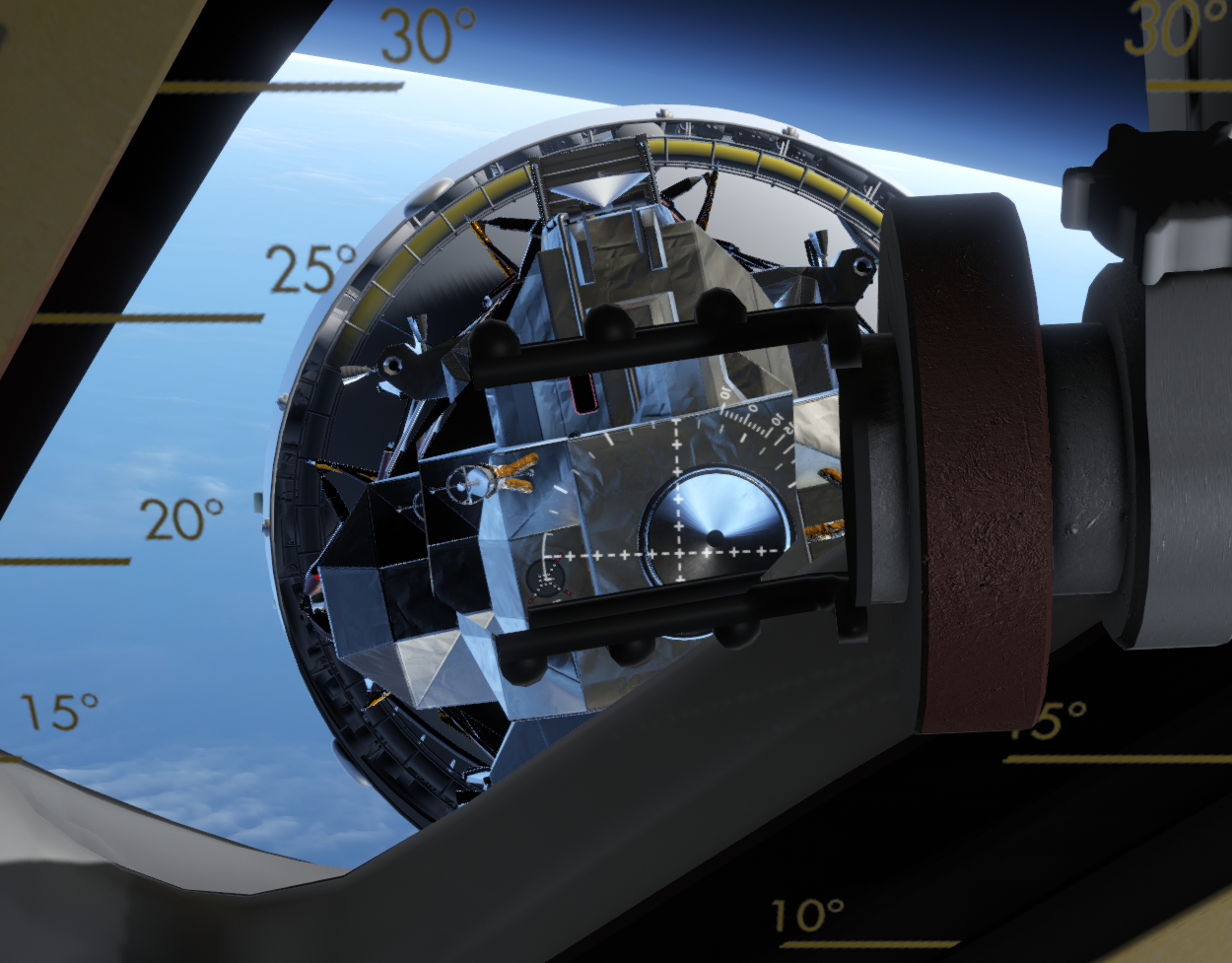
Slow Mode
You can now bind a hot key to toggle an experimental slow mode. This will reduce the timescale to 0.5x to allow more time to perform some procedures when additional time is needed. I will start with 0.5x to see how system simulations behaves.
PAD plotting: autoplot
I have added autoplot-capabilities to the PAD plotting system. An autoplot button on the PAD FORMs toolbar can be pressed to automatically plot the PAD after receiving one. This system will in the future be improved to re-plot old PADs as well. Keep in mind you can always save the PAD as an image.
The PADs that support this are:
- Gemini: Catch Up Maneuver (burns)
- Command Module: TLI, P30 (burns), Entry
- Lunar Module: P30 (burns), PDI, Lunar Ascent
Thanks to Reoze for the idea and concept of using the stamp-system to automatically plot the PADs.
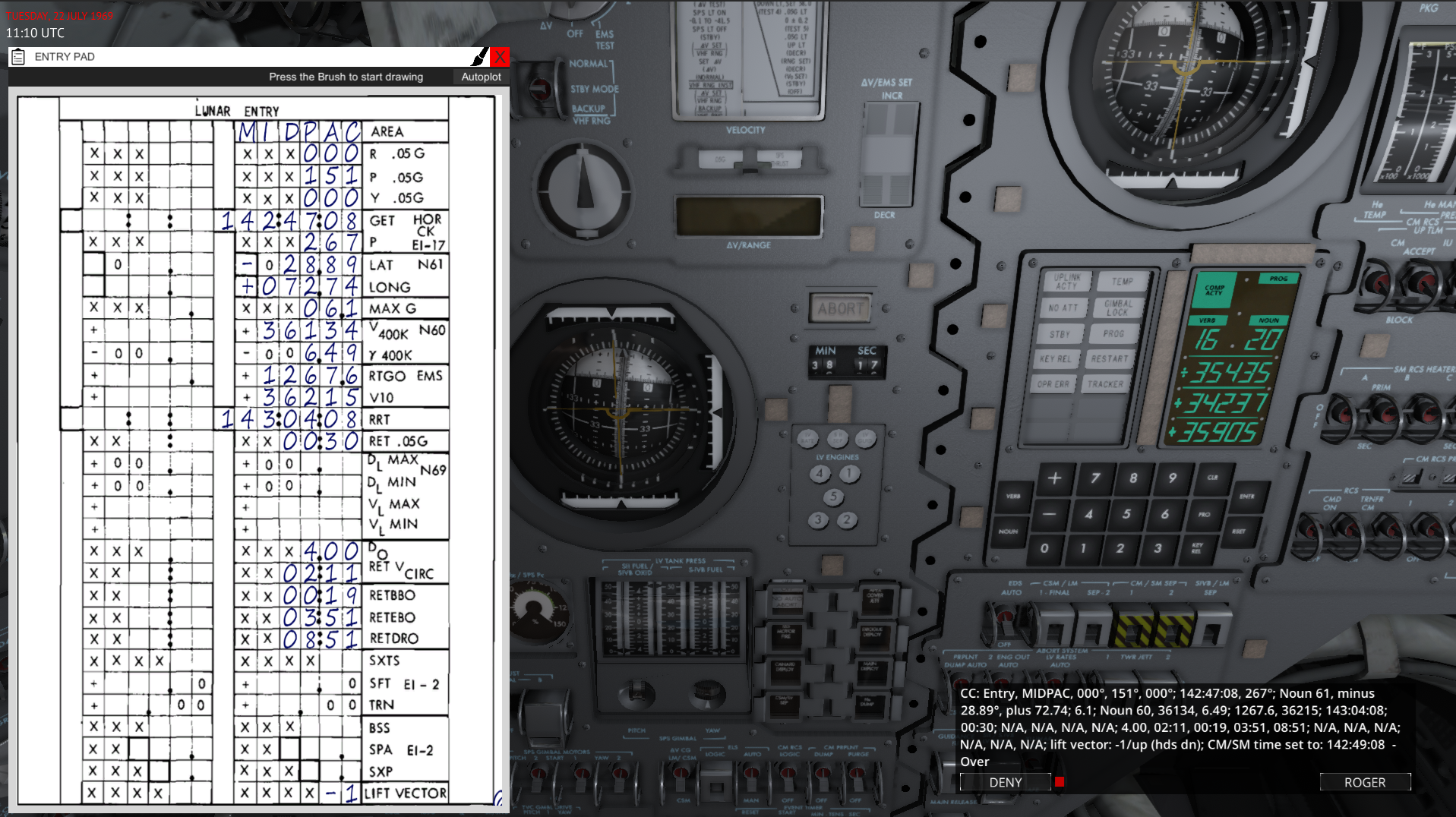
PAD plotting: alphabet stamps
The PAD plotting logic (the system that lets you draw on a paper form) is the backup logic and last resort for those who do not have access to printed versions of the forms or a tablet that can be used to draw on the forms. This system has now received stamps for the entire alphabet. Previously only numeric were available as stamps. You can cycle the stamps and tools using the scroll wheel when hovering the PAD form.
Camera: Look Mode toggle
I have added support for a toggle to look around the cockpit (Camera Look Mode). If enabled, the camera will be in a constant look mode until toggled off again. You can bind the key in the Input Mapper. This is used to avoid having to press and hold the middle mouse button (or any other key bound to looking). This will work together with the normal mode.
Camera: Tilt Head
I am also testing a feature that will let you rotate the camera around its longitudinal axis. You can bind the keys in the Input Mapper. This will let you roll your head left/right to get a better angle at some hard-to-reach instruments. This tilt will, for now at least, reset back to normal if you move the head.
Patch notes:
- Additional Gemini OAMS/RCS fixes, rate cmd fixes and thruster sfx fixes
- Gemini G-Force calculation fixes, accelerometer gauge fixes
- TLI default burn parameter updates for the TLI Academy lesson
- Debrief export graph image filename exception fixes
- Enabled roll command for the IU/SIVB guidance
- Tweaked Lunar Entry CMC->AUTO guidance
- Fixes to the CM and LM rendezvous lights and corrected some visibility issues related to them when doing for example a lunar ascent.
- Updated the LM orientation inside the SIVB
- Added a hotkey that can be used to enter SLOW MODE (time scale of 0.5x)
- Added support for the entire alphabet as PAD stamps
- PAD Autoplot
- Fix: Interacting with CM bubble functions while in the LM
- Fix: UI blocking not enabled during Gemini EVA (interacting with the UI will also make you return into the cockpit when in range with the door, or pick up the backpack)
- Added a hotkey to toggle the camera look mode/FPS mode (bind it in the Input Mapper)
- Added an input axis: Pan Camera Longitudinal. This will let you tilt your head. It will automatically reset if you pan/move the camera.

Changed files in this update