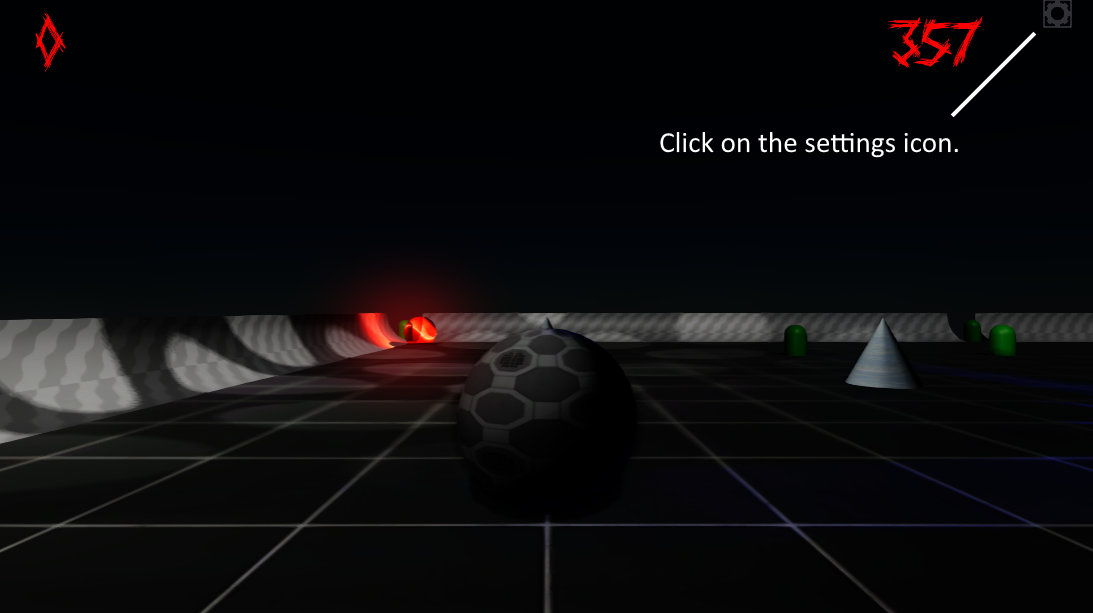
Then click on the light bulb icon to increase the light further. Clicking on the light bulb icon a second time will set the lighting back to levels when the game started.
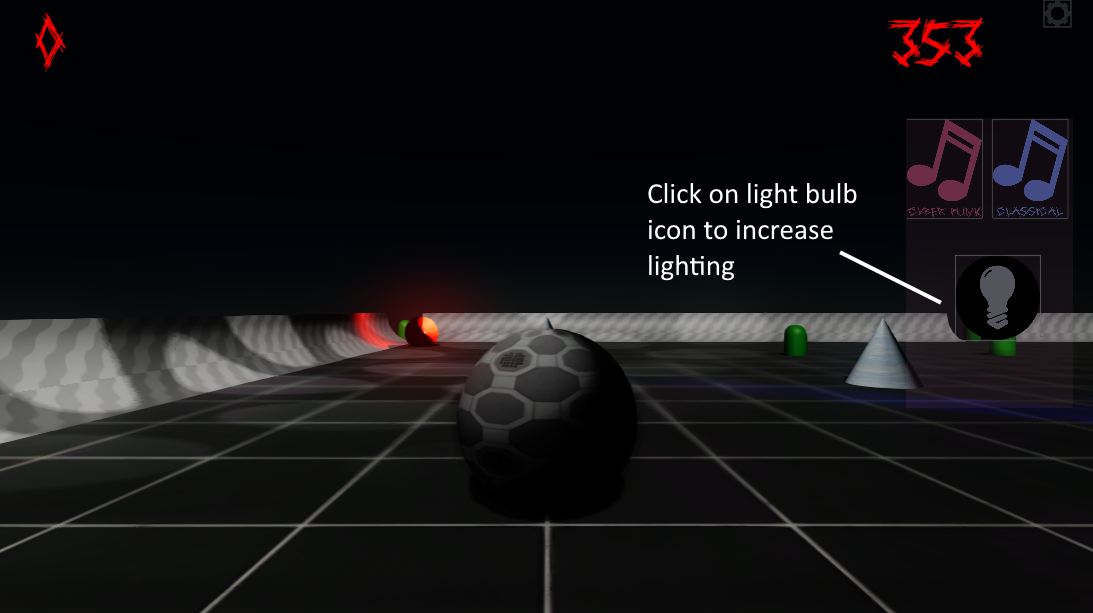
7656…) to be redirected to calculatorid/ or profiles/app/ or sub/ or bundle/ or depot/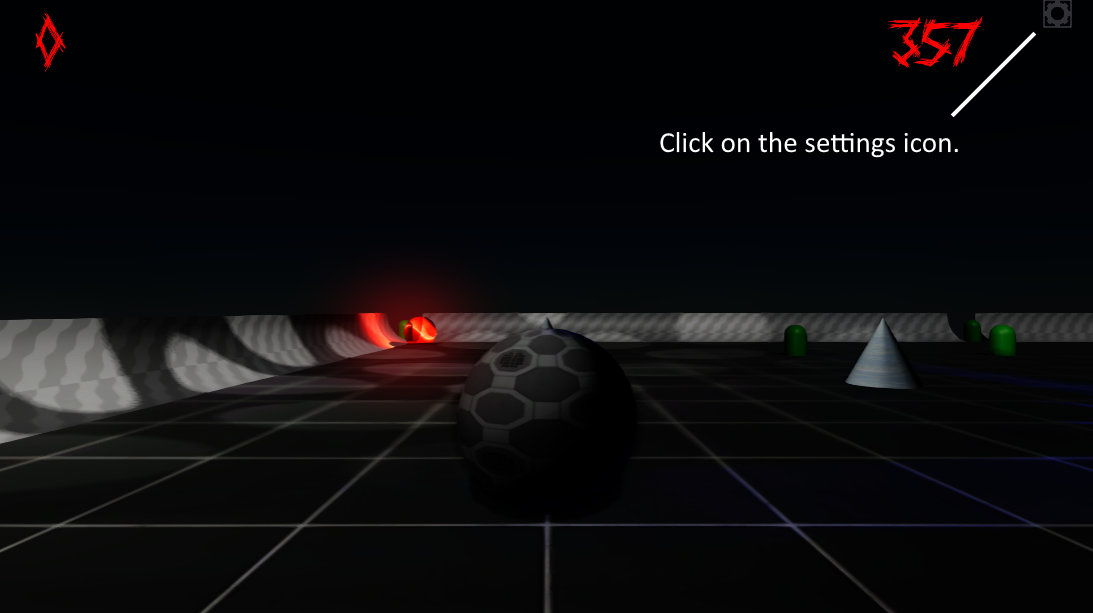
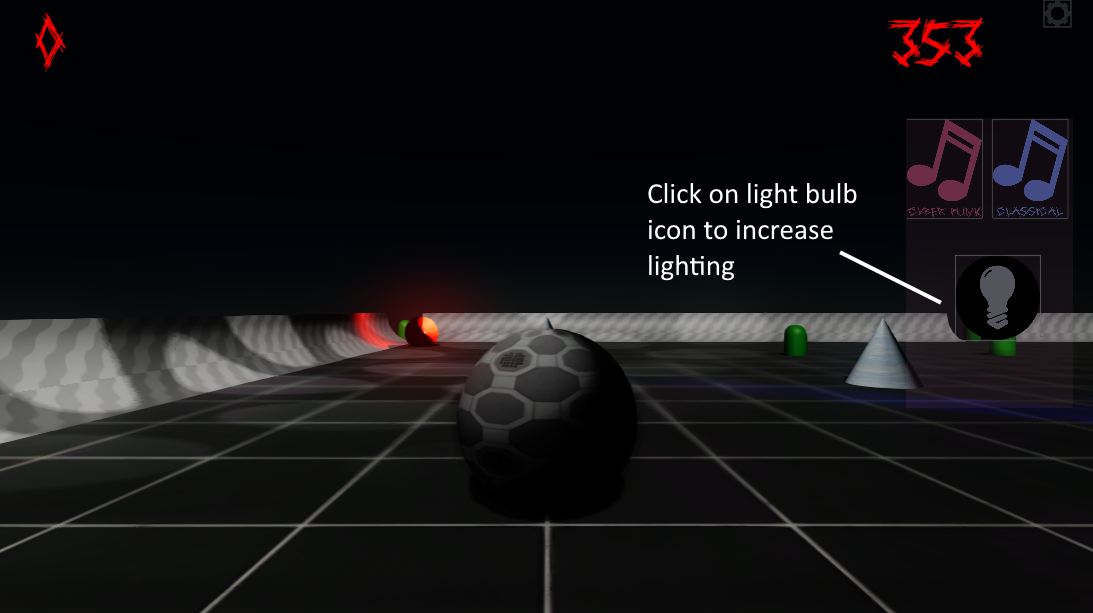
Some depots below may not display changed files because our bot does not own the specific depot or game.
Game can be donated with a key, by sending a gift, or using curator system.
Changed files in this update