We hope you’ve been enjoying these games as much as we have! In this patch you’ll see some stability improvements as well as some more options for windows management in both games. Please continue to report any issues on the official EA Forums.
- The Sims Team
For the most current patch updates, please visit The Sims Game Info Hub here.
March 14, 2025 patch notes are viewable here.
February 27, 2025 patch notes are viewable here.
February 20, 2025 patch notes are viewable here.
February 12, 2025 patch notes are viewable here.
February 6, 2025 patch notes are viewable here.
February 4, 2025 patch notes are viewable here.
Fixed Issues:
- General stability and performance improvements
- CAS Sims are clipped on ultra-wide screens
- Alien Baby Sim is missing from Alien Abduction
- A member of the Curious family would sometimes not appear in the Alien Abduction
- It is possible to queue an infinite number of actions during camera snapshot which results in a crash
- It is possible for the keyboard to lose input focus and prevent the player from entering text
- In-game UI is too small on higher resolutions (see below)
- Edge-scrolling does not work
- The UCP panel disappears after the college send-off animation
Functionality Improvements:
- The Sims 2 now uses a borderless window to provide the fullscreen experience
- Improved redraw time when moving the game window from one monitor to another using Shift + Windows + Arrow keys
- The Sims 2 will now, by default, use a larger scale factor to produce in-game UI on screens larger than 1080. If a larger or smaller UI is preferred then the cheat code “uintProp uiScaleFactor” can be used to specify a preferred value. Valid options are 1, 2 or 3. The game uses “2” by default. This value can be set to be persistent in the “Graphics Rules.sgr” file located in “The Sims 2 Legacy Collection\EP9\TSData\Res\Config" (where this folder is located will vary depending on which storefront you purchased the game from).
General Notes:
- Gaming performance on Intel Arc systems can be sub-optimal for games that rely on DirectX 9. Intel is continually working to improve performance on these systems, but at the time of this writing we have observed performance penalties that make us recommend caution in playing The Sims 2 on them. Please see the Patch 5 notes for more information
- When switching between Full Screen and Windowed mode with Alt+Enter, there can sometimes be a substantial delay (many seconds) while the scene is recalculated and rendered
Please continue to share and report any issues on our forums, and join our official Discord community for tips, tricks, and news!
Dag Dag,
The Sims Team
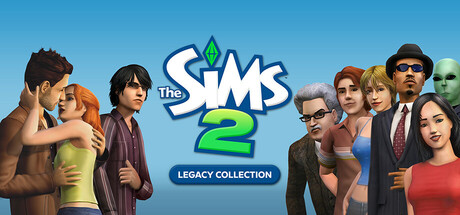
Changed files in this update