
With the official launch of “ASURAJANG,” new costumes, emotes, emojis, dioramas, and many other items are now available! Some costumes can also be dyed!
Please look for your favorite items!
h2][Attention!] About Bundle Prices[/h2].
If you purchase individual items (costumes, dioramas, emotes, emojis, etc.) that make up a bundle on the bundle purchase screen in the store, the remaining bundle price will be reduced based on the amount you have already purchased.
For example, if you purchase the Yeoul Dino Costume (price: 3,000), the price of the Yeoul Dino Bundle will be reduced from 5,950 to 2,950.
However, there is a minimum price for the Bundle, and the Bundle will not be less expensive than the minimum price, even if you purchase the individual items that make up the Bundle after it reaches the minimum price.
Please be careful when purchasing individual items that make up a Bundle, as they may add up to cost more than the Bundle's minimum price.
Purchases cannot be cancelled, even if you purchased an item in error.
We will not be able to take action even if you have acquired duplicate items through Bundle purchases. Please understand this.
Please note that while the game states that “the bundle price will not be changed even if the bundle items are purchased separately,” this is an error.
We apologize for any inconvenience caused.
Battle Pass
With the launch of the official service, Season 0 of the “Battle Pass” has started!Season Lv. increases based on the experience gained from the results of Battle Royale matches played, and “Battle Data” is acquired as Season Lv. increases.
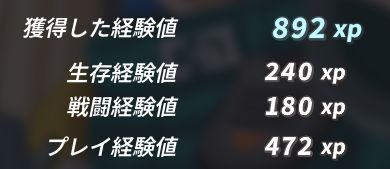

Click on the Battle Pass Rewards banner from the Battle Pass tab of the menu,
You will be redirected to the screen for obtaining Battle Pass Rewards.

Each Battle Pass reward has its own set of purchase requirements.

1: Achievement of required Season Lv.
2: Possession of Battle Data required to claim reward
3: Purchase of Premium Pass
Premium Pass can be purchased from the “Purchase Battle Pass” button on the Battle Pass tab.
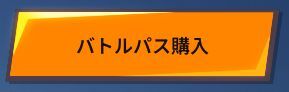 .
. *Season Lv. can be increased by using D-CREDIT after purchasing the Premium Pass.
Costume Previews
About the Dyeing System

Costumes that can be dyed are marked with the dye icon.

Dyeing can be performed in the Locker.
Dyeing requires a “Dye item” or D-CREDIT.

Some Weapons may also be dyed as well.
Dyeing requires “Dye items” or D-CREDIT
Bundles
Yeoul

Shoyo

Kaisachi

Baju
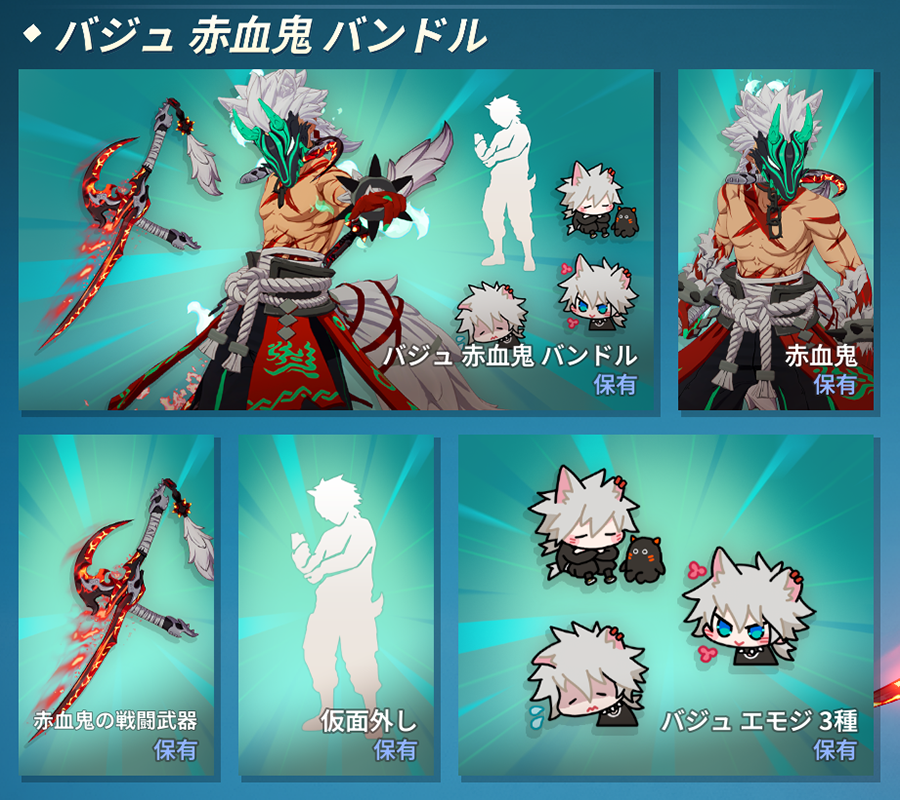
Payra

Deung-O

Disclaimers
- [] Contents may be subject to change or cancellation due to unforeseen operational reasons.
- All purchases cannot be cancelled. For details, please refer to the Terms of Use.
In such a case, we will inform you in this announcement.
[] Prices and costume previews will be available in-game. Please check the details in-game.
