I hope everyone is doing well.
Custom Study Sets
In this update, you can now build and play your own custom study sets to help with your learning!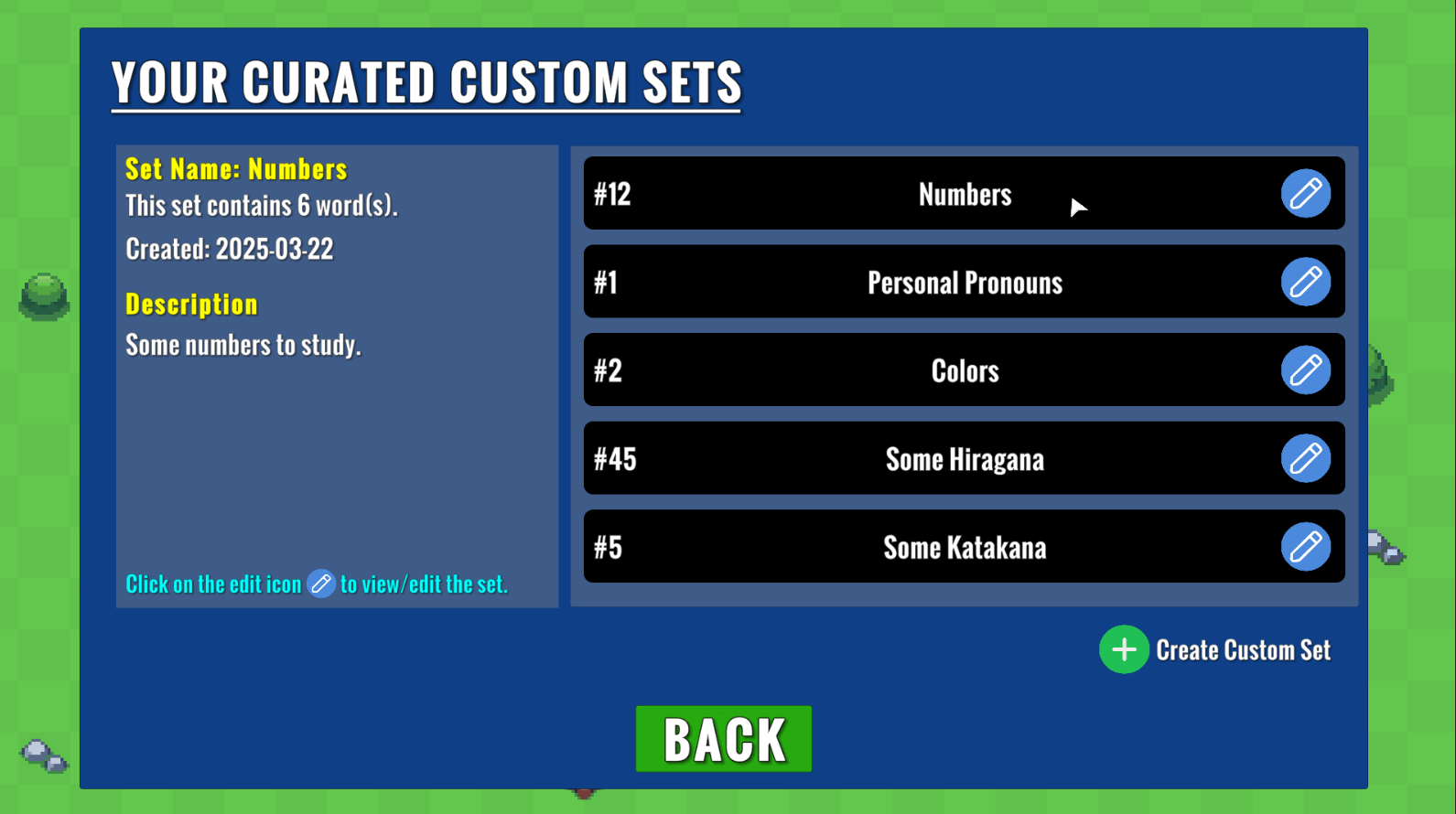
Where you can access your custom sets
As of this update, you can access the UI panel to add/view/edit custom sets through 2 ways:1.) Main Menu -> Dictionary -> Your custom curated sets
2.) Main Menu -> Play (opens the level selection menu) -> Build / Play Custom Study Sets
What a custom set contains
For each custom study set, you'll be able to name the custom set anything you like, provide an optional description to give more context, and add words. For a word, you can provide romaji, kana, kanji, and a definition. Romaji and kana are required. A custom set also requires a unique ID.Make sure that you save so your custom sets are consistent between play sessions!
You can delete any words from a custom set or delete a custom set entirely. Deleting a custom set will automatically save to reflect the changes.

Playing a custom set
Playing a custom set can be done by pressing the Build / Play Custom Study Sets button in the level selection menu. You'll be able to add, view, and edit custom sets here as you would within the Dictionary menu. Here, the only additional step is to click a valid custom set to play and select configurations at the bottom of the screen.Other changes in this update
- Fixed a bug where the Level Review display did not show successful/unsuccessful words typed when playing special game modes like Customize Your Own Level.- Added an additional menu after clicking on the Dictionary button in the main menu to help with the user experience.
I hope you will find this feature useful and feel free to reach out if you experience any bugs.
Thanks for playing

Changed files in this update