New template launched: ACT - Dance of Sky
This template is the official game template produced by GameCreator - "Dance of Sky". It is a 2D platformer game template similar to Metroid Castlevania.
This template includes the functionality of the GameCreator engine as well as the core system and editor unique to the template. Difficulty of use: ★★★★★★
This template comes with multiple advanced systems, making it suitable for creating more complex map exploration, collection, and combat platformer games.

Full gamepad, mobile virtual keyboard, SteamDeck support
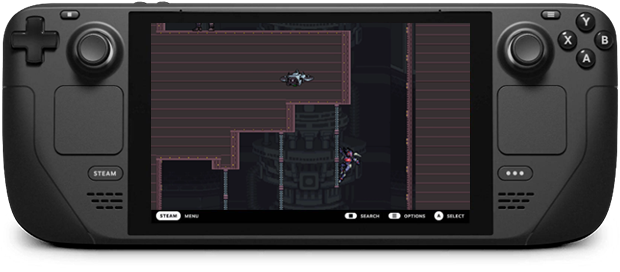
Tip: This template has the functions and materials of "Shoot of Sky". If you do not have "Shoot of Sky" and have a need for more advanced combat related functions,
If you are also willing to accept more complex editor functions and operations, or want to create a game similar to Metroid Castlevania, you can directly choose this template.
("Shoot of Sky" is a 360 degree shooting, combat platformer type template only used for simple level crossing, similar to Contra)
Core gameplay
● Inheriting the characteristics of game templates such as "Jump of Sky" and "Shoot of Sky", it has self-developed physics systems, forces, touches, movements, and other settings
● Supports melee attacks, with different weapons corresponding to different actions and combos
● Custom actions and functions, such as squatting, sprinting, etc

● Customize collision shapes for calculating the impact judgment of attacks and various skills on targets (collision detection)
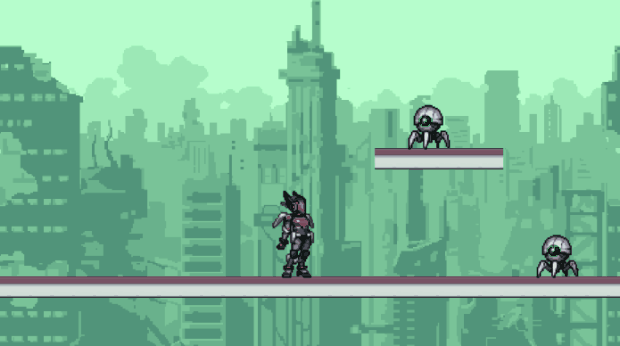
● Slope support, adjustable resistance and other parameters, supports playing unique actions on slopes (such as standby actions can be changed to slope standby actions)
● Various mechanisms of enemies can be set based on actions, skills, collisions, etc., as well as corresponding evasion techniques
● AI logic that allows visual freedom to control enemies
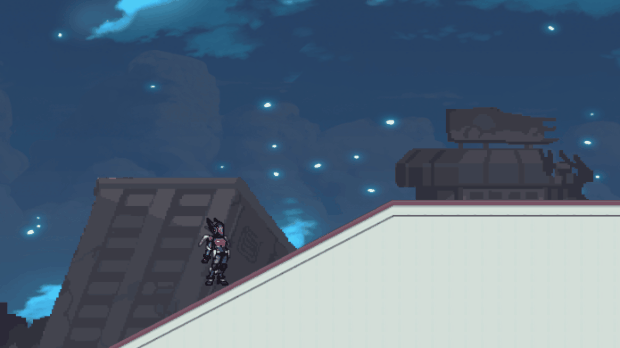
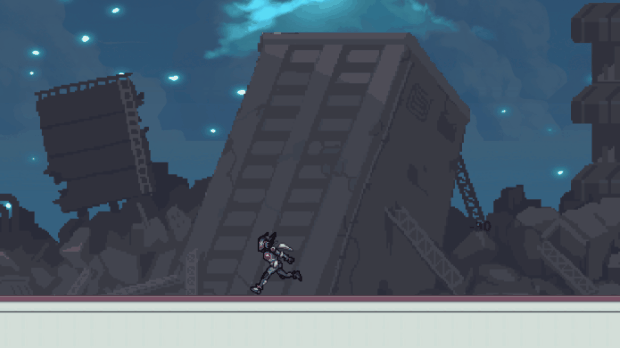
● Skills to create various effects using animation K-frames, custom collision ranges, and multiple parameter settings
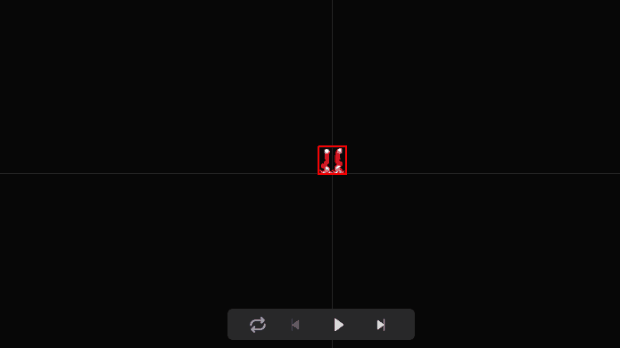
● Control the collision range of each frame of the Avatar attack action to hit the enemy.
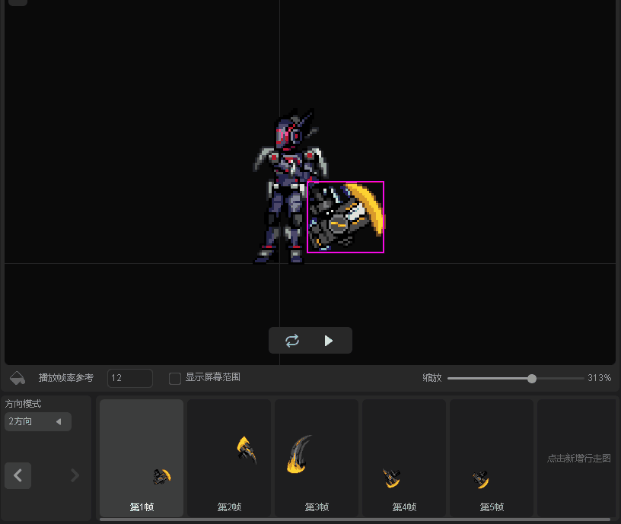
Basic Introduction
● Corresponding actions can be set based on behavior and weapon category:
For example, standing+axe attack=Action 19- "Standby - Attack 1"
For example, jump+axe attack=Action 29- 'Jump Attack 1'
For example, standing+short sword attack=Action 20- "Standby - Attack 2"
For example, squat+short sword attack=Action 40- "squat attack 2"
And the same behavior+weapon category can also play different actions according to different button settings
For example, both are standing+short sword attacks, pressing the [X] key=standing forward attack (action), while pressing the [Up]+[X] key=standing upward attack (action)
● Support combo attacks, based on the corresponding attack actions introduced above, each final action played can be an action group, based on continuous key presses
Play the actions in the action group in order or randomly, and set the damage bonus ratio. For example, pressing the [X] key continuously will emit three different styles
The first strike deals 100% damage, the second strike deals 150% damage, and the final strike deals 200% damage.
● You can set the playback frame rate for different actions in each character, and the attack actions will also be affected by the "attack speed" attribute, such as wearing a piece of clothing
Equipment with attack speed+100% will double the playback speed of your character's attack actions!
Actor system
● The character can be set to support 360 degree shooting or 8-direction shooting (when using ranged weapons)
● The character can be set as a character that can grow and upgrade, and can be upgraded by obtaining experience points
● The character supports assembling multiple skills and equipment
● Characters can set multiple hit areas, for example, some bosses' heads and feet can be hit, but other parts cannot be hit.
● You can set items, equipment, coins, experience points, and more to kill enemies. You can also set different styles of coin props based on the amount of coins dropped.
● Support multiple triggering events to create advanced effects, such as the number of enemies killed to complete a task.
Item System
● Supports picking on the map to take effect, or using it in the backpack to take effect.
● Support displaying static or dynamic icon (Avatar) styles on the map
● Support adding states or executing custom logical effects after the action
● It can be displayed as a "ability" separately in the "ability interface" as a special ability similar to being a "magic tool".
For example, the "second jump" and "wall climbing ability" in the template example both belong to "abilities"
Skill System
● Players have a skill repository where they can selectively assemble and use the skills obtained in the game.
● Supports melee, ranged barrage, laser, and passive skills.
● Support setting various basic parameters such as cooldown time, damage calculation, consumption, etc
● Support setting dependency conditions, requiring roles to have a certain state in order to be allowed to use
● Support indiscriminate attacks, such as creating trap mechanism attacks, where both players and enemies will be harmed
● Support bullet screen animation launcher, various parameters of the bullet screen can be set
● Support hitting targets based on the collision range changes in the animation (collision detection)
● Supports serial skills, and at the end of the lifecycle of the fired bullet, a new skill will be fired at the location where the bullet disappears
● Various parameters of skills can be upgraded through commands, or advanced gameplay such as synthesis skills can be created through learning and forgetting
● Support passive attributes, passive states, special abilities, state attachments, and more
● Support custom setting elements and restraint effects (such as wind, water, thunder, and earth)
● Support inserting additional custom logic events in various stages of skills, which can be used to create customized advanced effects.
Equipment system
● The equipment provides a variety of parameters that can be set. After carrying it, special settings such as automatic status and immune status can be added, and random attributes can also be set.
● Support corresponding changes in the character's body image after wearing it
● Can set the location (such as head, body, weapon) and equipment category (such as axe, firearm, short sword, etc.)
● You can set the quality color of the equipment.
● You can set events for the wearing and removal of equipment, such as obtaining a special skill after wearing it and forgetting it after removing it.
● You can set a passive state, such as an equipment with attack effects - increasing your own attack speed and reducing the target's defense after each attack.
Status system
● Can have control class states, stacking layers DOT/HOT、 Attribute bonuses, etc.
● Special effects can be added, such as rebound damage, absorbing target health, etc
Monster Catalog
● You can specify which monsters to add to the encyclopedia and add custom descriptions. By default, the first kill will result in the corresponding monster's encyclopedia.
Explore the map
● You can create custom mini maps and increase the collection rate by opening the corresponding mini map every time you arrive at a new map.
● Use switch variables, appearance conditions, etc. in the interface to create exploration maps, easily create a map collection system for Galactic Castlevania, and customize the style
Numerical system
● The system provides a default set of attributes and damage calculation
● Support arbitrary addition of extended attributes and naming (the example provides extended attributes 1- psychic power and 2- psychic defense power)
● Support custom damage logic, once enabled, the system will use your own damage calculation logic, combined with custom extended attributes, with complete requirements Controllable.
Engine - Important Feature Update
● When releasing the game, a checkable option has been added: "LOGO" (default black background with white text).
After selecting, the GameCreator logo will be automatically displayed on the game screen after release.
After selecting, options "white background" and "full screen when enabled" will also appear, replacing the logo with a white background and black text version, as well as allowing for full screen gaming before displaying the logo.
You can freely choose whether to include the GameCreator logo when publishing, but if you do, it will bring some assistance to the GC ecosystem.
Expressing your willingness to support the development of the GameCreator community, your game promotion will bring new blood to the community, indirectly making the editor more
Improve and enrich related creative resources (such as materials, plugins, templates, tutorials, etc.), the butterfly effect, and influence the future.
Perhaps one day, we will meet in the prosperous kingdom of game making.

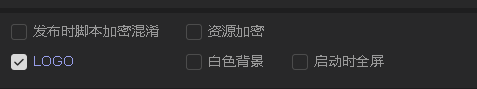
● Add three custom editor components: super values, super strings, and super switches.
Using a component to retrieve in-game values/switches/strings can sometimes be more convenient for advanced developers to create certain features.
Super numerical values: including constants, numerical variables, binary numerical variables, and game numerical values. Get value:CustomCompData::getSuperNumber
Super string: Contains constants, string variables, binary string variables, and game strings. Get value:
CustomCompData::getSuperString
Super switch: includes constants, switches, binary switches, and game switches. Get value: CustomCompData::getSuperSwitch
● Add a display mode for binary object strings to the UIString component of the interface editor.
● Add a display mode for binary numerical variables to the UIVariable component of the interface editor.
● The UISwitch variable component of the interface editor has added a display mode for the binary eye switch.
● The plugin system supports a new element category: blocks that can share custom modules, which means plugins that facilitate the creation of supplementary parameter classes for existing modules.
● Resource encryption has added support for JSON files, videos, and audios, and also supports encryption when published to cloud platforms.
Engine - New Features
● Android packaging opens up complete package names that allow editing
● The scene list and the component list of the interface editor have added a search bar
● The scene object list on the scene has added eye and lock functions
● The database and selection variables have added prominent display effects when data is included in the classification
● The instruction - 'Call Event Library' has added a pattern where variables can be used to call the event library
● The image component of the interface editor has added the function of adaptive size - when this option is checked, the image will automatically lock the minimum aspect ratio and display in the center according to the set size
● Custom Editor Component - Array class component adds the ability to copy and paste data
● Add copy and paste functions to the scene object module (select the scene object module - right-click to copy, and then use the small button to the left of the "Add Module" button to paste)
● After selecting multiple components, the interface editor can use the right-click menu - Group to create a new container with just one click and place the selected components into the container.
Engine - Optimization and Adjustment
● Added relevant prompts for modifying the grid size of the scene
● After downloading the plugin, the project will be immediately saved to avoid some data loss caused by not manually saving after downloading, but the plugin file still exists, which may lead to errors and other issues
● When modifying the bound script class in the presence of a security lock on the interface, a security prompt will also pop up
● Built in function Xiao Ke Zao Tu (AI generated graphics) will be taken down indefinitely:
Message: "We may not meet again, everything will wither, my existence only represents that I have been to this game, and the future is endless~
● The preset mode of scene objects has also added a [+] sign, and clicking it will provide relevant operation prompts
● Optimize the behavior editor so that when encountering code errors in the game layer, it no longer causes the editor to freeze
● Enhance the display of dependency conditions for custom editors and increase the display of aliases
● When selecting components within the interface, the scrollbar will now correctly redirect to the selected component to avoid manual scrolling
● Open API: ObjectUtils.cloneExcludeFunction
Engine Resource Manager Optimization
● The style of the selected resources has become more prominent and intuitive (green border).
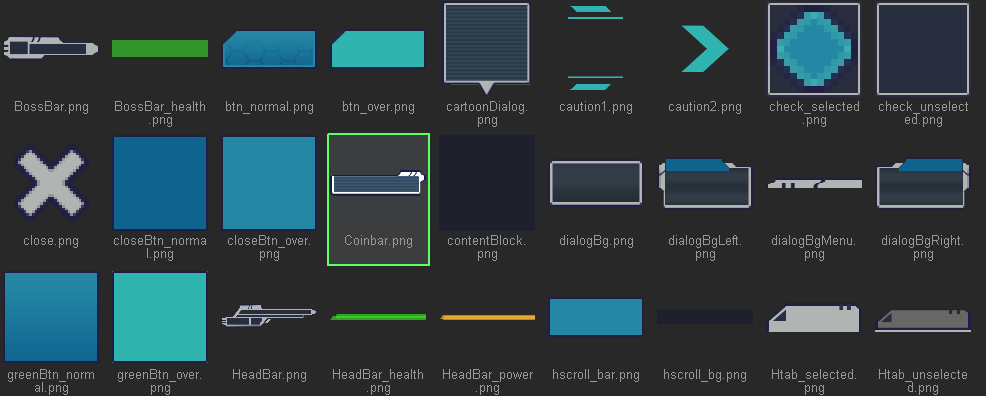
● When the image exceeds 4K, there will be a prominent exclamation mark displayed, and a mouse hover prompt indicates that it cannot be displayed on the mobile device (this warning prompt can be turned off)
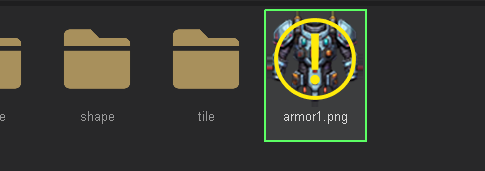
● Add settings for thumbnail display mode:
Display (indicating complete display of all thumbnails)
Not displaying (means not displaying the thumbnail at all, but double clicking can still view the image. For projects with a large amount of resources, reducing memory usage can enable this option)
Intelligent display of 100~1000 (up to N thumbnails can be displayed, and any excess will not be displayed)
And the system will also be optimized to display only visible thumbnail images
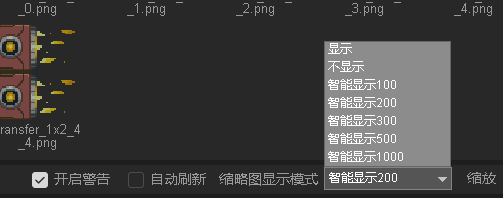
● Add a checkbox for 'Auto Refresh', which will automatically refresh based on file changes only when checked. Otherwise, manual refresh is required
(It is more appropriate to turn off automatic refresh for projects with a large amount of game resources, in order to reduce the occupation of system resources such as memory)
● When selecting a resource file containing special symbols, a prompt will pop up indicating that the resource cannot be selected (to avoid the problem of the game not being able to load the resource in other running environments)
The special symbols include the following five "/ \ | . ,"
● Fixed the issue where the scrollbar did not roll correctly to the position when re editing and selecting files in certain situations
● Fixed an issue where an incorrect pop-up prompt appeared after dragging and moving files to change folders and required manual refreshing to display the correct message
Engine BUG repair
● Fixed an error in the Android packaging prompt text
● Fix an issue where an old project may not be able to open due to missing tsconfig
● Fixed the issue of incorrect error lines in game code at certain times, as well as the problem of the editor not displaying error messages at times
● Fixed game code errors where double clicking on the error line occasionally did not locate the error in the specified code (now the code editor will open correctly and locate the error line)
● Fixed a possible stuck error when using mobile interface components to modify the numbering of animation components when calling the event library
● Fixed an automatic height calculation error in the list component when using custom item size (UISistItemData:: customSize)
● Fixed an error in the walking diagram editor where the reference walking diagram may not display the corresponding action when selected
● Fix the error where the auxiliary body in the animation editor still displays before the first keyframe and after the last keyframe
● Fixed an error that may cause the image to turn black during animation transitions
● Fixed the issue in the custom object module where deleting attributes may result in the loss of other attribute dependencies
● Fixed an error where the 'handle when hovering items change' function in the list component of the interface does not take effect when the 'handle when selected items change' function is not set
● Fix an error where the grid cannot be displayed when the map is too large
● Fixed the error of losing white transparent pixels in the merging tool of the walking diagram/animation editor after merging
● Fix the error where the recorded values of all vertices in the walking diagram auxiliary object still record the vertex positions before rotation even after rectangle rotation (Helper:: pointPostion)
● Fix the error of background music that may be overlaid and played when published to the web (such as uploading to the GC platform)
● Fixed the issue where the list component used the mouse wheel while dragging to change positions, which may result in unsuccessful dragging or error messages
● Fixed the bug where the login panel did not scale according to the system's scaling
● Fixed the issue where the scrollbar of the custom game value panel did not refresh correctly when conditions changed
● Fixed errors where there may be differences in position and size when copying and pasting in a custom editor
● Fixed the error in custom editor - multi selection attribute - mouse wheel - only successfully changing the position of one attribute after changing the position
● Fixed an error where the Content Type of JS in the HTTP server response provided by the editor was incorrect
Template - General
Almost all templates have been updated with the following content:
● The game string has increased the display of game time
● Added illustrations and component "facial expressions" as examples (replacing components can change expressions, saving material resources)
● Fixed the error where clicking the delete button on the Android file reading interface would directly read the file and unable to delete the saved file
● Fixed the issue on the Android platform where reading the game save again after returning the title may result in an error message
● Fixed the error in the settings where the game controller change button changes to LT button when clicking RE
● Fixed the error of moving the virtual joystick outside the screen and releasing it will no longer restore it to its original position
Template - Advanced Battle Class Template
The advanced combat templates have been updated with the following content, including "Sword of Dreams", "Formation of Light", "Book of Black", and "Dance of the Void"
● Standardize the numerical values of combat state changes and use multiplication uniformly
● Special abilities have added prompts and explanations regarding the functions, stacking, or triggering probabilities of special effects
● Align career growth attributes and round the initial value to avoid small errors when adding BUFF
● The character module has added "passive state," "special abilities," and "extended attributes
● The career module has added "passive state", "special abilities", and "expandable attributes" (for growth)
● The equipment module has added "special abilities" and "extended attributes"
● Standardization of attributes processing
--Remove the conversion attributes such as power, agility, and endurance preset by the system and unify them into directly calculated attributes
(Currently preset universal combat attributes: health, magic, attack, defense, magic, magic defense, critical hit rate, magic critical hit rate, hit rate, evasion)
--There are also growth settings for magic defense and avoidance in the profession
--Add custom extension attributes, which can be added and named by oneself. The same extension attribute has three modes: fixed value, percentage addition, and percentage multiplication
The template includes examples of extended attribute 1- psychic power and extended attribute 2- psychic defense power.
--Add custom damage logic, and once enabled, no longer use the system's damage formula, but write your own (special effects related to damage calculation will no longer be effective)
--The hit rate can be set in the skill to use a fixed value or the hit of the character, as well as whether to calculate the avoidance of the target.
That is to say, the hit rate of each skill can be set separately, or the hit method of each skill can be determined based on the attacker's hit target evasion.
--The display of role attributes in the interface has been changed from code implementation to visual implementation, making it easier for users to add and modify extended attributes of their roles.
[Regarding Extended Attributes and Custom Damage Logic]
Extended attributes are used to customize design attributes and damage calculation. You can choose:
--1. Use self-designed damage calculation logic: You can switch to a unified "custom damage calculation mode" in the "world settings" and write the logic for damage calculation
--2. Expand the logic of a single skill or state: Write logic for events related to the skill or state
[How to use it]
>>Obtain and display extended attributes: game values - character (such as adding game values on the interface to display extended attributes).
>>Write custom damage calculation logic: Write logic for game values' damage calculation 'and commands' increase or decrease character attributes' and' display damage 'in related events.
[Regarding the calculation method of extending attribute overlay]
Percentage addition: For example, 20 represents+20%. When multiple attributes are added together, 20%+30%+40%=90%
Percentage multiplication: such as 120% representing * 120%, multiplying multiple attributes, 120% * 130%=156%
First calculate the fixed value addition, then calculate the percentage addition, and finally calculate the percentage multiplication.
For example:
The fixed value of "spiritual power" for equipment 1 is 100, with a percentage addition of 20% and a percentage multiplication of 140%
The fixed value of "spiritual power" for equipment 2 is 50, with a percentage addition of 30% and a percentage multiplication of 70%
The 'spiritual power' of the final character=(100+50) * (1+20%+30%) * (140% * 70%)=220.5
Template - RPG Class - General (Feather of Cyan)

RPG templates have been updated with the following content, including "Feather of Cyan", "Sword of Dream", "Formation of Light", and "Book of Black"
● Add object module: Custom collision
● Adding this module to the scene object can turn it into a custom collision object
--Supports rectangles, circles, and custom shapes (allowing visual editing of polygon vertex positions on the map)
--Can be applied to obstacles and events (such as click events, touch events), such as certain wide door entrances and exits, without the need to create multiple identical object events for players to touch
Attention: Customizing collisions will increase system overhead significantly. Please use them reasonably to ensure that the game frame rate is not reduced as a result.
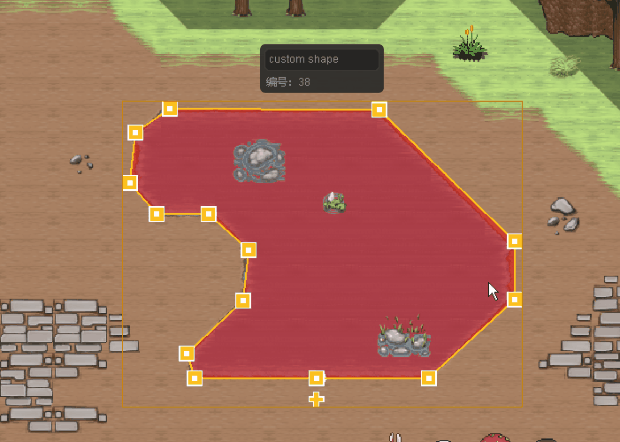
● Add object module: Light and Shadow
Adding this module to the scene object can turn it into a light or display shadows.
--Shadows can be fixed shadows or influenced by lighting (lights in the same group will only be affected by one light)
--The style of shadows can be a walking diagram or a fixed image, and the walking diagram will automatically synchronize the current action, frame, and direction.
--The lighting can be set to illuminate the surroundings, and if so, it will cast shadows on objects with "light and shadow" modules that are "affected by lighting",
The size, orientation, and transparency of shadows are affected by lighting (and shadows have parameters that determine the degree of influence)
--Lights can be images, walking diagrams, or animations, which can create effects such as motion lights, animated lights, and lights of different colors and shapes
--The light has a sparkling effect, and when turned on, it will cause a small range of flickering on the shadows it affects (just like a candle light changing from high to low)
--Lights are bound to scene objects, and you can set the display hierarchy of that object to 'frontmost display' so that it can cover other objects
Support real-time preview of the editor, making it easy to adjust lighting and shadow effects
Attention: Light and shadow will increase the system overhead significantly. Please use it reasonably to avoid reducing the game frame rate.

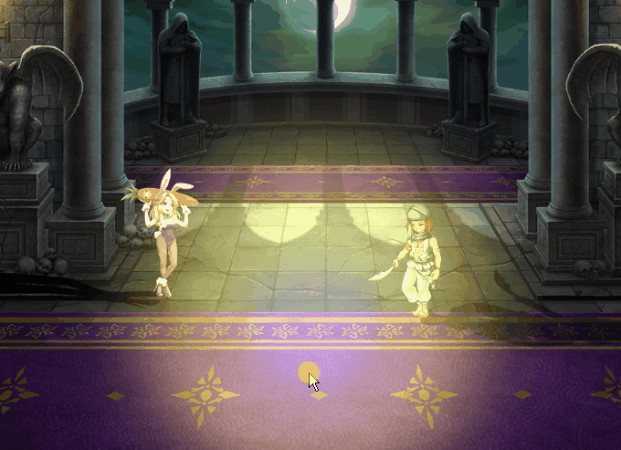
● Adjustment: DEBUG drawing in the game will now display different colors based on the obstacle, penetration, and bridge attributes of scene objects (red is the obstacle, yellow is the penetration, and green is the bridge attribute)
● Fixed the error where two directional keys were pressed when switching scenes, and only one directional key movement was retained when reaching a new scene
● Fixed the issue of incorrect display of the command list for setting map grid data
Template - TBRPG - Sword of Dream

● General template update content+RPG template update content+combat RPG update content (please refer to the above)
● Add an object module: 'Dark Thunder', which means that you can encounter enemies by moving within a designated area on the map.
--Support area range setting: rectangle, circle, custom polygon (supports visualizing polygon vertices on the map)
--Supports setting grid data with specified numbers as encounter markers, and adds a grid data layer - 'Dark Thunder'
--Support setting the frequency of encountering enemies and the probability of each enemy team appearing
--Support triggering custom events (such as encountering enemies or more logic in custom events)
● Add team member queue function, when enabled, team members will follow the protagonist to move.
--Can set the following distance for team members
--Can set the frame rate for team members
--Add command: 'Gather queue members': Immediately gather the following team members to the protagonist's position
--Increase game value: "Character" - Get the scene object number of the specified character (team member)
--The initial map of the template provides examples of queue appearance and disappearance
● Command: "Replace Team Role" has added the function of storing or retrieving departing roles to the warehouse for re joining, in order to preserve the data of departing roles
● Adjustment: When an enemy unleashes a skill, the state attached to the target will only be detected if the skill itself does not deal damage. If it does, the skill will no longer be used
● Fixed an issue where increasing a character's health, magic, and status at the beginning of a turn resulted in errors in certain situations
Template - SRPG - Formation of Light

● General template update content+RPG template update content+combat RPG update content (please refer to the above)
● The hit animation adds automatic horizontal flipping based on the position relationship between the attacker and the victim on the map
● Command: "Replace Team Role" has added the function of storing or retrieving departing roles to the warehouse for re joining, in order to preserve the data of departing roles
● Fixed an error where an enemy did not carry a prop but triggered its use
● Fix issues related to camera movement (such as errors where the camera fails to follow when the character moves)
● Fixed the issue of incorrect counterattack damage ratio in the battle screen
Template - ARPG - Book of Black
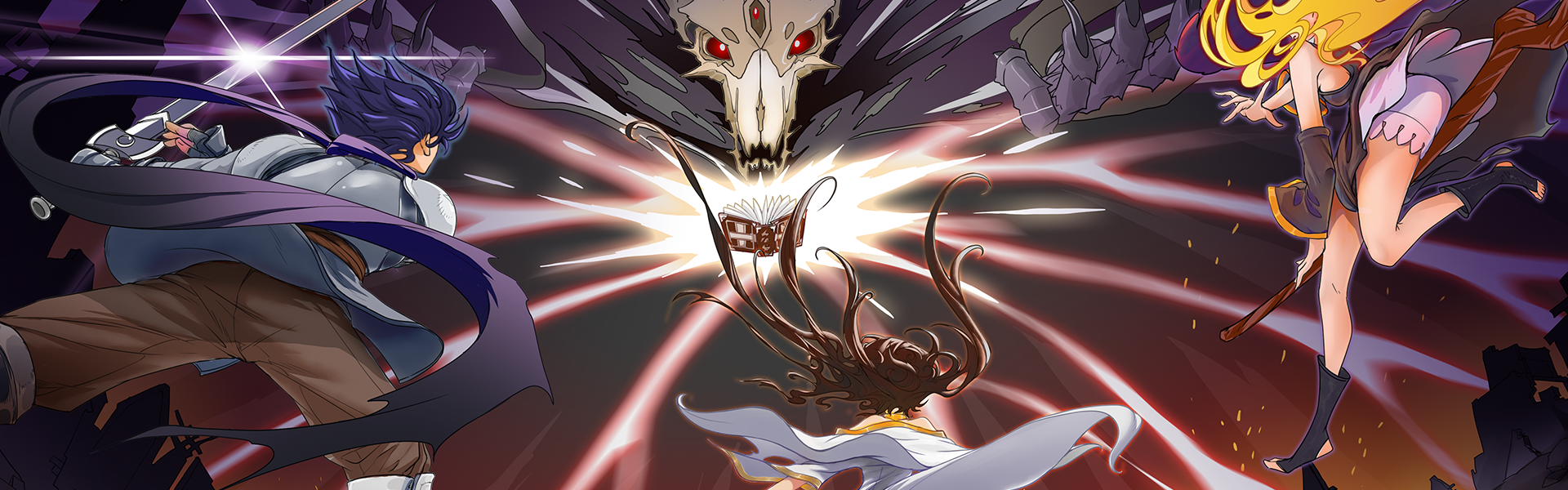
● General template update content+RPG template update content+combat RPG update content (please refer to the above)
● The character module has added a resurrection event (triggered when refreshing enemies)
● The movement mode of the character module has added a "step" movement mode. If intelligent pathfinding causes a decrease in game frame rate, please try this movement mode
Intelligent pathfinding uses pathfinding algorithms, which require significant performance overhead.
● The scene object module 'Warrior' has added level settings
● Command: "Replace Team Role" has added the function of storing or retrieving departing roles to the warehouse for re joining, in order to preserve the data of departing roles
● Adjustment: Scene objects with combatants can choose to use character data or customize their walking diagram (default is the walking diagram set in character data)
● Adjustment: When an enemy unleashes a skill, the state attached to the target will only be detected if the skill itself does not deal damage. If it does, the skill will no longer be used
● Fix the error where changing equipment in the character interface may cause the equipment icon to appear in the upper left corner
● Fix the issue where a character may report an error in certain situations if they lose their target while using skills
● Fixed an error where switching scenes while a player is in a state may cause a freeze
● Fixed a bug where bullet screen skills cannot hit nearby enemy targets after the game pauses and resumes
● Fixed the issue of ARPG not increasing status after using props
● Other minor adjustments
Template - ACT Class - General

● Added a slope module (scene object module) that supports adjusting slope effects and styles with various parameters such as movement resistance,
Support characters to play the actions set on the slope.
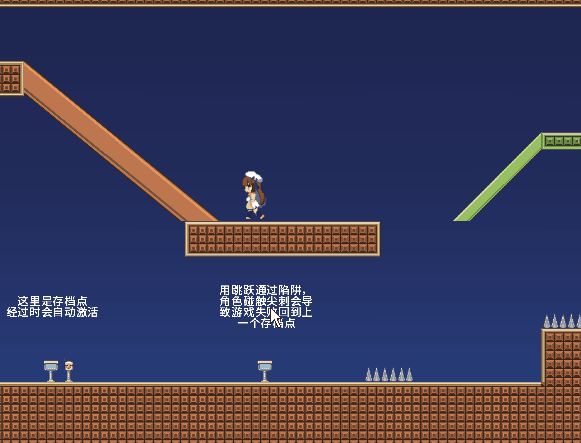
Template - ACT - Shoot of sky

● General template update content (please refer to the above)
● Added slope module (scene object module)
● Add a skill display interface
● Add a "chain skill" to the skill module: at the end of the life cycle of the fired bullet, a new skill will be fired at the position where the bullet disappears
● Add the command 'Use Skill', which allows you to write your own logic to control when and where skills are deployed
● The prop module has added settings for restoring health and energy in the backpack
● The role module has added multi skill support and corresponding button settings
● The character module has added a resurrection event, which is triggered when refreshing enemies
● Add action frame rate settings to the character module, which means different frame rates can be set for different actions of the character
● The character module has added the setting of the hit area, supporting multiple hit points. For example, some bosses' heads and feet can be hit, but other parts cannot be hit
● Add parameters to the skill module: target action, prohibited movement, health consumption, indiscriminate attack
● Added parameter settings for world settings: invincible animation, no downward shooting, empty weapons, coin drop settings (different styles correspond to different amount ranges)
● Custom conditions increase whether players have specified props
● Custom value increase to obtain the attribute values of the character
● Add instructions: 'Record role' and 'Restore role', indicating storing or retrieving roles from the warehouse
Adjustment: No action is allowed before the scene event is played
● Fix errors where movement resistance does not work in certain situations
● Fixed the issue of using static icons for dropped items and increased the zoom value
Template - Survivor

● General template update content (please refer to the above)
● Added custom obstacle modules and examples
--Custom obstacles support rectangles, circles, and custom polygons (supporting visual manipulation of polygon vertices on the map)
Adding custom obstacles will incur additional system overhead, please use them reasonably according to the situation to avoid a decrease in game frame rate.
● The world setting has added a "Two Direction" option (default check), which saves system overhead. Unchecking it will no longer display it,
For example, four or eight directions can be set using a walking diagram.
● Fix the issue of moving beyond the map boundary
Template - AVG - Eyes of Star

● General template update content (please refer to the above)
● Add two dialog box styles - Example
● Added event '14019- Save File - Start' to the event library, and added loading logic effect during archiving.
● Fixed an error where some CG appreciation may have been lost due to file reading
● Adjustment: The dialogue displayed immediately will no longer be affected by the player's set playback speed, but will be displayed immediately.
● Adjustment: Change the input name of the example to use string variables for recording
● Adjustment: Reduce the size of some vertical drawings to below 4096x4096, so that they can be displayed correctly on mobile devices (mobile devices cannot display images exceeding 4K)
● Adjustment: If the button mode is not enabled, the controller and button settings in the game settings will now be removed.

Changed files in this update