Update v1.0.1.1
- Fixed item-related issues that were causing some crashes.
- General performance improvements. (Due to this adjustment, capsules that are not being carried may appear to warp. This will be improved in future updates.)
- Changed the default setting for room creation to private, as many players were unintentionally setting their rooms to public. Uncheck the box if you want to create a public room.
- Adjusted a section in the Entry Exam and 3rd Level where the route was unclear.
- Fixed some player motion-related issues.
- Adjusted the room search display priority and increased the display limit.
Minor Fixes
- Added an option to hide the Room ID when entering it.
- Increased the default voice chat volume.
- Expanded the hitbox of the Blood Stand Monster’s feet.
- Added a sound effect when captions are displayed, as players often missed them.
- Added conditions for changing FPS settings to "Unlimited".
- Disabled the maximize window button.
- Removed crawling insects from the first floor.
- Removed an uncollectable assault rifle in a room on the third floor.
Known Issues
- The game may fail to launch properly, displaying a memory shortage error.
→ Please check if your PC meets the minimum system requirements listed on the store page.
- The game may crash under certain conditions. (This update may resolve the issue, but it could still occur.)
- When Quality Settings are set to Low or Middle, lights may not display correctly.
→ Depending on your system specs, setting Quality to High and lowering the resolution might provide a smoother experience with minimal impact on gameplay.
- Performance may drop when playing in borderless mode or 4K resolution on a 4K display.
→ We apologize for the inconvenience, but we currently recommend playing in fullscreen mode with a lower resolution for better performance.
Upcoming Updates (Near Future)
- Fixes for known issues.
- Improvements to lighting settings and performance optimization based on Quality Settings.
- Addition of a one-button toggle for voice mute/on.
- Enhancements to item slot switching.
- Additional control-related options.
- Features to adjust solo play difficulty for a better experience.
- Option to toggle motion blur ON/OFF.
That’s all for this update.
We will continue working on updates to make the game even more enjoyable, so we appreciate your continued support!
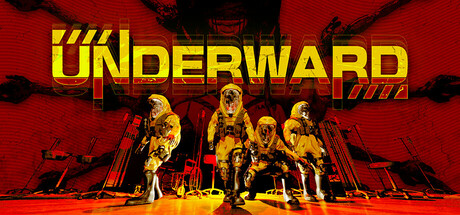
Changed files in this update