Our final major update for ViruaCreature has arrived! We really wanted to make sure the game was in a good state, and had potential to grow even without content support from us in the future. So, as of this update VirtuaCreature has been fully open-sourced; both the game code and the previously released server code can be modified by players to enhance or alter their experience as much as desired. More information on this is available below.
Patch Notes
- Mods can now be loaded over the base game; ModLoader launch option added to configure
- Included "Legacy Mode" mod to play enhanced 2020 Legacy Version
- The 4 postgame boss creatures can now be obtained via evolution at level 75
- Boss creatures now have an ability
- Buffed stats for all boss creatures
- Clearing a Boss Tower that ends with a boss creature now nets a reward drop; scales by difficulty and includes XP Boosts
- All level/mod points add 2 points to the relevant stat instead of 1
- Updated movesets for all Challenger creatures to include moves previously locked to Champions
- The move shop is now locked until you've reached the relevant tutorial
- Reworked offline mode screens to be more informative and link to server hosting
- Reworked Creature Wiki screens to be cleaner and include boss creatures
- Updated text on Rebirth screen to match current implementation
- Fixed Rebirth not increasing the level cap
- Fixed incorrect Void Mine drops
- Fixed tutorial arrows incorrectly spawning on stat, info & cooking screens
- Fixed some tutorials resetting after Rebirth
- Fixed Full Arsenal achievement not being triggered
- Fixed Genus being oversized on some screens
Creating or using Mods
If you're interested in creating mods for VirtuaCreature, the client code can be found on our Github. Please note that compiling your mod requires some proprietary Adobe software as explained in the repo's Readme.If you're interested in playing a mod, you will have to look around. Steam Workshop support is not currently implemented, and probably won't be unless a community around mods pops up; instead, we'd recommend you check the game's discussion board, or join our Discord!
If you've found a mod to play, simply move the provided mods folder to your installation directory, and select "Configure ModLoader" as your launch option in Steam. You'll then be presented with a list you can select and boot.
We hope you have fun with this new update, and with VirtuaCreature for many years to come!
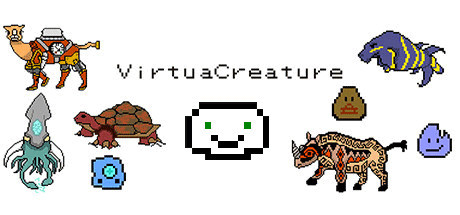
Changed files in this update