Roll and Discovery tooltips, Inspect button
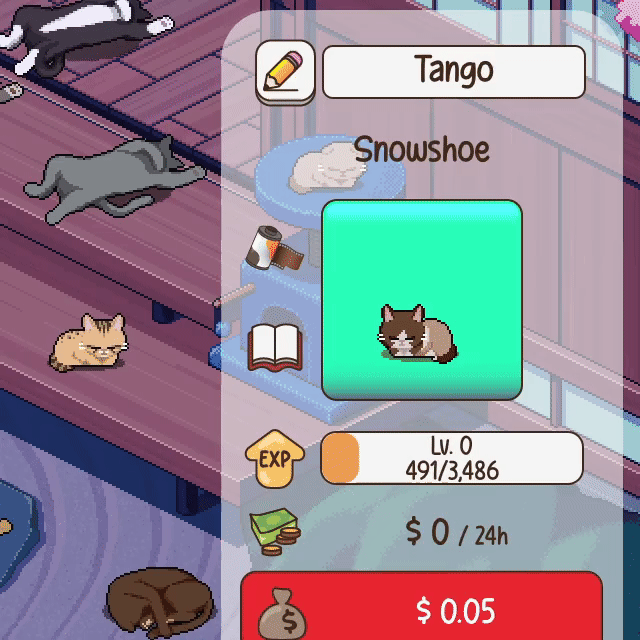
When examining a cat, you now have two new icons, one identifying which Roll the cat is from, and the other telling you which variations of that breed you have already discovered.
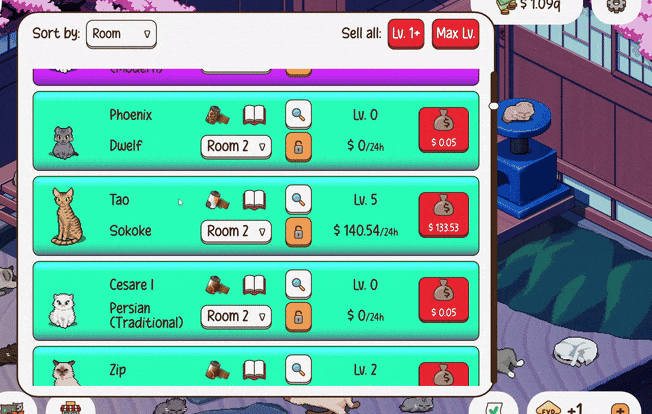
In the new Owned Cats screen, each cat card has a magnifying glass button that will make you further inspect the cat by jumping to their room and bringing up their details card.
New feature: bulk-sell
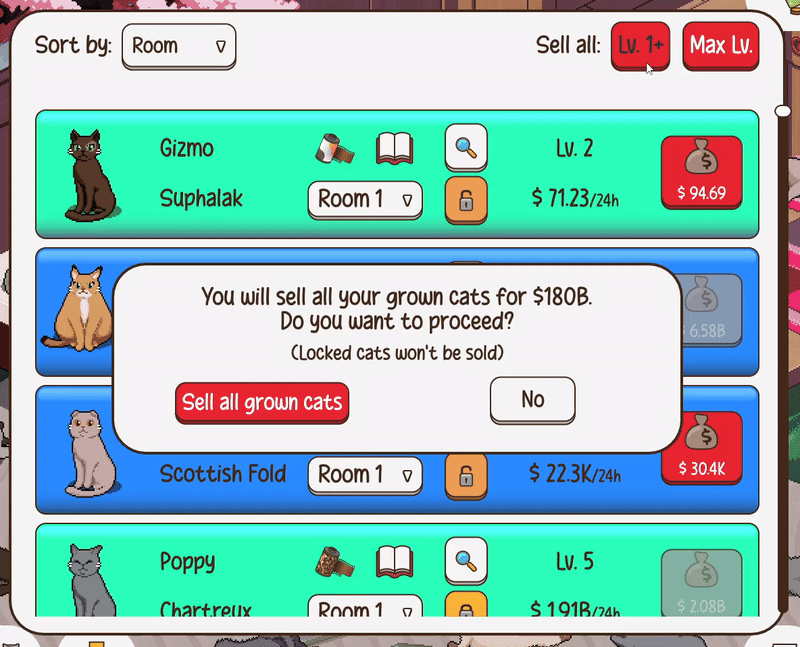
In need of a big clean up? You can now sell all grown cats (or just the ones who reached max level) with a couple of clicks! Just make sure to lock all the cats that you want to keep with you before that.
Last but not least, there's a new arrival in the catalog!
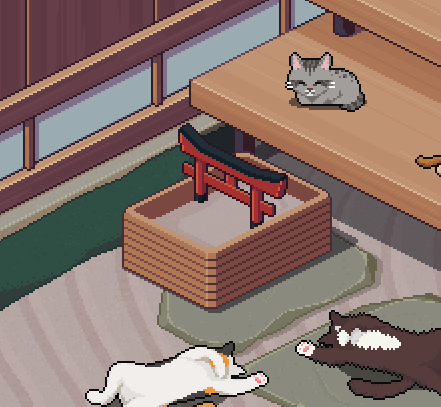
v1.2.5 Changelog
- Details Card and Owned Cats Card: added an icon (with tooltip) to identify which Roll a cat is from.
- Details Card and Owned Cats Card: added an icon (with tooltip) to see whether the cat has been already discovered as Adult or Chonker.
- Owned Cats Card: added a button to go directly to that cat's room and open the Details Card.
- Owned Cats screen overhaul.
- New bulk-sell option in the Owned Cats Screen.
- When buying a new cat, a new line has been added to the bottom of the tooltip showing how many kittens of the same breed you currently own.
- New furniture: Torii (Litter Box)
- Changing room style maintains the current furniture equipped, therefore the 20 cats limit has been removed.
- The Collection screen now shows the breed name if you have already discovered another variation.
- Save/Load code optimization.
- Added new cat names from the suggestions survey. Thank you!
- Updated the texture of disabled buttons.
- The Menu window has been slightly resized to avoid possible conflict between buttons.
- Added a border to the dropdown lists.
- Fixed the room hourly income tooltip.
- Equipping an already bought furniture/upgrade now plays the normal button click sound.







Changed files in this update