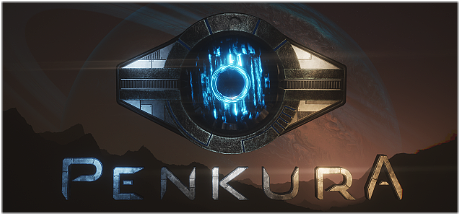
Dev-Com
Welcome, members of the Accord!
First of all, we want to thank our entire community and everyone who has been following our project for their patience and understanding throughout these months of delays. We have to admit that the last few months have been the hardest yet in terms of getting this patch ready, but we’re finally able to move forward.
Unfortunately, switching from UE4 to UE5 caused some unexpected issues, especially after adding content to our second level, issues that we absolutely needed to fix. After nearly five months of nonstop coding, creating 14 new plugins for the project, and detaching as many base Unreal Engine 5 features as possible to streamline our code, we’re now prepared to release the patch.
Once again, thank you all for your patience. Now, let’s dive into the patch notes (this will be a long one)!
In this major update, Penkura has been drastically overhauled. We’ve improved nearly every part of the code, from simple item pickup and weapon handling to enemy AI, its perception, and even how entire levels are rendered in and out. These changes were crucial to ensure smooth content implementation throughout 2025 while also preventing any future production halts due to major engine updates.
Below, we’ll highlight only the changes that have the biggest impact on gameplay.
Weapon Handling.
From now on, handheld weapons such as the Pener and IMP will have their bullet effectiveness affected by distance, bullet flight time, and which body parts are hit, leading to more varied damage outcomes. Additionally, weapon handling animations are now smoother, and the underlying shooting code has been improved for a more responsive feel.
Player Movement:
We’ve implemented over 60 minor changes to both the code and animations to make player movement feel more responsive and reduce any “floaty” sensation.
AI and AI perception:
We’ve completely overhauled both the AI and its perception system. Instead of relying on Unreal’s built-in perception, we’ve implemented a new method for detecting the player, one that introduces NPC memory. From now on, enemies will remember the player’s location and identity, causing subtle changes in their behavior whenever they encounter the player again.
We’ve also introduced a forgetfulness mechanic. Enemies now take time to forget the player’s existence instead of instantly returning to normal when they lose sight of you. Likewise, they take a moment to assess what they’re seeing and decide whether it’s friend or foe, rather than reacting immediately.
This new system is crucial for the future implementation of more complex NPCs, which will go far beyond the simpler AI used by our current creatures.
Another major change to the AI system is the introduction of the Environment Awareness Module. This module allows NPCs to dynamically adapt their behavior or perform specific actions based on environmental conditions.

For example, our newly added monster, the Terranaid, "senses" sunlight falling on its body. When exposed to sunlight, it will instinctively burrow underground to hide, provided it detects soft ground beneath it. If no suitable ground is available, however, the Terranaid’s aggression will increase tenfold, making it far more dangerous.
Map loading, rendering and memory adjustment:
After extensive work, we’ve revamped how maps load from save slots and how assets are occluded (their visibility toggled), resulting in a marked boost in performance. We also refined our data caching and cleaning processes, improving overall stability and giving a noticeable performance advantage on lower-end machines.
Furthermore, we developed a completely new system for Unreal Engine that controls assets based on the player’s in-game "time-played". This system alone can drastically improve performance for saves with extensive playtime; in one of our tests on a 41-hour save, the framerate jumped from 59 FPS to 87 FPS.
Two way dev-player communication system:
We’ve enhanced our bug-reporting system by adding a two-way communication feature. Now, if we need more details on a reported bug or want to clarify some information to speed up testing, we can reach out directly through the game.

We’re quite proud of this addition, as player-developer communication has always been a priority for us. To address any privacy concerns, we want to clarify that this system remains anonymous. We only send a “ping” when you open the main menu to check if there’s a message for you, and each bug report is associated with a 32-digit numeric code generated by your game. No other data is sent or recorded.
Interactable that change state of the buildings, and buildings repair system:
To increase the number of interactive locations in the game, we’ve added two new features. First, players can now discover interactable machines that can affect entire bases. One such machine currently appears at the mining post, allowing players to reactivate a partially broken base to benefit from its ore production. This mechanic will be expanded to other locations in the future, as changing a base’s state is just one of its possible applications, giving players different ways to approach the situations they encounter.
The second addition is an expanded functionality for the Molecular Reconstruction Tool, which was previously used only for repairing and charging bots. From now on, players can use it to charge any building in the game, for example, powering up an Ore Extractor lacking energy during cold nights or restarting a Bio-Recycler that stopped working due to low power. The tool can also repair buildings, since building integrity is now fully implemented (though currently, only Solar Panels can break). Once a Solar Panel’s integrity drops below 25%, it stops functioning, but players can use the Molecular Reconstruction Tool to repair it back to working order.
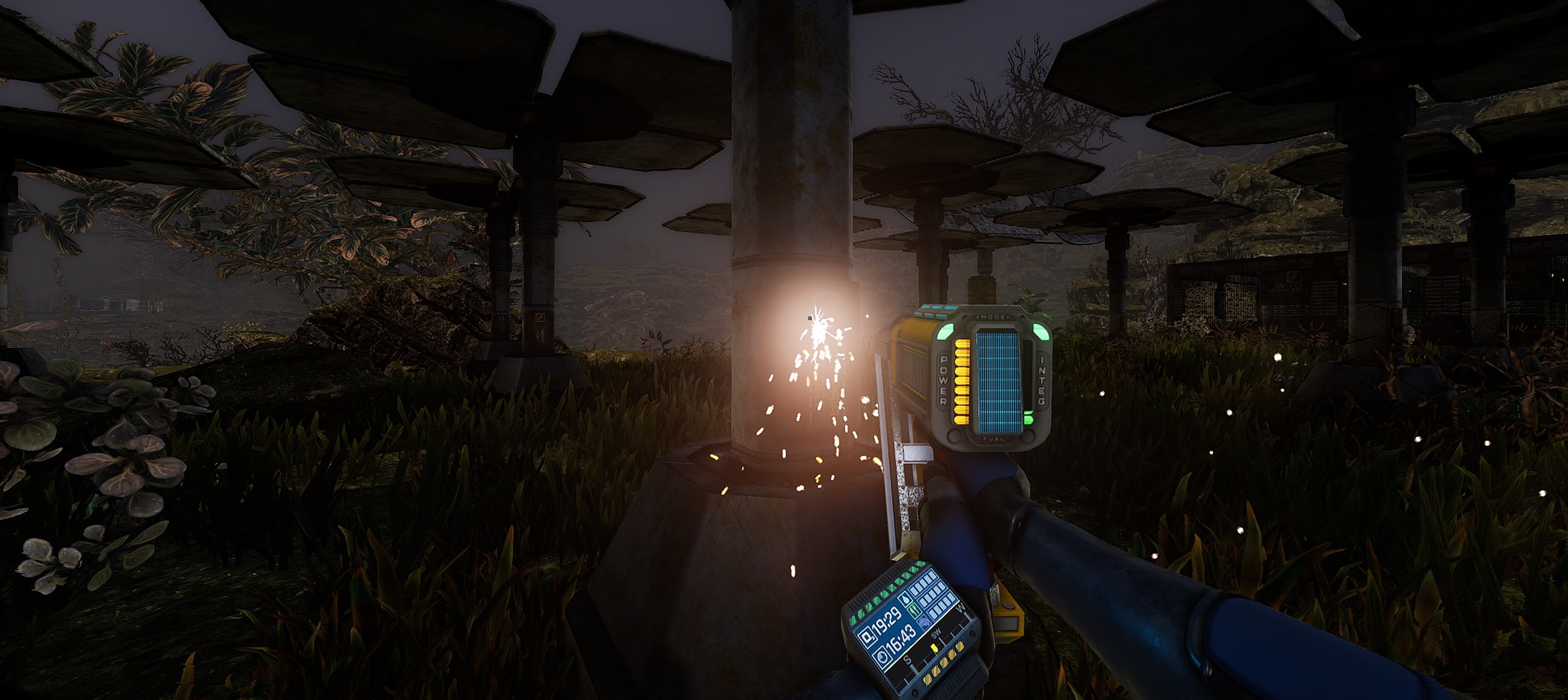
----------------------------------------------------------------------------------------------------
Before we dive deeper into the patch notes, we’d like to address a common question we’ve received regarding our use of Unreal Engine 5. We’re aware that systems like Nanite, Lumen, and Megalights could significantly speed up our workflow, but implementing them would come at a cost we consider too high.
We want to avoid alienating a large portion of our community, no matter how small it might seem.
We’d feel as though we were betraying your trust if we chose a route that heavily sacrifices performance on lower, medium and even at high-end machines. We will continue taking extra steps to optimize performance so the game runs as smoothly as possible for everyone, even though it takes sometimes a lot of time.
There are still many UE5 systems we have adopted and others we plan to integrate soon.
However, our stance remains the same: while these decisions might prolong our development process, we don’t want to compromise on performance.
Now, let’s move on to the patch notes.
----------------------------------------------------------------------------------------------------
New level, with two new biomes:
In this major patch, we are introducing a new major level with two new biomes, each with its own flora and fauna.
The first biome is the Toxic Swamps, which is 100% newly added content, full of new plants and its own dangers. We added a new system specifically made for the Toxic Swamps: a dynamic light scattering effect that changes the color of the fog depending on how deep the player enters the swamp. This system is already fully optimized to ensure it uses as few GPU resources as possible.

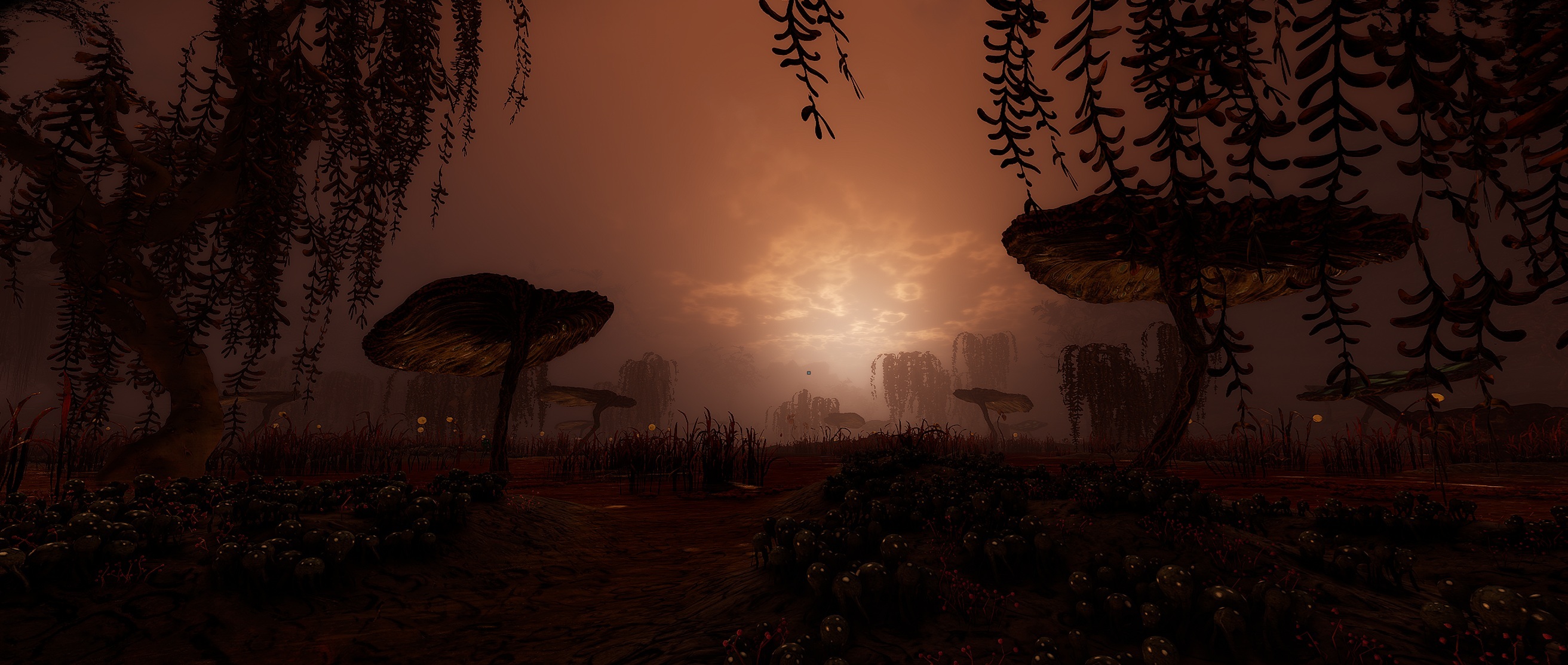
Another biome is the Dying Forest of Karenos. As the name implies, it is the forest biome that players already know, but touched by corruption. Although about 40% of the biome reuses retextured assets, the rest is handmade from scratch to showcase the damage even more.

NPC swap, logic optimization:
Building on the system introduced in the previous patch, we have significantly enhanced its capabilities. First, we added an NPC skeletal mesh swap to a simplified 2D model, which not only boosts performance but also transitions nearly seamlessly back to the 3D version without breaking immersion.
Additionally, we implemented a system that reduces an NPC’s AI complexity based on its distance from the player (when not in an intense or aggressive state). This further decreases the computational load, resulting in improved overall performance.
We strongly believe this approach will allow us to have thousands of NPCs on a level without a major hit to framerate, especially when those NPCs aren’t directly visible or within the player’s effective range.
This system will be crucial for the upcoming third level, where players will have ample opportunity to showcase their defensive skills.
Save/Load System:
We must note that this system is still a work in progress, and we’re doing everything we can to iron out any potential issues. Nonetheless, we’ve already managed to improve it substantially by introducing a new save file allocation system, which is both level-based and character-based.
This change allows us to split large save files into smaller parts, reducing load times by only loading the data needed for the current level. Plus, this new allocation system lets us store more information than before, paving the way for features like the in-game Codex, which will adapt dynamically to player gameplay. More details on that are provided below.
Light Switch and Fake Light:
For the last few months, we’ve been experimenting with optimizing lights. Since in future patches we want to implement livable cities that will be quite extensively lit, we were looking for a way to render lights at far distances without hurting game performance. Fortunately, we only had to look back about 20 years to see how older games handled large numbers of lights.
From now on, lights created by some buildings will turn into a 2D plane masked with a dither effect to simulate light. The image below shows how distant lights, though appearing lit, are actually completely dark, which saves a lot of performance.

This is just the first part of our optimization. We plan to implement another part within a month or two, allowing us to add hundreds of smaller lights around player buildings with almost no performance cost. The planned solution does have its limits, but we’re already working on ways to address them, ensuring the game both looks good and runs as smoothly as possible.
We’d also like to share some of the new features we plan to release as soon as possible, starting with two major additions: player-owned vehicles and bot programming.
Player Vehicles
Since some areas of the map can feel too large for on-foot travel, we’ll be introducing vehicles to boost your mobility. This should help players move more efficiently and explore the world with greater ease.
Bot Programming
This much-requested feature will allow you to directly program a bot’s “brain,” transforming it into a valuable asset for your base or a personal companion. Bot programming was promised after this major patch, and we’re making it our top priority moving forward.
In-Game Codex System
Another planned addition (before the release of our third map) is an in-game Codex. This Codex will collect all tutorials, dialogs, player notes, and information on every building, item, anomaly, and creature you scan. We believe this will be an excellent resource for new and returning players, helping everyone navigate the game more effectively.
Partial Controller Support:
From now on, we will slowly start to implement partial controller support into Penkura. This will be a difficult task, as Penkura uses quite a large number of buttons to operate, and mouse control is very important in RTS mode. However, since many players have requested this feature, we will do our best to implement it into the project.
We also want to inform you about a known issue.
As mentioned above, we’ve made extensive changes to nearly every system in the game, and because of that, we need to temporarily close off a portion of the map until an additional update is ready. This restricted area will display a short message in the bottom-left text window, so players won’t be confused.
We plan to release a patch by the end of next week to address this issue and reopen that section of the map. Thank you for your understanding, we’re working as quickly as we can to resolve it.
But before that, we’ll focus on a few optimization sweeps to boost performance in the new zone based on player feedback. And, of course, we’ll address any potential issues we might have missed along the way.
As always, for more information regarding the latest technical support, patches, and updates, please join our Discord Community.
LINK ----> https://discord.gg/2ukYHQm
Till the next Dev-Com over and out.
Penkura Main Branch Adjustment
---------------------
⊞ Bugs/Errors ⊞
---------------------
◈ When activating flare, the next flare in the inventory will be already activated when taken out.
◈ Trunk in the Habitation Module (Small) didn't have proper collision.
◈ Spot Lamp didn't have proper normalmaps when dirty.
◈ Bio-Recycler, didn't take into account the creation amount of the item, when disassembling into biochemical components leading to Aqua Jelly providing 6 times as many resources.
◈ When nightvision is activated, the growbed will disable the screen effect when ending the use, but won't stop the energy drain.
◈ Action Window appearing when right-clicking an item, didn't change the word MOD into ATTACHMENT when right-clicking a bot attachment.
◈ First Lazarus Chamber, didn't respect player FOV when using the screen.
◈ Cave Support Pillars had wrong shaders.
◈ Minor visual error when showing bio-ring while holding two-handed tool.
◈ Lamp (Triangle) didn't have a proper normalmaps when dirty.
◈ Main-Gates had visual error (wide black line at the base of the gate).
◈ Lock Override tablet, didn't respect player FOV, moving tablet too close to the screen a high FOV.
◈ Suit/Armor Recharge Station was able to show negative number on sunlight intensity.
◈ Quick Use slots didn't check who is requesting the interaction, leading to items being removed from the inventory if the bot tried to use player only intractable items.
◈ AI perception could get blinded by the itself if its collison capsule was bigger than the NPC in question.
◈ Player body gets stretched and twisted when dying from strong enough fall damage.
◈ Hydrogel Roof Storage Units, were not affected by environment, leaving them always clean.
◈ All enemy bodies, had a chance to incorrectly save bone position after death, leaving to some odd body positions.
◈ Fix for crashes if player saves the game at the same time, when game tries to auto save.
◈ Both small and large crates had shadow errors caused by wrong distance field resolution scale.
◈ Large Depot didn't properly calculate the amount of container to showcase in response to the amount of storage used by the player.
◈ Lamp (Wide) didn't have a proper normalmaps when dirty.
◈ Wrong name on Metos Royal Guard body.
◈ Command Center Solar Panels, were not affected by environment, leaving them always clean.
-------------------------------------------------
⊞ Improvements / changes / additions ⊞
-------------------------------------------------
◈ Added new beasts to the game.
- Gorecoil
- Terranaid
- Murkfiend
- Viledart Flower
- Morivile Flower
◈ Added 30 new items to the game:
- Basic Medical Kit
- Terranid Abdomen
- Terranid Front Leg
- Terranid Back Leg
- Metos (Royal Guard) Claw
- Metos (Royal Guard) Antennae
- Metos (Royal Guard) Abdomen
- Metos (Royal Guard) Head
- Metos (Royal Guard) Leg
- Metos (Royal Guard) Wing
- Bio Sample Container
- Crate (Big)
- Crate (Medium)
- Crate (Small)
- Metal Plate (Small)
- Metal Plate (Big)
- Laser Scalpel
- (MOD) Medium Utility Backpack
- Bulbella Seed Container
- Bulbella
- Bulbella (Maturing)
- Bulbella (Seedling)
- Voluvine Seed Container
- Voluvine
- Voluvine (Maturing)
- Voluvine (Seedling)
- Thornmine Seed Container
- Thornmine
- Thornmine (Maturing)
- Thornmine (Seedling)
◈ Added sound effects to all computers.
- Turn computer on sound effect.
- Turn computer off sound effect.
◈ Added sound effect to Holo Decoration.
- Turn on.
- Turn off.
◈ Suit/Armor Recharge Station will now properly animate its shader when used.
◈ Added tutorial to the Lock Override system itself. The player will be able to activate the tutorial or go right into the lock override system, from within the tablet.
◈ Added 15 new none buildable structures to the game.
◈ Added 72 new decoration foliage/rocks/boulders types to the game to improve visual diversity.
◈ Added new swamp biom to the game.
◈ Added 3 new pickable / growable plants to the game
- Bulbella
- Thornmine
- Voluvine
◈ Added 7 new soundtracks.
- 4 for daytime.
- 3 for nighttime.
◈ Added bodies to Quarantine Coffins.
◈ Added new sound effect to Long Range Communication Array.
◈ Added 14 new furnitures to the game spawn pool.
◈ Added 6 types of magnetic rails.
◈ Added 4 types of magnetic train carts.
◈ Added 9 parts of 2 types of walls/fences. (both types buildable by the player in the near future).
◈ Added 6 types of underground connections used to make mines.
◈ Added 9 deco elements to mines.
◈ Added over 30 new lore entries, to computers, tablets, pages.
◈ Added 3 new plants to the spawn cycle.
◈ Added 3 types of signs to help player orient themself in the world.
◈ Added magnetic seals as decoration for story telling (removeable in the future).
◈ Added new biome, dying forest of Karenos.
◈ Added Bullet Dissipate Time system to the game.
◈ Molecular Reconstruction Tool, can now detect, charge and repair buildings.
◈ Added building repair feature, (for the moment only Solar Panels).
◈ Added bullet dissipate description to Pener and IMP, main inspect window, and Main Hand quick info window.
◈ Added two way communication system between the player and the developers.
◈ Improved shooting mechanic (left mouse click will trigger the effect much more smoothly, allowing player to shoot faster).
◈ Recreated all bone physics collision, preventing bodies (player and enemies) from stretching or twisting to nightmarish beings.
◈ Crates on Depot Small and Large Spawned offset 10 units too low.
◈ Solar Panels will stop working if their integrity is below 25%.
◈ Optimized light on Atmospheric Vaporators, and turn their light from yellow to green when activated.
◈ Improved graphical material of large and small creates to fit the overall esthetic.
◈ Remastered Solar Panels, to lower its polygon count and improve material.
◈ Improved Light scattering on clouds, adding additional layer of detail on 2D cloud rendering.
◈ Improved how sunlight is coloring the atmosphere, improving color transitioning.
◈ Improved Medbay shader lowering the GPU requirement (minor performance improvement).
◈ Bullets from weapons are now affected by shot placement, changing the damage depending on the body part hit.
- Head hit is now multiplying damage by 2.
- Torso is default to 1.
- Every other body part 0.75.
◈ Weapons that fire bullets now have a specific flight time range. Once a bullet travels long enough to enter this range, its damage will be reduced accordingly.
◈ Changed the 3d model of Quarantine Coffins.
◈ Major improvement to foliage/rocks shader (optimization boost).
◈ Bots models, now change their level of quality based on distance to improve performance.
◈ Changes to DNA character creation system.
- DNA Stability is no longer used as other DNA maximum.
- DNA Stability changed to Genetic Adaptability.
- Muscle Density changed to Molecular Density.
- Brain Matter changed to Bioelectric Conduction.
- Nervous System changed to Metabolic Efficiency.
- Alien DNA Assimilation changed to Epigenetic Memory.
- Provided detailed description of each DNA part on hover.
- Clicking on any DNA part will instantly print a description.
- Changed description of DNA on Medbay Computer.
◈ Solar Panels can now be turn off, which will set them to default state.
◈ Solar Panels will now provide energy the moment it detects sun-light or is manually actiavted, rather than wait for proper alignment, to minimize confusion.
◈ Increase the render distance of door buttons by 20%.
◈ New AI rewritten from scratch for Metos Drone, Metos Warrior, Metos Royal Guard.
◈ Removed default Unreal perception system, and added new custom perception system.
◈ AI will now have a memory of the last player location if vision is lost.
◈ AI will now increase its aggression depending on player distance, rather than default 25% each rage trigger.
◈ Aggressive AI will now instantly fill its rage to 100% if the player bumps into the enemy.
◈ AI perception is now affected by day/night cycle.
◈ AI perception is now affected by fog density.
◈ Minning post can now be activated to gather minerals/ore.
◈ All models of current and future creatures now operate on new quality change system based on visibility and distance, lowering their use of GPU for performance improvement.
◈ AI perception system will now have a delay of how fast the player is fully noticed, rather than instantly trigger the "seen" effect.
◈ AI can now strafe when chasing the player.
◈ AI can now change its state depending on custom events, for example Terranaid will hide underground at daytime, and get angry if they cannot do that.
◈ AI has improved default mobility and aggressive mobility (making them much more dangerous when in combat mode).
◈ Player from now on may encounter an item/sctructure that can be fixed to unlock bonuses.
◈ Added tutorial about fixing objects/structures.
◈ AI can now change its speed depending on aggression state, from slow movement, normal, run, and sprint when at full aggression.
◈ Added additional lore to the "Underground base".
◈ Dr. Seweryn room is now open.
◈ Added new AI optimization system to level, on game load, removing over 60% of background calculations that were done by AI when being loaded in the game, removing on load hitches, and drastically improving the game performance when loading a game with dozens of hours of play time.
◈ Improved player left and right-hand adjustment based on player set Field of View and player screen aspect ratio.
◈ Improved M.P.S. screen visibility.
◈ Improved shader and 3d asset of Ore Extractor, lowering its GPU requirement (minor performance boost).
◈ Improved lights in all Connectors Type.
◈ Improved Bot Command UI positioning, based on player field of view and screen aspect ratio.
◈ Console Command can now be used in RTS mode and Bot Mode.
◈ Visual Improvement to Trunk in the Habitation Module (Small)
◈ Long Range Communication Array, now moves when powered on, once per hour to adjust to new frequency.
◈ Tirix Fusion Power Plant, now produces 500 energy insted of 250.
◈ Addition of buildings that can be affected by environment and become dirty.
- Habitation Module (Small)
- Bot Recharge Platform
- Medbay
- Magnetic Wind Turbine
- Hydrogel Tank Small
- Hydrogel Tank (Medium)
- Storage T-1
- Power Plant Tirix
- Ore Extractor
- Bio-Recycler
- Oxygen Station
- Command Center
- Small Power Storage
- Long Range Communication Array
- Suit/Armor Recharge Station
- Atmospheric Vaporators
- Depot Small (and the crates)
- Depot Large (and the crates)
- Ore Refinery
- Atmospheric Growbed
- Enhanced Atmospheric Growbed
- Manufacturing Platform
◈ Improved light rendering in Holo Signs (Small) (minor performance boost).
◈ Improved shader of Small Power Storage, lowering its GPU requirement (minor performance boost).
◈ Changes to player map system.
- From now on, hovering over a bot or beacon, will print its name next to the mouse pointer.
- Left Mouse Click will now select or deselect beacon/bot rather than print its name.
- Hovering over an icon, will now print its name on top of the icons bar.
- Added additional input information in the information window, that will change depending on player input setup.
◈ Improved shaders of Bio-Recycler lowering the cost to render (minor performance boost).
◈ Player is now able to right-click a Data Storage Disk in Blueprint Repository, to get more information.
◈ Changed the name of Lazarus Screen from "Controller", to "Lazarus Interface", when hovering over the screen.
◈ Smooth out tablet holster animation at high FOV.
◈ Shader improvement to Hydrogel Tank (Medium) (minor performance boost).
◈ Major optimization improvement to Storage T-1 3d model and shaders (minor performance boost).
◈ Visual and sound Improvement to Main Menu scene, and addition of camera movement.
◈ Improved visual range of shadow quality change on Manufacturing Platform, by 33%.
◈ Changed the RTS, energy usage/production list, to be always on the left to match the buttons above.
◈ When the inspect item window is open, ESC button will now hide it rather than close the inventory window.
◈ Improved ID generation, when loading a level with extended play time, preventing crashes on weaker machines, and smoothing out the loading process.
◈ Suit/Armor Recharge Station sunlight intensity number limited to a single fractional digit.

Changed files in this update