I'm very much aware of an ongoing issue with PCVR users playing Tactical Assault VR wirelessly with a Meta Quest headset through Virtual Desktop. Users utilizing this combo are experiencing loss of grip at random times. Unfortunately, an internal solution can't be found. But there are 2 workarounds to the issue that I highly recommend.
Workaround #1: Keep using Virtual Desktop
1. Within your Steam Library, under Tactical Assault VR's Manage Button (the gear icon) select Properties...
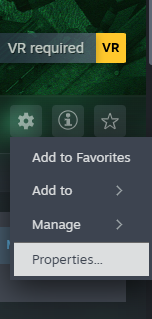
2. Under Betas, switch to the oculusxr_vdxr_launcher
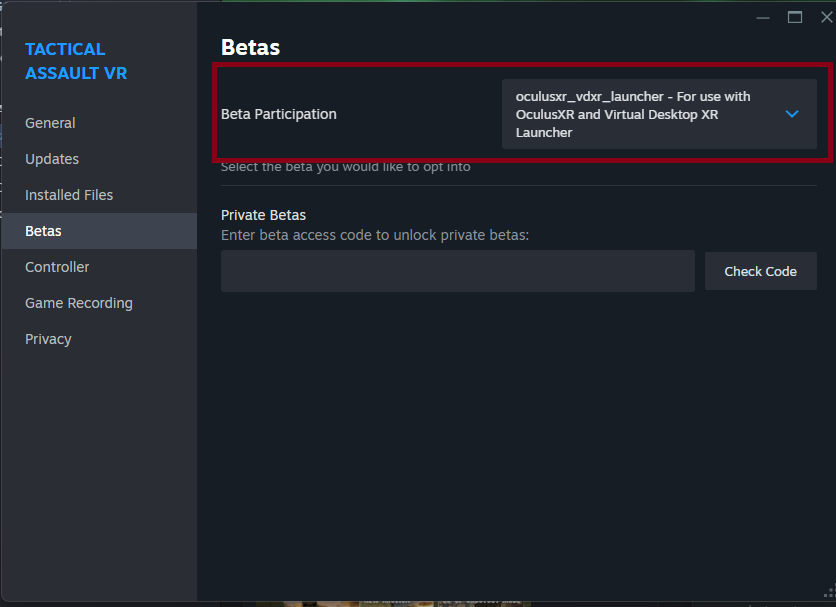
3. Through the Virtual Desktop Streamer on your PC, change the OpenXR Runtime to VDXR
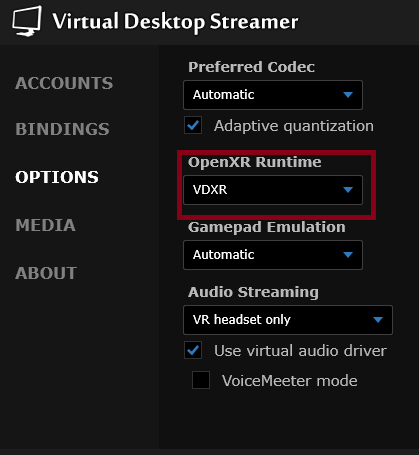
4. Restart SteamVR and within the SteamVR Settings, confirm that your Current OpenXR Runtime displays VirtualDesktopXR (Bundled)
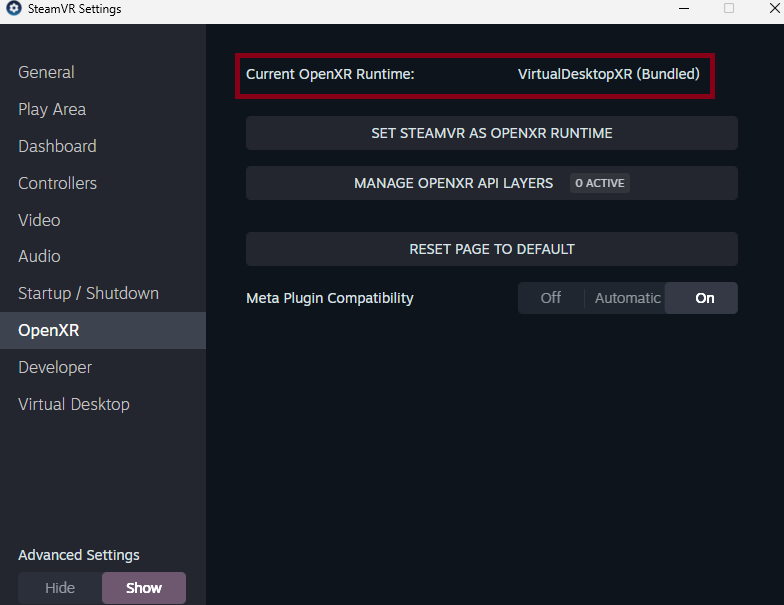
5. Launch Tactical Assault VR
(Unfortunately, although the grip issue is fixed, this solution loses controller haptic feedback)
--------------------------------------
Workaround #2: Ditch Virtual Desktop and instead use the Meta Quest Link desktop app through Link or AirLink
Note: This workaround assumes that you've already set up and paired your Meta Quest headset with the Meta Quest Link app either through Link or AirLink. If not, please do this first using the following link:
Meta Quest Link Setup
1. Under Tactical Assault VR's Manage Button (the gear icon) select PROPERTIES
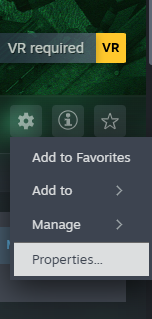
2. Under Betas, switch to the oculusxr_vdxr_launcher
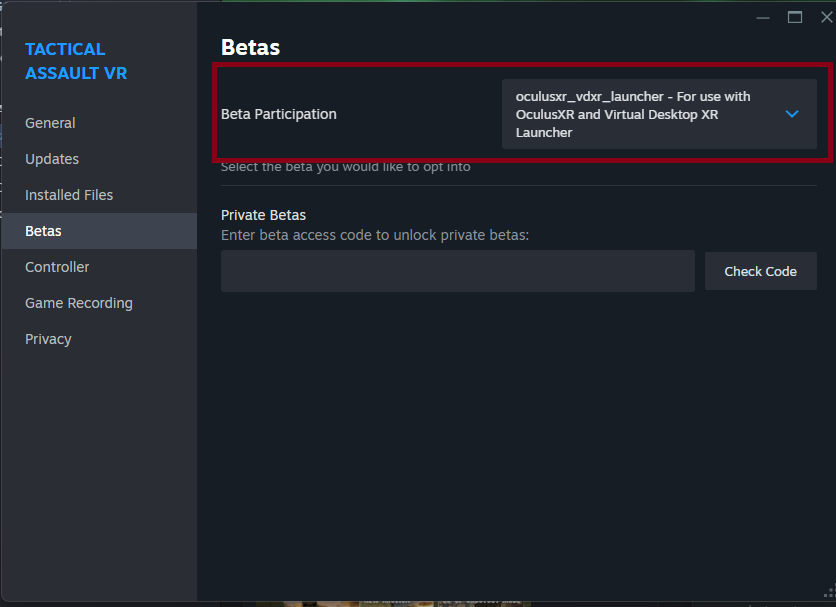
3. Open the Meta Quest Link App. On the left-hand side Settings, General tab, OpenXR Runtime, select "Set Meta Quest Link as Active Runtime"
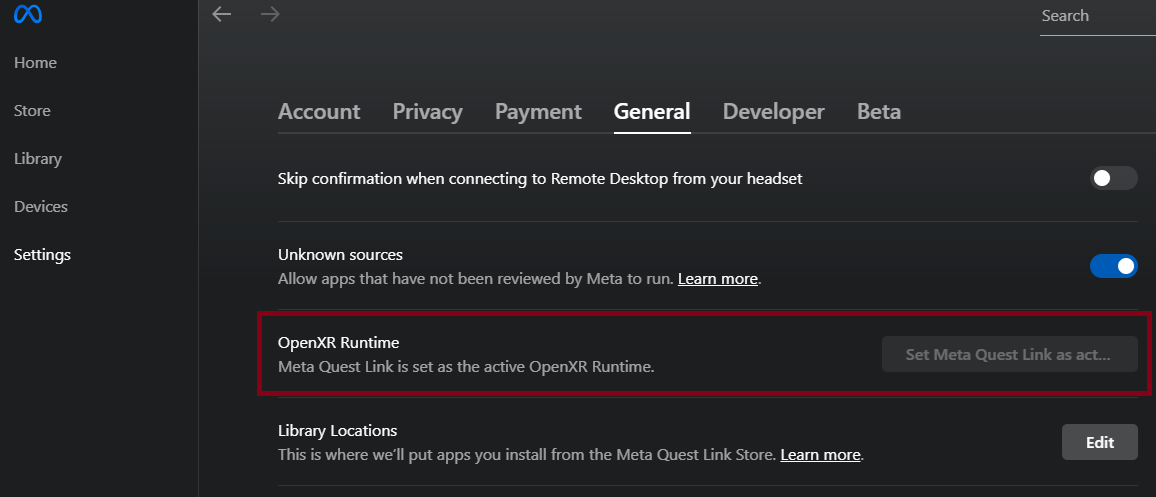
4. Launch Meta Quest Link within your Meta Quest headset
5. Launch Tactical Assault VR
Tactical Assault VR should play as expected
Need further assistance? Join the community Discord and see if we can help:
Tactical Assault VR Discord

Changed files in this update