Update December/04/2024 v1.10.5.0
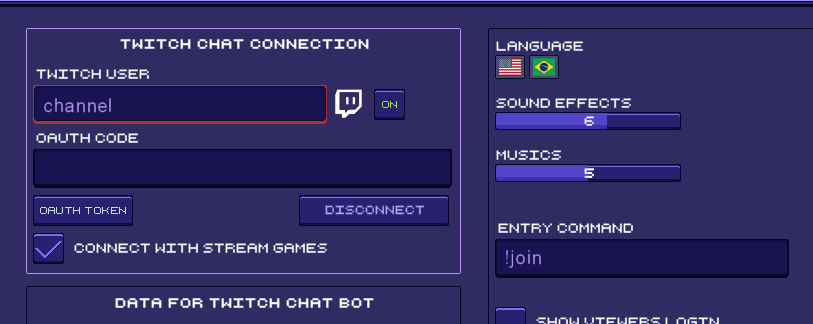
Greetings.
[Problem]
This update is to provide an alternative for users who are unable to generate a token to connect Stream Games to their live chat.
twitchapps.com/tmi has been offline for a few days.
Because of this, Stream Games users who do not yet have an authentication token, or users with expired authentication tokens, will not be able to connect to Twitch chat via Stream Games.
[Solution]
As a temporary solution, I have added a "connect with Stream Games" checkbox to the Settings screen.
Users who do not have a valid OAuth token can check this box and connect.
In the "Twitch User" field, you must enter your channel's username.
Stream Games will connect to your channel's chat with the user "StreamGamesSG".
[Result]
The "StreamGamesSG" account will send Stream Games messages in your chat normally.
However, adding and removing coins will not work, because generally, the commands to add and remove points from chat bots such as StreamElements, Streamlabs and others are controlled to be executed only by moderators or by the channel account.
This permission for the "StreamGamesSG" account to execute commands to add and remove points from its chat bots is up to the user (Streamer).
This is an emergency change. Errors and bugs may occur.
I would appreciate if you could report any errors in Discord.
In the future, I will redesign the layout of the Settings screen to make
this connection option permanent and clearer.
I appreciate your understanding.
Take care.

Changed files in this update