Update Details
Versus Mode
Two unique game rules for even more fun!Versus Mode ①: "Treasure Race"

The player who completes the "biggest treasure" faster than their opponent wins!
This thrilling mode tests your speed and decision-making as you race to grow treasures quickly without letting them fall into the sea!
[b]"Treasure Race" Special Rules
- If time runs out, the player with the larger treasure wins.
- Dropping treasures off the island doesn’t result in game over; you restart from the state of the largest treasure.
Versus Mode ②: "Score Attack"

The player who earns the most points within the time limit wins!
Throw treasures faster than usual and compete in a heated back-and-forth battle for points!
[b]"Score Attack" Special Rules
- Dropping treasures off the island doesn’t result in game over.
- Treasures spawn on the island periodically.
How to Play Versus Mode
Versus Mode can be played in three ways:- Online matches with friends
- Online matches using invitation links
- Local matches on a single PC
Method 1: Online Matches with Friends
Play with friends using Steam®'s Remote Play Together feature.- From the Treasure Mountain title screen, select "Start Game" > "Versus Play" > "Online Match."
- The Remote Play Together window will open.
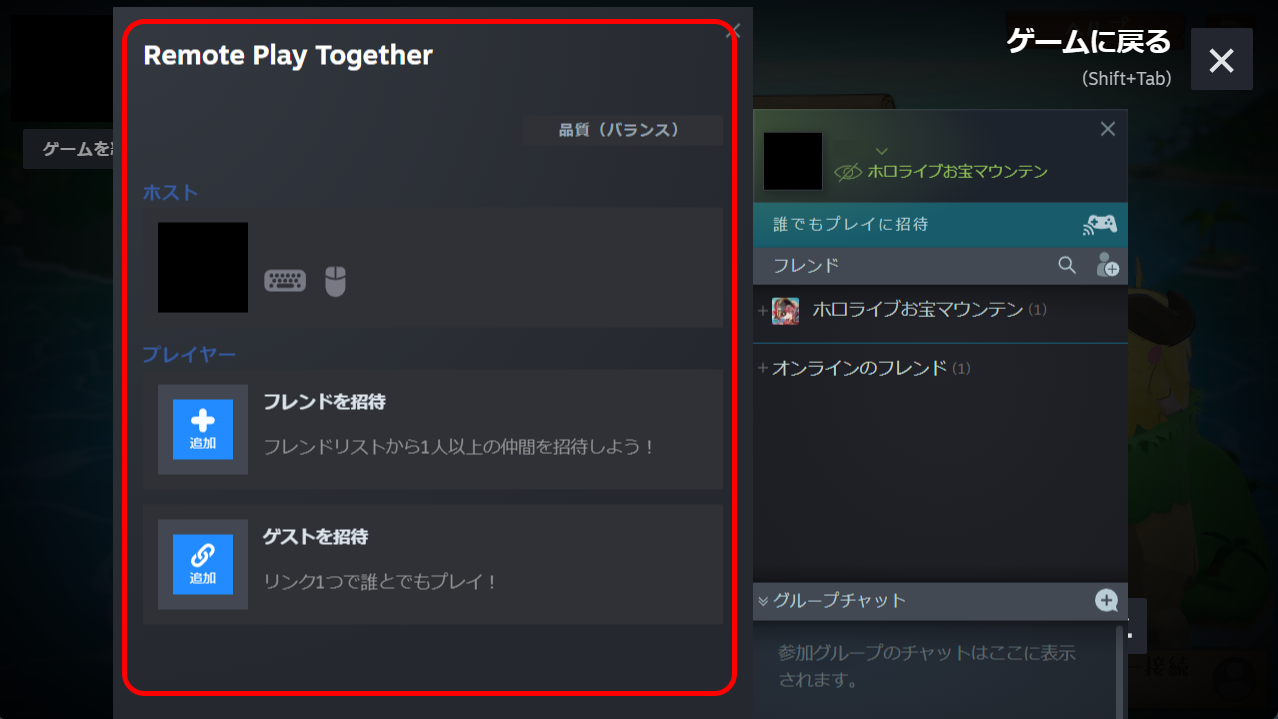
- The Remote Play Together window will open.
- Select "Invite Friend" from the left menu, and choose a friend from the right-hand list.
- A Steam invitation message will be sent to the selected friend.
- Players invited via Remote Play Together can participate even if they don’t own Treasure Mountain.
- A Steam invitation message will be sent to the selected friend.
- After sending the invite, click "Return to Game" in the top-right corner of the window.
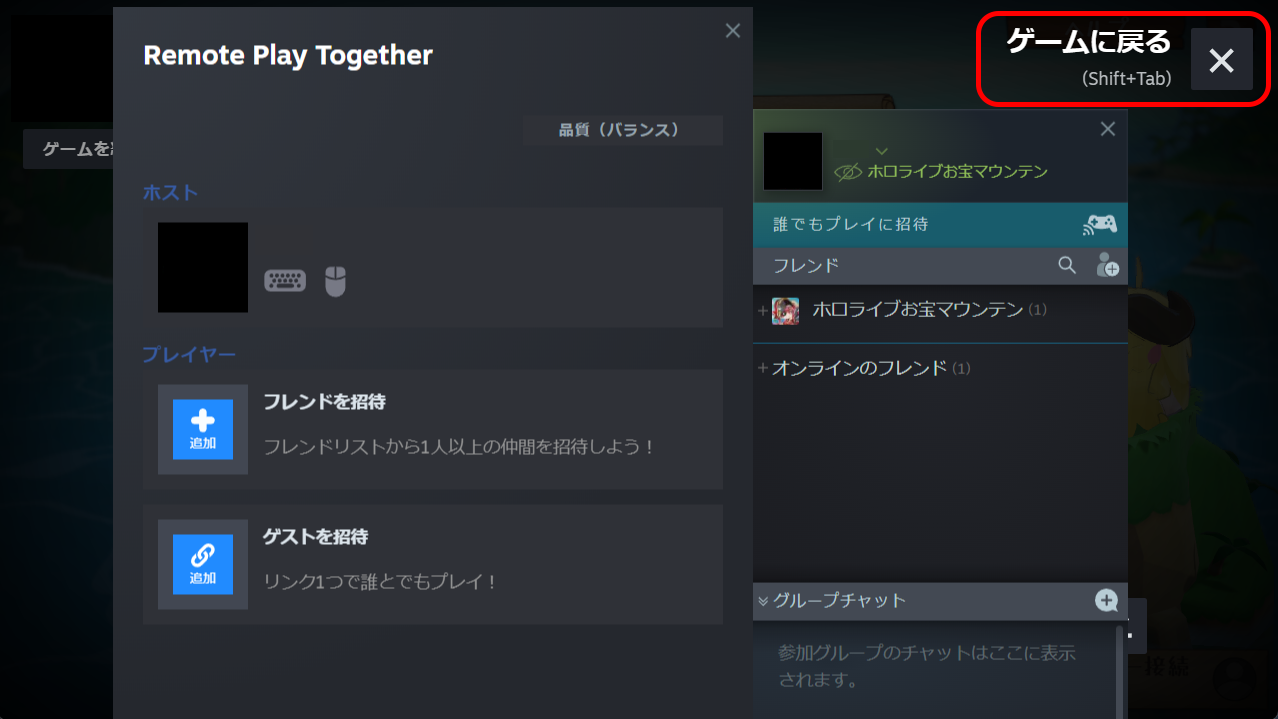
- Wait on the standby screen for your invited friend to join the game.
- Once your friend joins, their information will appear at the bottom-right of the screen.
- Both players (1P/2P) must confirm their input devices to begin the game.
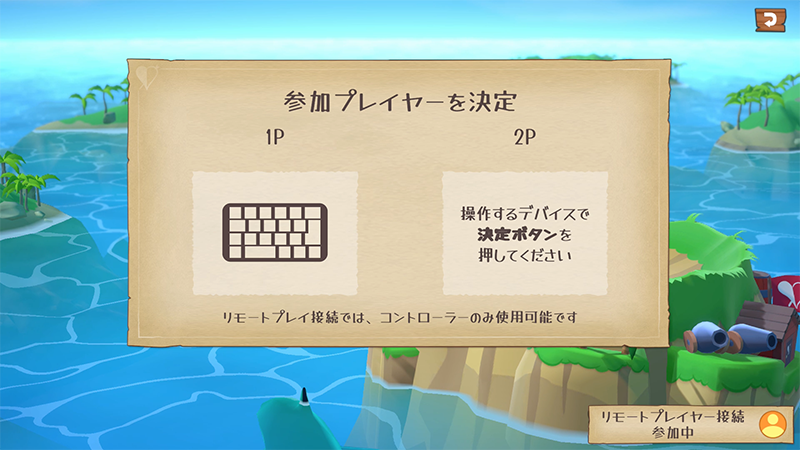
- Once your friend joins, their information will appear at the bottom-right of the screen.
- Players connecting via Remote Play can only use controllers. Keyboards and mice are not supported.
- Select the game mode and start your match.
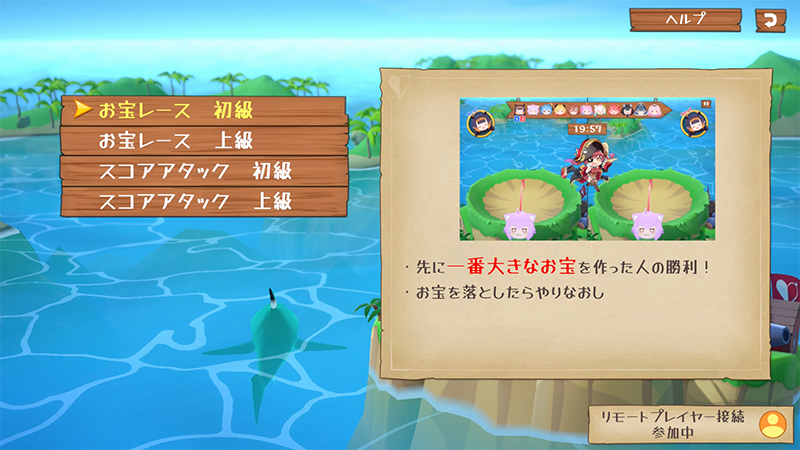
Method 2: Online Matches Using Invitation Links
Invite non-friends to play by generating an invitation link through Steam®’s Remote Play Together feature.- From the title screen, select "Start Game" > "Versus Play" > "Online Match."
- The Remote Play Together window will open.
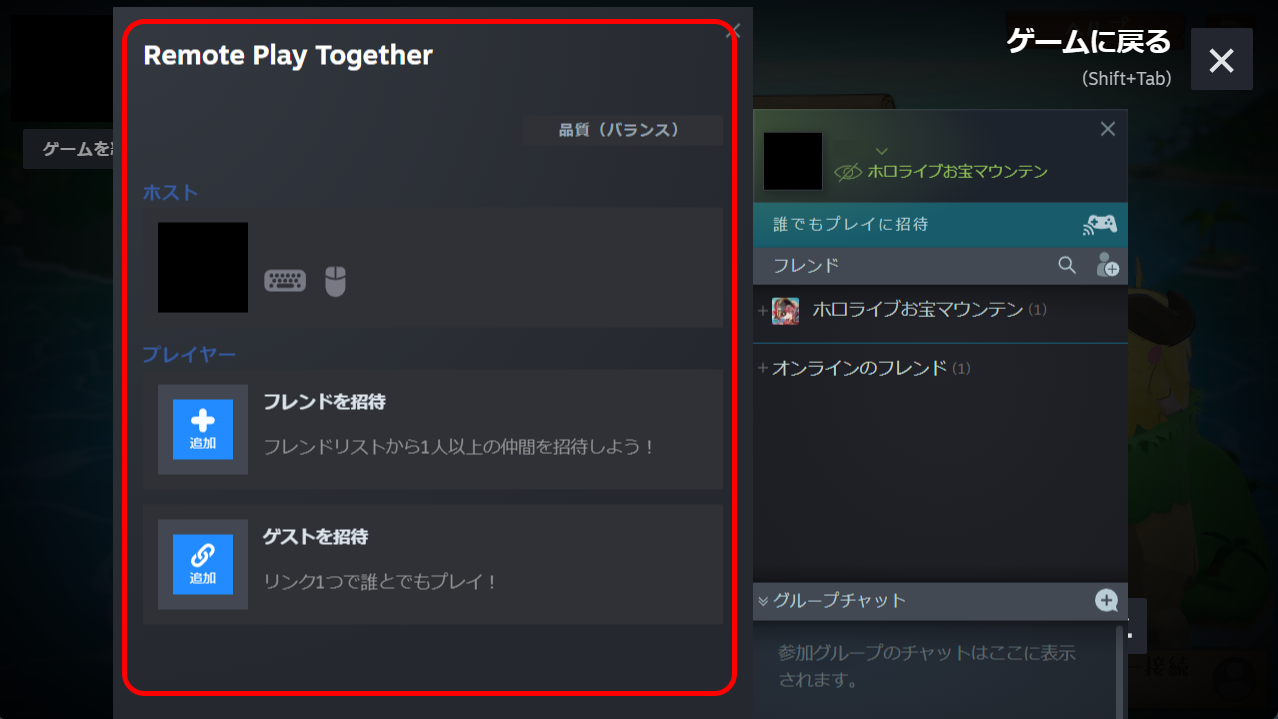
- The Remote Play Together window will open.
- Open the Remote Play Together window and select "Invite Guest."
- Copy the invitation link displayed at the top of the list.
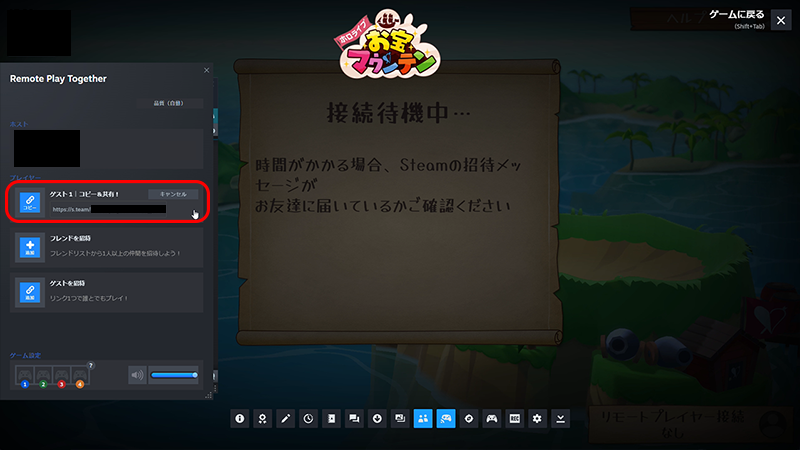
- Click "Copy" to copy the link.
- Click "Copy" to copy the link.
- Share the copied link with the opponent.
- Opponents can join Remote Play Together by clicking the link.
- A Steam® account is required for the opponent.
- Opponents do not need to own Treasure Mountain to play.
- A Steam® account is required for the opponent.
- Opponents can join Remote Play Together by clicking the link.
- Click "Return to Game" and wait for your invited player to join.
- When the opponent joins, their information will appear at the bottom-right of the screen.
- When the opponent joins, their information will appear at the bottom-right of the screen.
Method 3: Local Matches on a Single PC
Play together on one PC.- From the title screen, select "Start Game" > "Versus Play" > "Offline Match."
- Confirm input devices for 1P and 2P to begin.
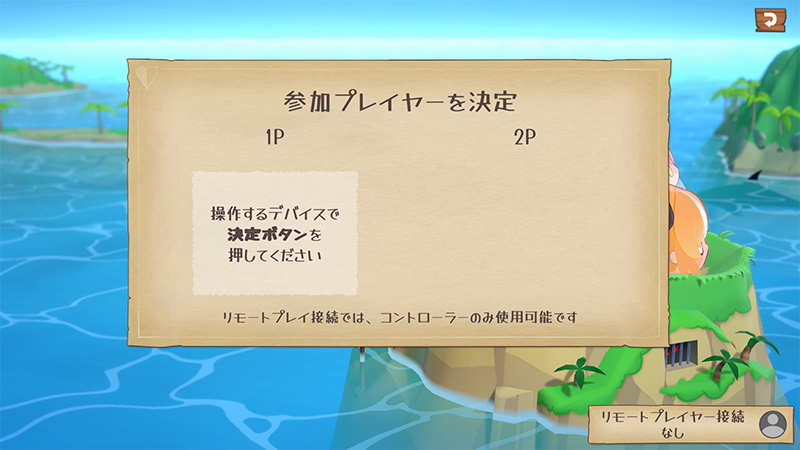
- Choose a game mode and start your match.
Versus Mode Features
Stamps
Spice up Versus Mode with adorable and expressive stamps to enhance communication!
Handicap Settings
The "Treasure Race" mode includes handicap options for varied player levels, a fun choice for party play!Solo Practice
A training mode to familiarize yourself with the rules before trying a match.
Versus Mode Notes
- Progress toward unlocking treasures or achievements does not count in Versus Mode.
- Players using Remote Play Together must use a controller. Keyboards and mice are not supported.
- Due to Remote Play Together restrictions, Mac users cannot host games but can join invitations.
- For more details on Remote Play Together, check Steam Remote Play.
Unlock Treasures with a Free "Treasure Unlock Ticket"!
As part of the major update celebration, we’re thrilled to gift every player a special Treasure Unlock Ticket that lets you unlock one unopened treasure!Use it to unlock your favorite treasure and enjoy Treasure Mountain even more!

- Treasure Unlock Tickets can be used in the "Treasure Index" to unlock unopened treasures.
- Check your ticket count in the "Treasure Encyclopedia."
- Tickets will be distributed during future events on an irregular basis.
For more details on Update Ver. 2.0.0, see the patch notes below:
Patch Notes Link

Changed files in this update