First, we want to thank you for your patience as we work to fix the bugs some players are experiencing.
The majority of players are enjoying smooth gameplay, but for those encountering issues, we’ve been working non-stop since launch to resolve them. Remember, this is Early Access, and your feedback is crucial! If you run into problems, please report them to us on Discord—we’re discussing cases and fixing bugs almost around the clock.
Now, here’s what’s happening:
Tool App Issue
If yesterday’s hotfix didn’t resolve the issue with verification tools being stuck at level 0, there’s a workaround. Simply go to sleep in your starter home—the trailer. This was part of a fix for saves, and while it may cause problems for some existing saves, it shouldn’t affect new games.Pawnshop Issues
We’ve heard your feedback loud and clear! The ongoing issues with the pawnshop system are frustrating—we get it. Our team is working on a fix right now, and we’re aiming to have it out later today. Keep an eye on the announcements for more updates!In the meantime, some of our community members have found that saving and loading your game helps as a temporary workaround. This might also help with other minor bugs you’re experiencing.
Car and Warehouse Issues
Some players have reported confusion regarding cars and warehouses. We realize the interface at the start could be clearer, and that’s on us! We’re working on improving the initial guidance to make the early steps easier to understand.Let’s clear that up:
No Car at the Start:
In the full game, the car isn’t available immediately like it was in the demo. To unlock your car, follow the first mission steps:- Open your tablet and sign up for an auction.
- Once you’ve signed up, you can go to your garage and pick up the car.
So don’t worry if it’s missing—just follow the mission flow!
Warehouse Location:
Some players have mentioned they can’t find a warehouse. Your first warehouse is in front of your trailer from the very start of the game and next to the garage. Make sure to use it for storing all your loot!
Disappearing Items Overnight
We’re currently working on a fix for an issue where items left in your car overnight may disappear for some players. Until we resolve this, we highly recommend moving any valuable items to the warehouse before ending your day to avoid losing them.Performance Issues
Storage Hunter Simulator on the base level is a well-optimized game and runs smoothly on older cards and even on the Steam Deck. Crashes are generally caused by outdated drivers or specific technical configurations, and we’re working on addressing those cases.We’ve also been investigating performance problems, and here’s what we’ve found so far:
Graphics Drivers:
The majority of crashes and lag are caused by outdated GeForce drivers. Updating to the latest version has helped many players run the game smoothly, even on high settings. We know it’s odd that other games might run fine on older drivers, but our game requires the latest version for optimal performance.AMD Drivers update:
https://www.amd.com/en/support/download/drivers.htmlNvidia GeForce update:
https://www.nvidia.com/en-gb/geforce/geforce-experience/For Nvidia you also have to make sure you have the Game Ready Drivers.
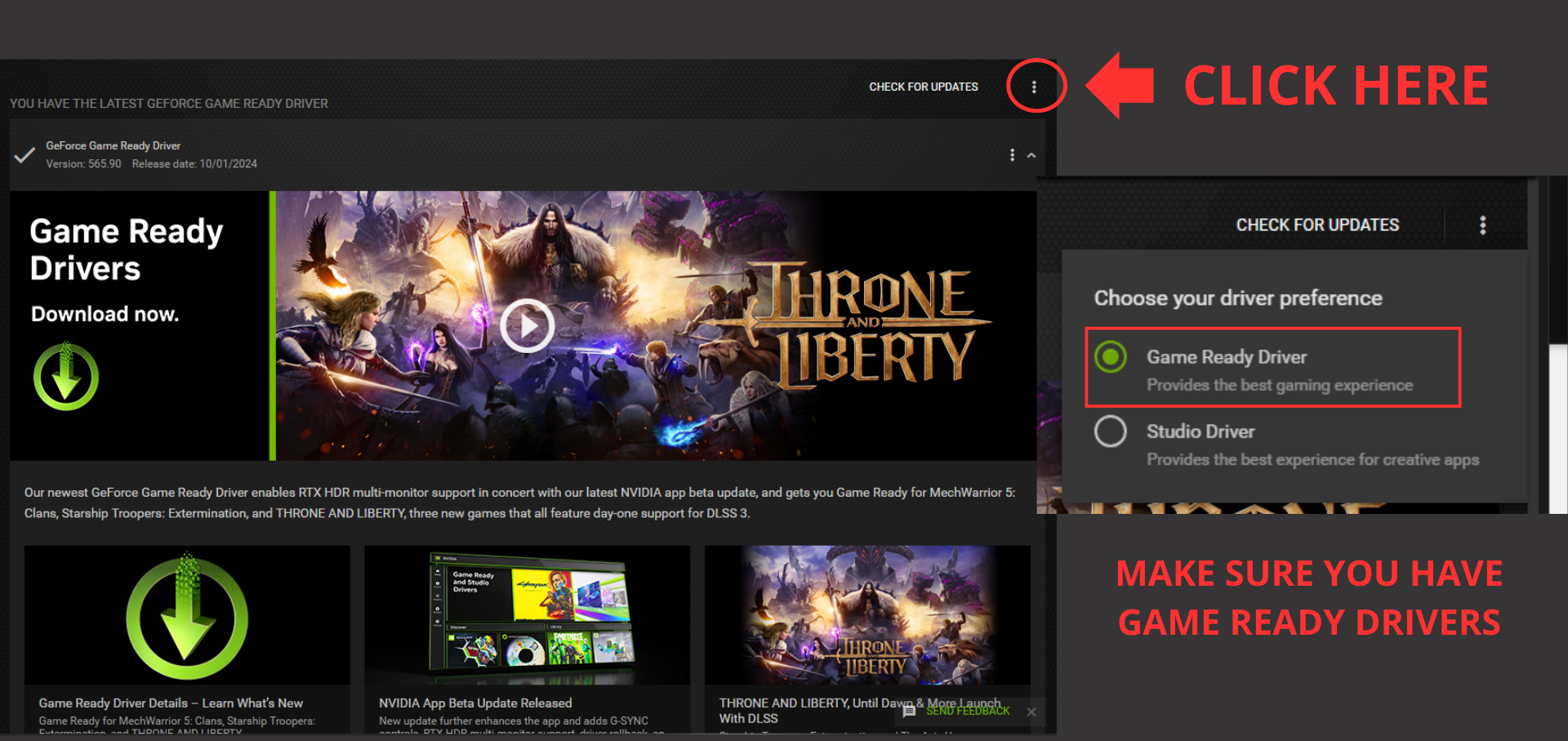
Intel Processor Issues
We’re still looking into issues with certain Intel processors, especially from the newest generation. It seems to be affecting newer games as well. If you’re experiencing crashes with one of these processors, please send us your crash logs—it’ll help us pinpoint the issue.For experienced users, there’s a potential BIOS tweak available on this thread. But proceed with caution and at your own risk!
We’re actively investigating all reported crashes, and we need your help! If you continue to experience crashes even after updating your drivers, please send your crash logs to us. This will help us identify the root cause and speed up the fix!
DLSS Crashes on Older GeForce Cards:
If you’re using an older GeForce card, such as a 1080, 1650, 20x or similar, please do not enable DLSS. These cards don’t support the technology, and enabling it may cause crashes. We’re working on a future update to automatically disable this option for cards that don’t support DLSS.To turn off DLSS, go to settings > graphics > Additional Options > Pick TSR
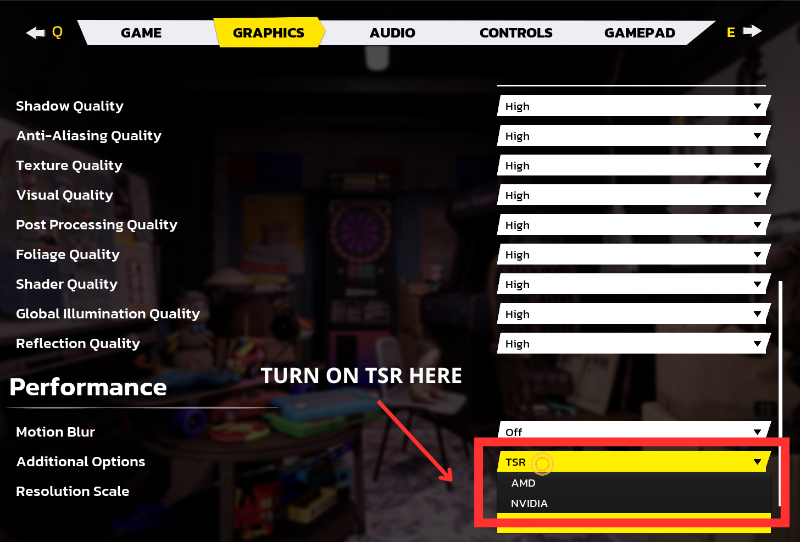
HOW TO SEND US YOUR SAVES WITH CRASH LOGS
- Type in windows explorer %USERPROFILE%\AppData\Local\StorageHunter\Saved\SaveGames
- Pack it into a Zip/Rar
- Send all save files.
OR
- Using Run Command Press Win + R to open the Run dialog.
- Type %USERPROFILE%\AppData\Local\StorageHunter\Saved\SaveGames and hit Enter.
- Pack it into a Zip/Rar
- Send all save files.
You can sen them here:
support@raccoons.studio
OR
Discord

Changed depots in unstable branch