I have just uploaded the next version. Here's what's new:
- You can now set a target size for your Voxelizer. So instead of using scale you can exactly say how big you want your voxelization result. Voxelizer > Set Target Size
- I have made some minor tweaks to the workflow. You can now dbl-click to apply an extrude operation instead of using Enter. Same for drawing of standard primitives and box select
- You can now open the color mixer and set the tool colors without clicking on the color button but by using a keyboard shortcut. I have set it per default to C for primary and Shift+C for secondary. But you can of course change that to your linking. Tools > Set Primary/Secondary Color
- The Qubicle Binary QB export now offers an additional setting called "remove name index" which removes the name indices of exported objects. So instead of "Box_1" the name will be just "Box". This will come in handy when you use the Individual Export option
- I also fixed two bugs that slipped in with the new translation feature. Both were found in the landscape generator.
Have fun!
Cheers
Tim
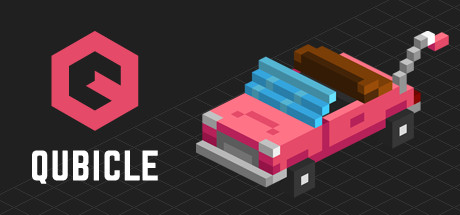
Changed files in this update