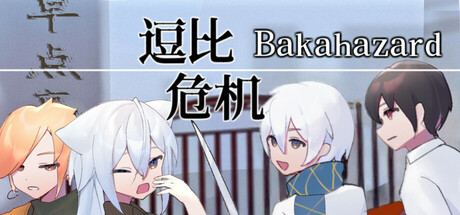Please read the following instructions before playing.
1.The game contains two separate titles as Bakahazard and Bakahazard 2, select via the launch options.
2.It is advised to uncheck the "Always use this option" checkbox when you launch the game. If you do, you can cancel it by entering the properties, then check the "launch option".
3.The desktop shortcut created by steam will only launch Bakahazard (which means the first title). It is strongly recommended to launch the game via Steam Library.
4.Should you encounter problem when playing, generally, restarting the game, relaunching the Steam client, verifing integrity of the game files, or re-downloading the game should resolve most problem.
If the game crashes right after you start a new game or load an existing save file, this could be caused by the game failing to communicate with Steam client. You can try restarting the Steam client, and then launch the game again.
If you enter the game and find "Mission(任务)" command is missing in the in-game menu, please verify integrity, then start a new game. This should fix the problem in most cases.
If you run into serious error that causes the game to be unable to continue, please send feedback to the email: 1262917464@qq.com
逗比危机现已发布!!
Update notes via Steam Community