- PDF files can now be opened directly via the file loading window. (A PDF viewer is still required on your device.)
- The object build menu has been redesigned. Now you can preview the objects and drag and drop them into the 3D world of the VBR.
- The special object "Timer" has been added. This means you always have an overview of your playing time and individual game timers. The timer can be operated forwards and backwards and has an alarm function.
- Objects in groups can now be aligned in a useful way. With the touch of a button, you can group them into a row or a stack.
- The Game Manager now has a search function and also shows the date of the last update of an additional content.
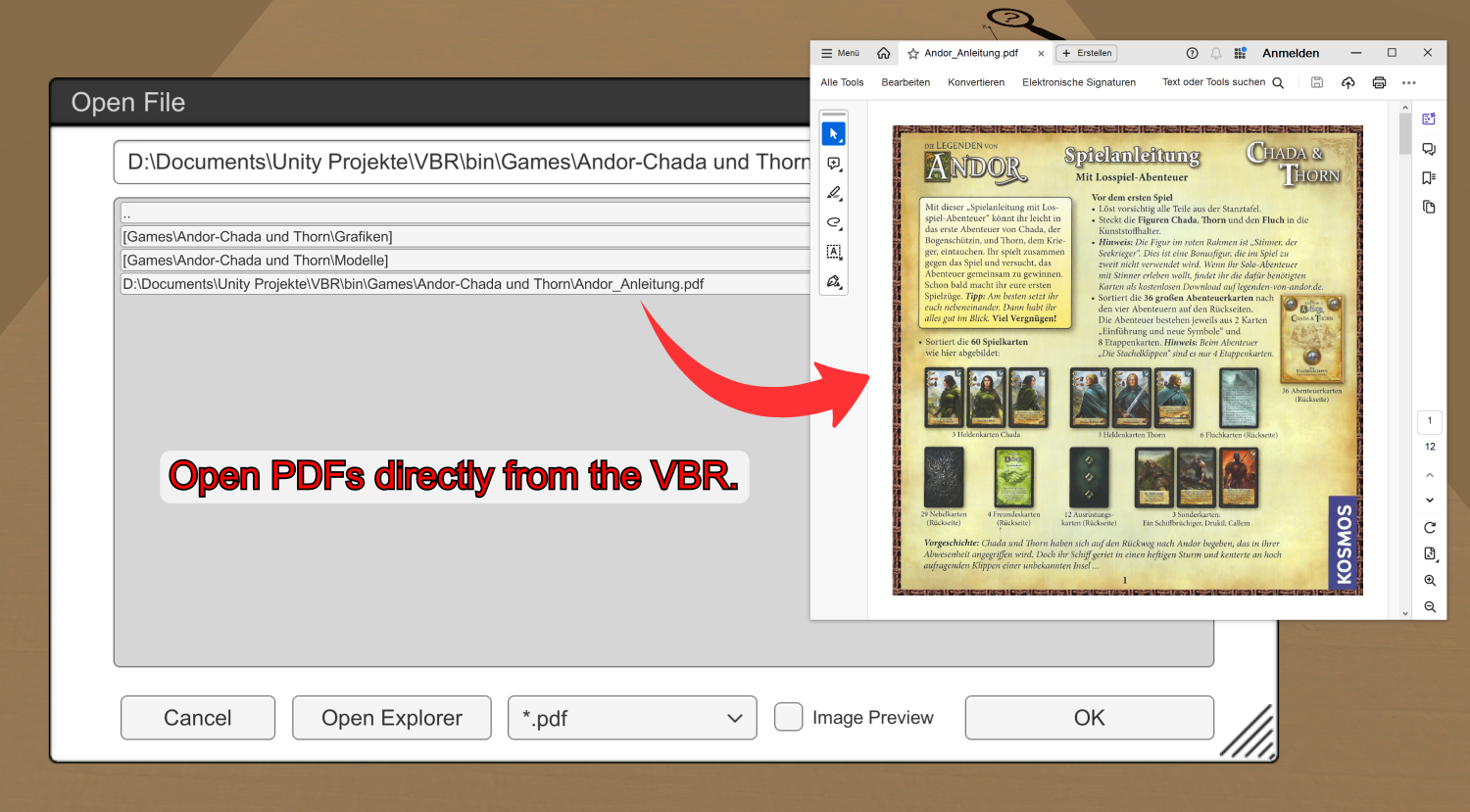
Read the manuals of your games easily and conveniently as PDF.

Creating objects has never been easier. Simply drag the game materials from the Build menu onto the playing field.
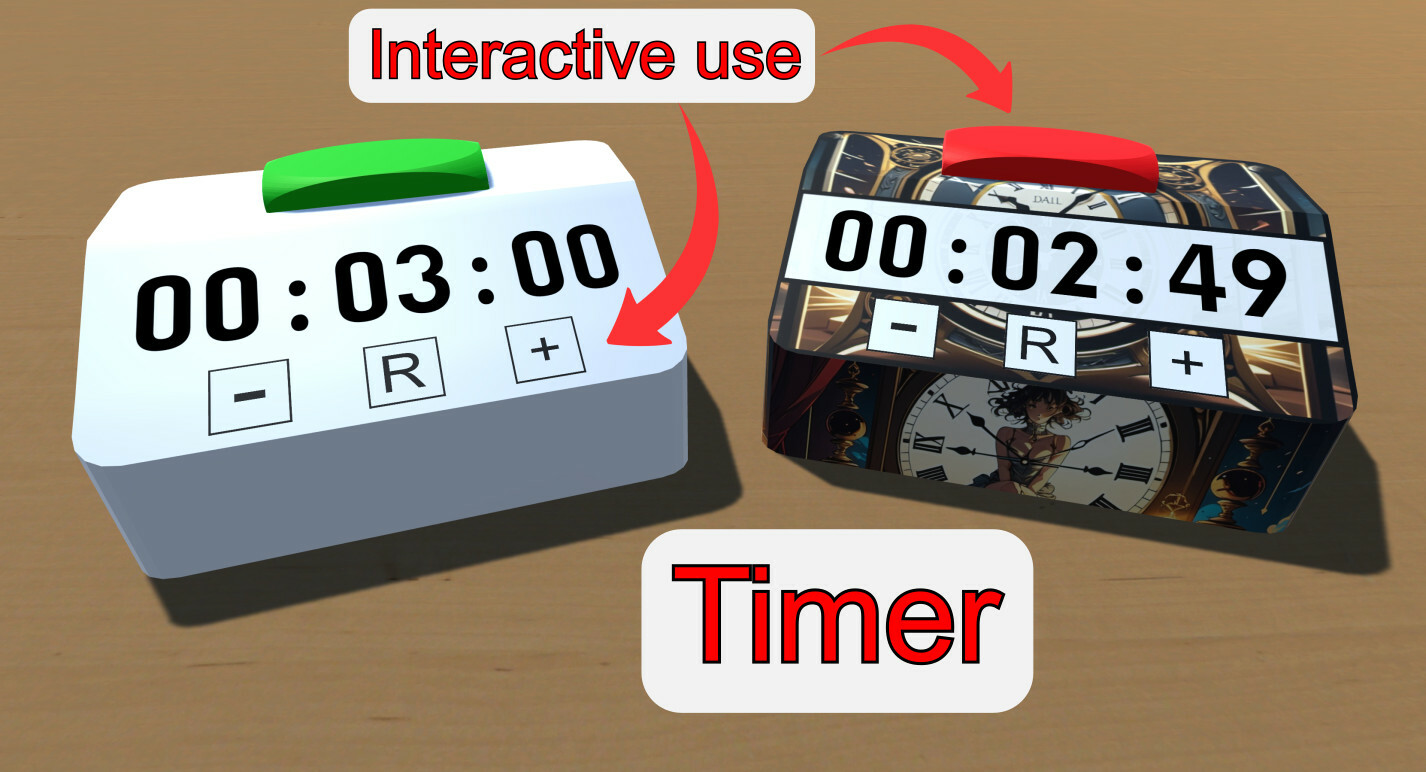
Stop the time or let a timer run until the alarm sounds.
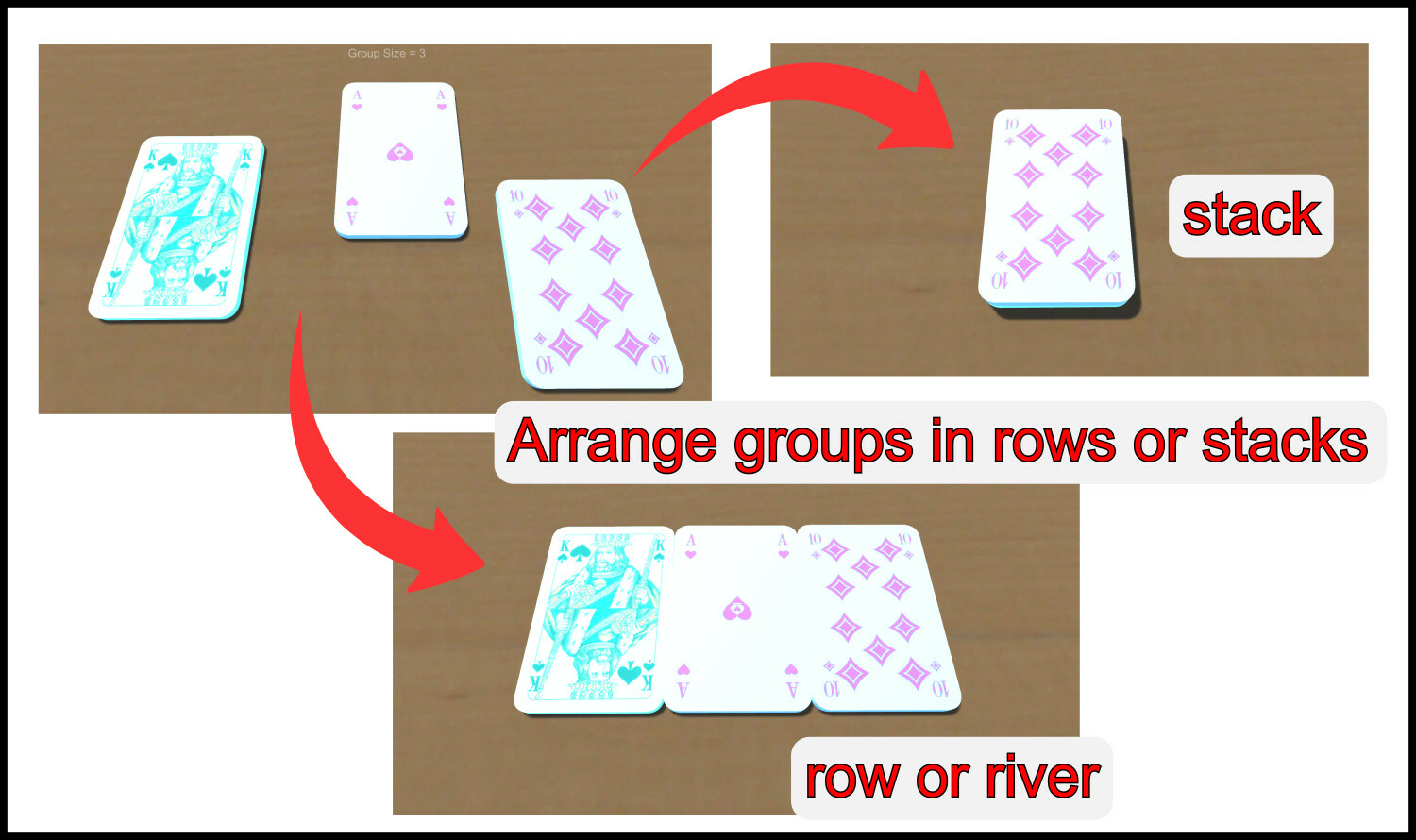
From now on, be even faster at laying out and collecting playing cards and other small game materials.
A new tutorial video on alignment is available.
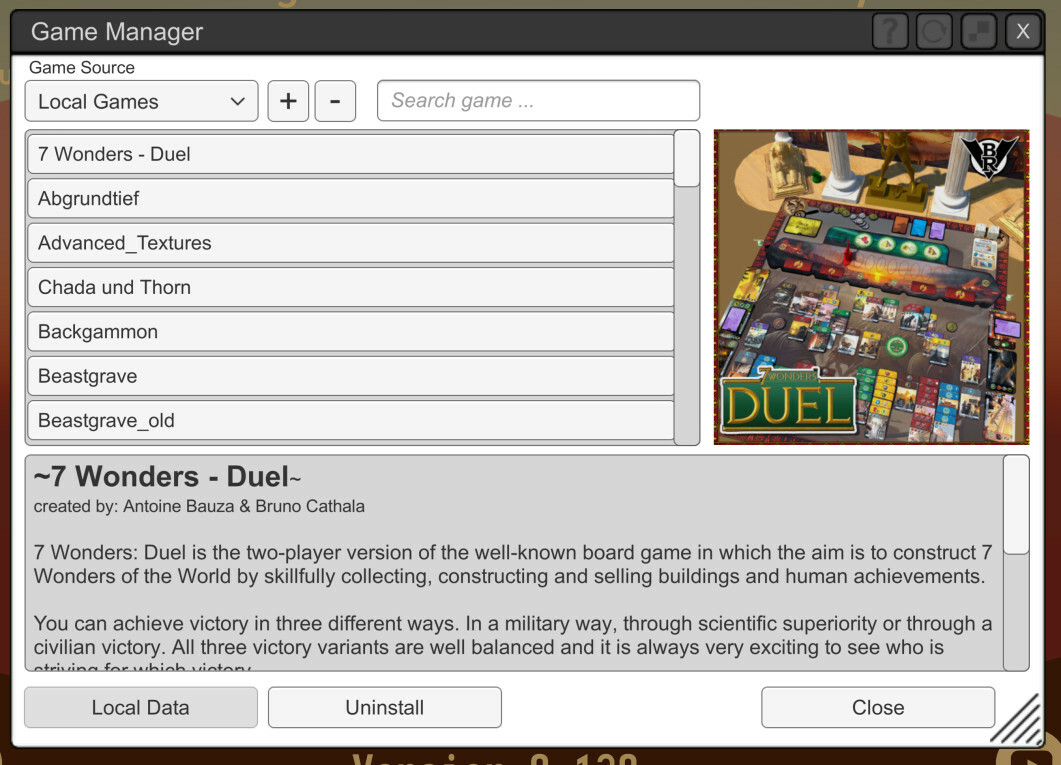
Keep an even better overview of your game collection and see what's new.

Changed files in this update