- You can now use the Conduits Steam workshop to download and upload presets!
- To upload a preset, enter the scene and press escape. Enter your preset name and click "Upload to Workshop"
- To download a workshop preset, subscribe to it and then start Conduts. It should show up in your Presets menu.
- If it doesn't show up, try verifying your Conduits game files in your Steam library.
- To delete a workshop preset, unsubscribe from it in the workshop, then delete it from your Presets menu.
Conduits Workshop Update!
Update notes via Steam Community
Some depots below may not display changed files because our bot does not own the specific depot or game.
Game can be donated with a key, by sending a gift, or using curator system.
Windows
Depot 2923381
- Loading history…
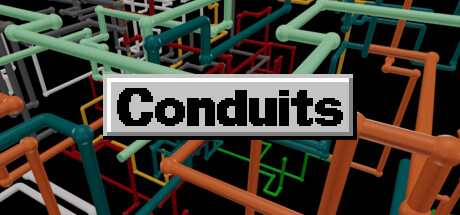
Changed files in this update