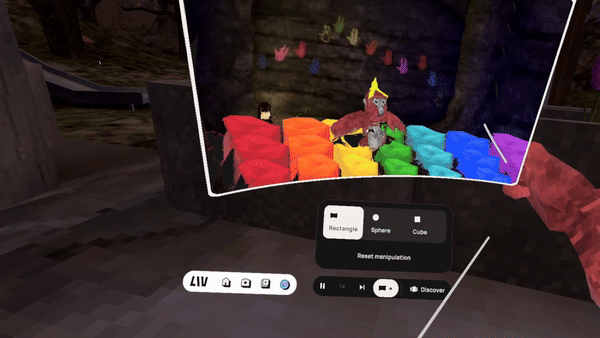
Setup Guide for Recording:
- Make sure you have the Steam version of Gorilla Tag installed.
- Download our Gorilla Tag mod: https://github.com/LIV/SpatialGorilla
- Extract all files to: C:\Program Files (x86)\Steam\steamapps\common\Gorilla Tag
- Launch Gorilla Tag on Steam.
- Launch Project Spatial.
- Start recording and creating!
Remember, this is just the beginning. We're constantly working to improve and expand Project Spatial, and your feedback is crucial in shaping its future.
How to Give Feedback:
- Join our Discord community
- Fill out our feedback form
We can't wait to see the incredible 3D captures you'll create. Happy recording!
The LIV Project Spatial Team
P.S. Don't forget to follow us on TikTok @ProjectSpatial for tutorials, updates, and inspiration!

Changed files in this update