The Major Summer Update is live! Adding workshop support, 65 new Fontainebleau routes and much more.
Now you can really climb on anything in New Heights! You can browse the steam workshop page for user made content, create your own routes from within New Heights or create new locations with a Unity-based workshop tool.
New Fontainebleau Locations
The update brings three new Fontainebleau Locations:
The fortress of Tour Denecourt and some nearby boulders - 18 routes
The famous Elephant boulder and some nearby boulders - 12 routes
Abaye Notre Dame du Lys, beautiful ruins of a large cistercian church - 35 routes
Custom Route Creation
You will be able to record your own routes within New Heights, and share them on the Steam Workshop. We are very interested in seeing what kind of routes you can come up with!
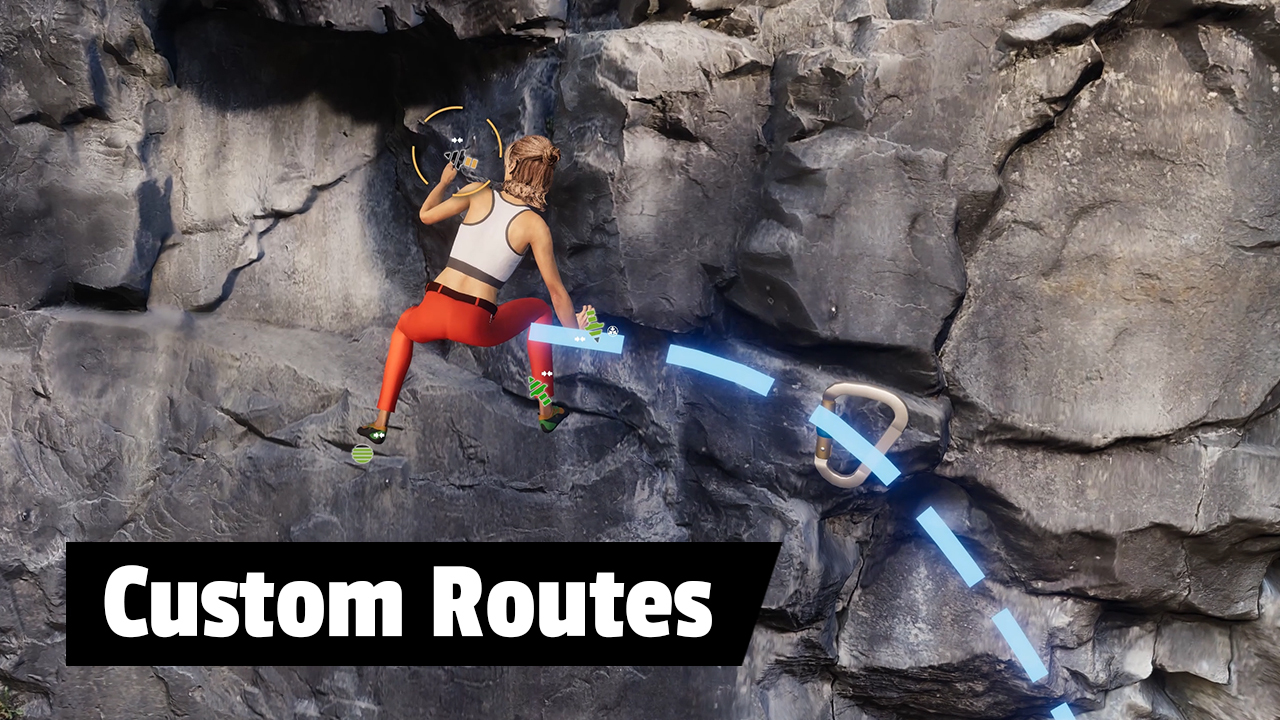
Many examples and instructions will follow, including tutorial videos on how to use Unity and how to optimize your locations for climbing.
You can read more about how to create your own locations in the guide:
https://newheightsgame.com/blog/how-to-create-your-own-routes
Location Creation Tool
The workshop tool is a basic Unity project with a 'Steam Workshop Wizard' in it. For those of you with few or no Unity experience, don't worry! I'll start uploading videos, and at least one will contain tips and tricks, and they will cover the basics of the controls within Unity. And you don't have to code btw. Just using the editor is enough.
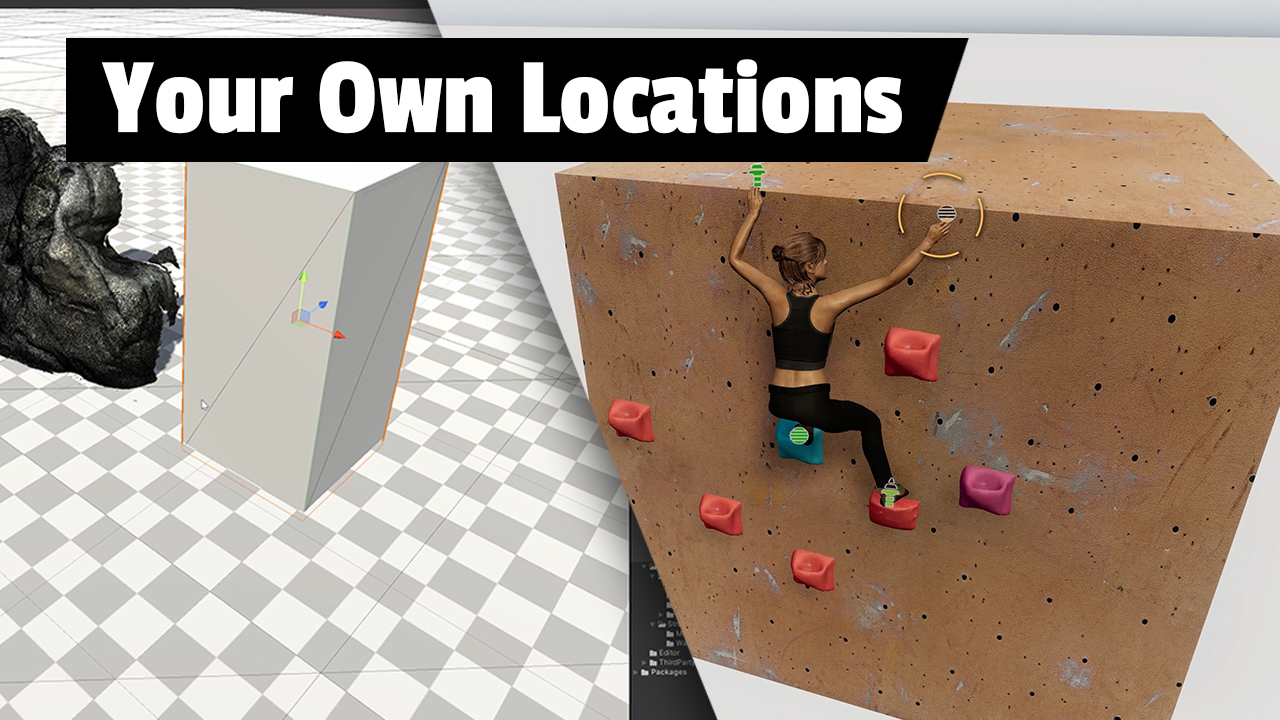
The tool contains a few holds that we used in the tutorial routes. It does not, however, include other assets like nature props, because we didn't make them ourselves. So we don't have the licenses to share those assets with you. But don't worry, the unity asset store has a lot of free and cheap assets for you to get started: https://assetstore.unity.com/
You can read more about how to create your own locations in the guide:
https://newheightsgame.com/blog/how-to-create-your-own-locations
Patch notes
The update also includes the following changes/fixes:
- Added automatic balancing mode when not holding something with one or two hands
- Dyno's fixed - much more stable, much less abusable, also less disorienting
- A brand new menu system. It removes the fiddly mouse-over route selection. Also it costs less time for us to create new locations this way, and it gives us more route creation freedom because routes can now cross each other.
- Working on replay-ghost transparency issues. Not fully fixed yet, but improving
- Fixed route creation spawn point offset
- Reworked falling / landing, making it at least a bit less random-resetting. Not perfect yet, but we feel like we're going into the right direction
- Fixed many reported location issues, also at Al Lègne
- Fixed steam cloud save
- Fixed controller issues in the menu and route created popup
- Fixed wrong context menu icons being shown sometimes
- Made pinch icon appear more often again
- Fixed some spelling mistakes
- Some graphical changes to the character, increasing skin detail
- Made multiple small physics changes to make the movement more stable / less qwoppy
- Improved posture in a few often-occurring situations
- Foot hanging penalty reduced
- Foot max hang support increased
- Increased max hang support slightly
- Reduced max inverse support bonus
- Reduced max local inverse support bonus slightly
- Adjusted upwards-facing support curve, causing slight situational buff (at slopey top-outs)
Workshop Tutorials, Content and Examples
Multiple workshop examples and tutorial videos will follow shortly.Content and examples on Steam Workshop:
https://steamcommunity.com/app/2179440/workshop/
Tutorial video's on Youtube:
https://www.youtube.com/@newheightsgame/videos
Discussions, suggestions and bug reports on Discord:
https://discord.gg/2DqPft9tnk

Changed files in this update