
Greeting Strategists!
First of all, thank you all for supporting the project and continuing to build such a fantastic community.It is a pleasure to announce this great update, which stands out for adding a feature that many of you wanted, such as Steam Workshop support(how to use it is described below).
You already know that the community is the most important thing for me and I hope that this addition helps you to enjoy the game a little more.
I hope you like this update and feel free to give your feedback or any suggestions as always.
Official Discord of the game:
Link
Steam Workshop User Guide:
To create a Workshop item and upload it:
1 - Open the game's Map Editor
2 - Create the map with all the features or modifications you want (You can create maps for new game modes, mission maps, great battles, simple skirmish maps, etc...)
3 - Save the map you have created
4 - In the editor toolbar, look for the File option, click and select the Steam Workshop option, where you can publish the Map in the Workshop or Update a Map that you have previously uploaded.
You can look at the screenshot to see where the Steam Workshop option is located in the Editor.
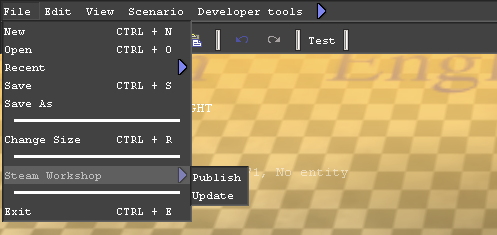
5 - Finally, change the Item information in the Steam Workshop to your liking
To subscribe and download a Workshop map:
1 - Enter the game Workshop, from the game meeting point
2 - Browse the available maps
3 - Subscribe to the map you want to download
It will download automatically and appear in the game along with the other available maps
4 - If you want to delete a downloaded map, simply unsubscribe from it in the Workshop

Changed files in this update