The Longest Walk V2.0 is now available to download and play! This version includes a variety of quality-of-life updates to improve the overall experience and performance for PC players and Steam Deck. Most notably, this update includes a new dynamic subtitle system, an optimised graphics setting, a main menu, and a pause menu.
I just wanted to say that I am extremely grateful for all your Let's Plays, kind reviews, and community posts about The Longest Walk. I hope that this update improves the experience for returning and future players.
Steam Deck
- The Longest Walk is now playable on Steam Deck! Please use the following settings for best performance and subtitle readability:
- Subtitles: Standard
- Graphics: Optimised
Main Menu
- A Main Menu has now been added to the game. This allows you to:
- Toggle between two visual styles; Recommended (Point Cloud)/ Optimised (3D Models)
- Toggle between Dynamic/Standard subtitles (Standard subtitles are now in a sans-serif font)

Subtitles
- There are now two subtitles systems. Dynamic subtitles appear within the world and lead you through the environment.
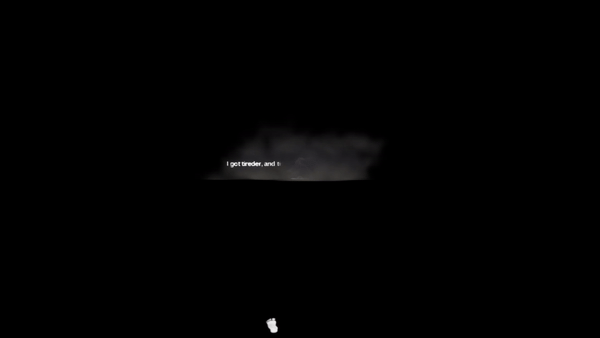
- Standard subtitles are displayed at the bottom of the screen in a sans-serif font.
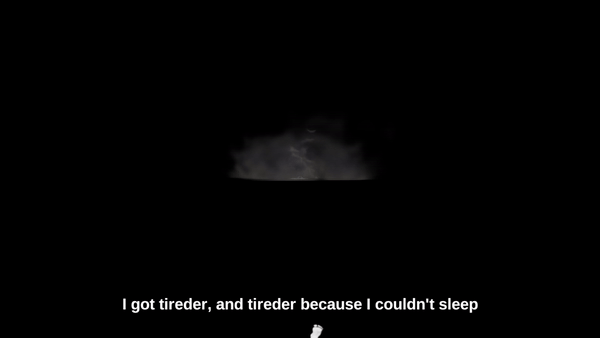
Introduction
- Updates have been made to the introduction sequence when the game begins.
- Updated content warning (Age Rating + Text)
- Updated publisher logos (Somewhat Unsettling & Abertay Game Lab)
- Logos and titles now scale correctly based on resolution
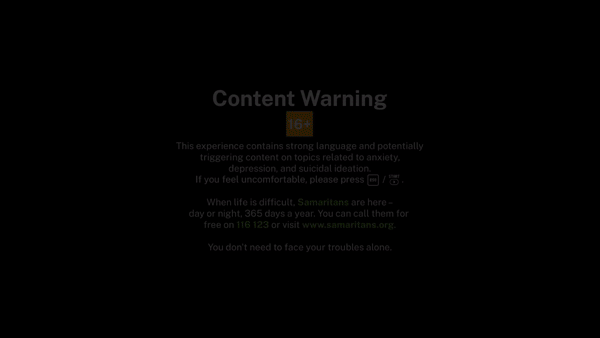
Pause Menu
- You are now able to pause the game at any point (excluding during scene transitions) to reflect or take a breather. This addition will improve the experience for Let's Players.
- Toggle between Dynamic/Standard subtitles
- A "Quit to Menu" option has been added to the Pause Menu

In-Game Control Prompt
- Added an in-game controller prompt that dynamically swaps between Keyboard & Mouse / Gamepad (Xbox) controls.
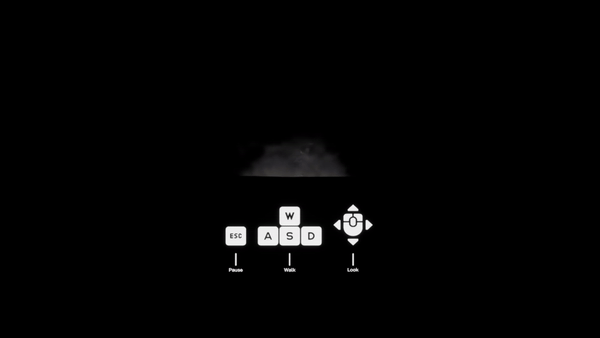
Framerate is now capped at 60fps
- The framerate is now capped at 60fps which should reduce performance issues.
V-Sync enabled by default
- V-sync is now enabled, which should mitigate any screen tearing issues.
Removed Steam VR Plugin
- Steam VR was not intended to be enabled. This has now been removed and should not open on game launch.

Changed files in this update