Directions:
- Go to the Lizard game page of your Steam library.
- Scroll down to the DLC section, use the checkbox to install the DLC.
- Right click on Lizard in your games list, select Properties.
- Select the LOCAL FILES tab.
- Click BROWSE LOCAL FILES...
- You will find folders containing the installed DLC.
The source code will be found in: source/lizard_src.zip
Kickstarter Article: My Lizard is the Lizard of Source
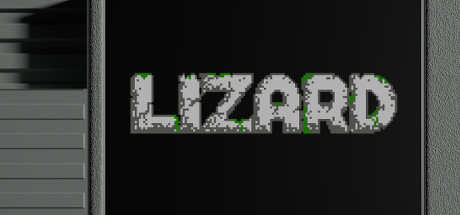
Changed files in this update